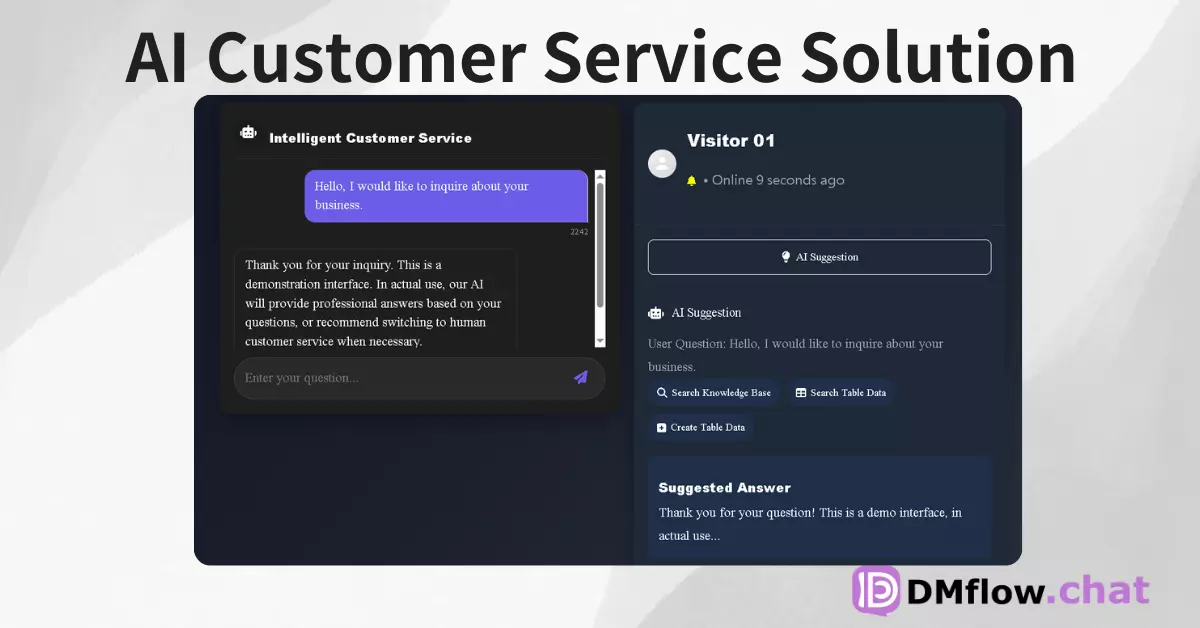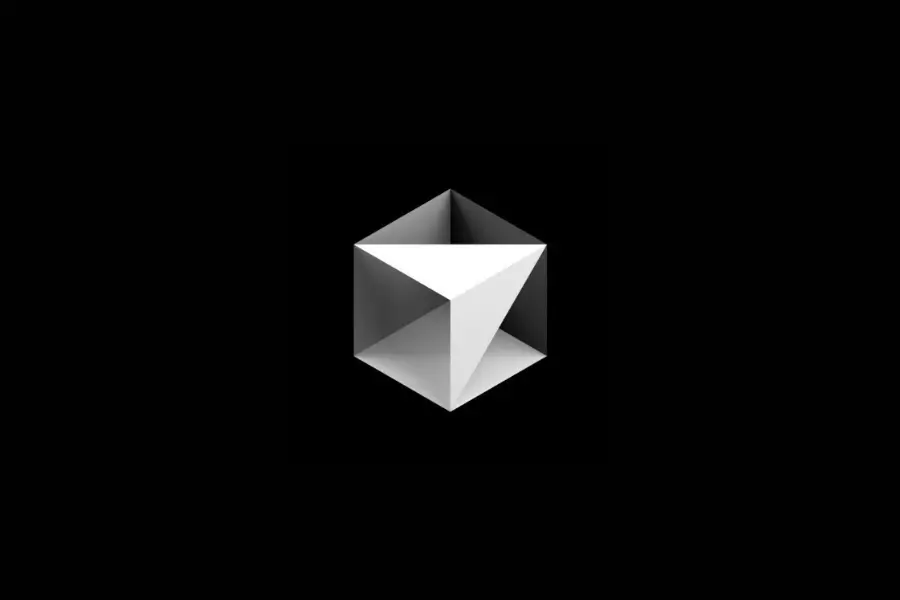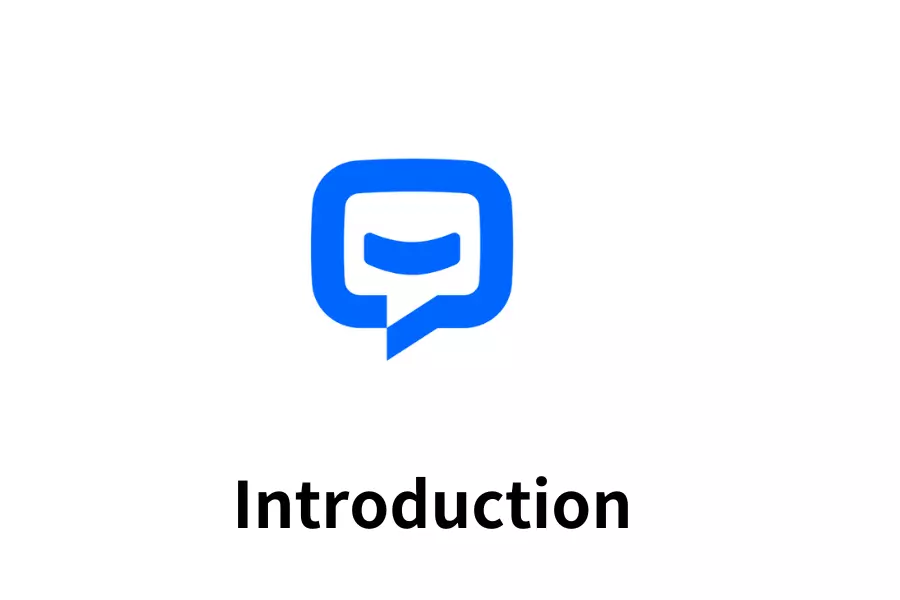Cursor AI: The Smart Assistant for Programmers - Making Coding More Efficient and Intelligent
Explore how Cursor AI revolutionizes the programming process, from AI-assisted coding to team collaboration. This article delves into the powerful features of this intelligent editor and how it significantly boosts development efficiency. Whether you’re a beginner or an experienced developer, Cursor AI can be your go-to assistant.
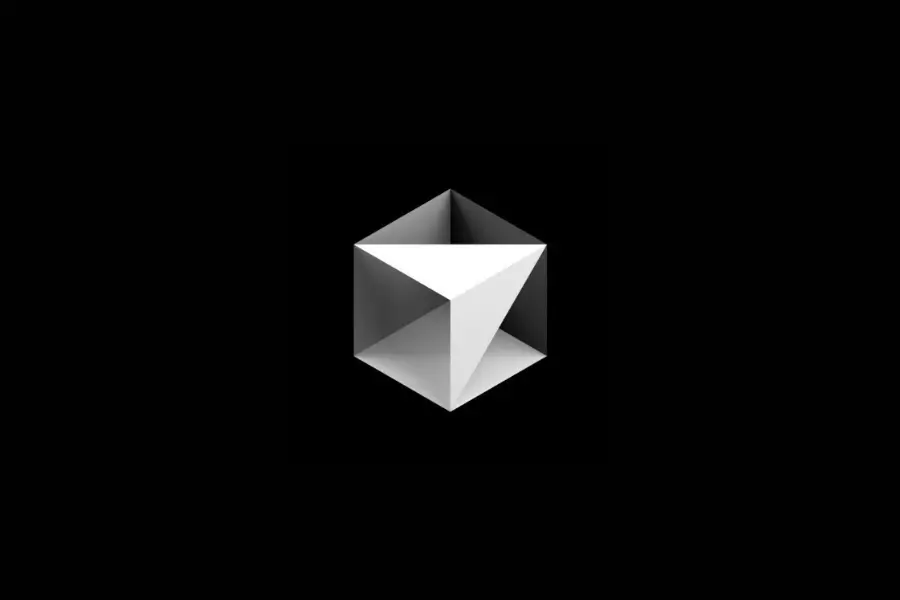
What is Cursor AI?
Cursor AI is a revolutionary AI-assisted code editor designed to enhance development efficiency. It integrates advanced AI technologies, such as the Claude 3.5 model, to provide developers with real-time intelligent suggestions and error detection.
Cursor AI is more than just a standard code editor; it’s a comprehensive development tool:
- Supports multiple programming languages, including Python, JavaScript, and more
- Offers AI-driven code completion and error detection
- Features real-time collaboration for team development
- Integrates with version control systems like Git
- Supports front-end development (e.g., React), back-end integration (e.g., Firebase), and payment processing (e.g., Stripe)
Whether you are a beginner or an experienced programmer, Cursor AI can significantly improve your development workflow.
Core Features of Cursor AI
1. AI-Powered Code Editor
At the heart of Cursor AI is its intelligent code editor, leveraging advanced AI technology to assist with code generation and debugging, drastically reducing development time.
- Smart Code Completion: Provides code suggestions based on context
- Real-Time Error Detection: Identifies and marks potential errors as you type
- AI Chat Functionality: Access AI assistance directly with Ctrl + Shift + L, allowing you to ask questions or seek help with specific code snippets
2. Real-Time Collaboration
Cursor AI’s real-time collaboration features make team development more seamless:
- Simultaneous Editing: Multiple users can work on the same codebase simultaneously, with real-time updates visible to all
- Shared Context: The AI chat can access the entire codebase, providing a shared space for team discussions and problem-solving
- Instant Updates: All changes are immediately synced, ensuring team members always have the latest version of the code
3. Version Control Integration
Cursor AI seamlessly integrates with popular version control systems like Git:
- In-Editor Version Control: Perform commits, pushes, pulls, and merges directly from the editor
- Change Tracking: Easily view and manage the history of your code
- Conflict Resolution: AI-assisted merge conflict resolution simplifies team collaboration
How Cursor AI Boosts Development Efficiency
1. Simplifying the Coding Process
- Intelligent Autocomplete: Reduces typing effort and speeds up coding
- Real-Time Error Detection: Catches and corrects errors before they escalate
- Natural Language Commands: Edit and refactor code using everyday language
2. Enhancing Debugging Capabilities
- AI-Assisted Problem Solving: Quickly identify and fix common errors
- Context-Aware Suggestions: Provides relevant recommendations based on the entire codebase
- Integration with GPT-4: Leverage powerful language models to analyze complex problems
3. Facilitating Team Collaboration
- Real-Time Editing: Work simultaneously with others to improve team productivity
- Shared Context: Team members can quickly understand project status
- AI-Assisted Code Reviews: Automatically detect potential issues and improve code quality
Applications of Cursor AI in Web Development
Cursor AI is particularly suited for modern web development:
- Front-End Development: Supports popular frameworks like React and Vue
- Back-End Integration: Easily integrate with back-end services like Firebase and Node.js
- Payment Processing: Built-in support for Stripe simplifies implementing payment functionalities
- UI/UX Design: Integration with tools like Galileo AI and Ideogram assists with interface design
Customizing and Extending Cursor AI
Cursor AI offers extensive customization options:
- Interface Customization: Adjust layouts and themes to your preferences
- Shortcut Configuration: Customize commands and shortcuts
- Plugin Extensions: Install additional plugins to enhance functionality
Frequently Asked Questions (FAQ)
-
Q: Is Cursor AI suitable for beginners?
A: Yes, Cursor AI is perfect for beginners. Its AI-assisted features help newcomers learn coding faster by providing real-time suggestions and error detection.
-
Q: Which programming languages does Cursor AI support?
A: Cursor AI supports a wide range of popular programming languages, including but not limited to Python, JavaScript, Java, and C++. It adapts based on the project type.
-
Q: Is Cursor AI free to use?
A: Cursor AI offers both free and paid versions. The free version is sufficient for basic needs, while the paid version provides more advanced features and powerful AI capabilities.
-
Q: How does Cursor AI protect my code security?
A: Cursor AI prioritizes user data security with encrypted transmission and storage. It also supports local execution, ensuring that sensitive code never leaves your device.
-
Q: Can I integrate Cursor AI with other development tools?
A: Yes, Cursor AI is designed for seamless integration with various development tools and environments, including version control systems, CI/CD pipelines, and more.
Conclusion
Cursor AI represents the future of programming tools. By combining AI technology with traditional coding methods, it not only enhances development efficiency but also provides programmers with a smarter and more intuitive working environment. Whether you are an independent developer or part of a large team, Cursor AI can bring significant improvements to your development process. Start using Cursor AI today and experience the new era of AI-driven programming!