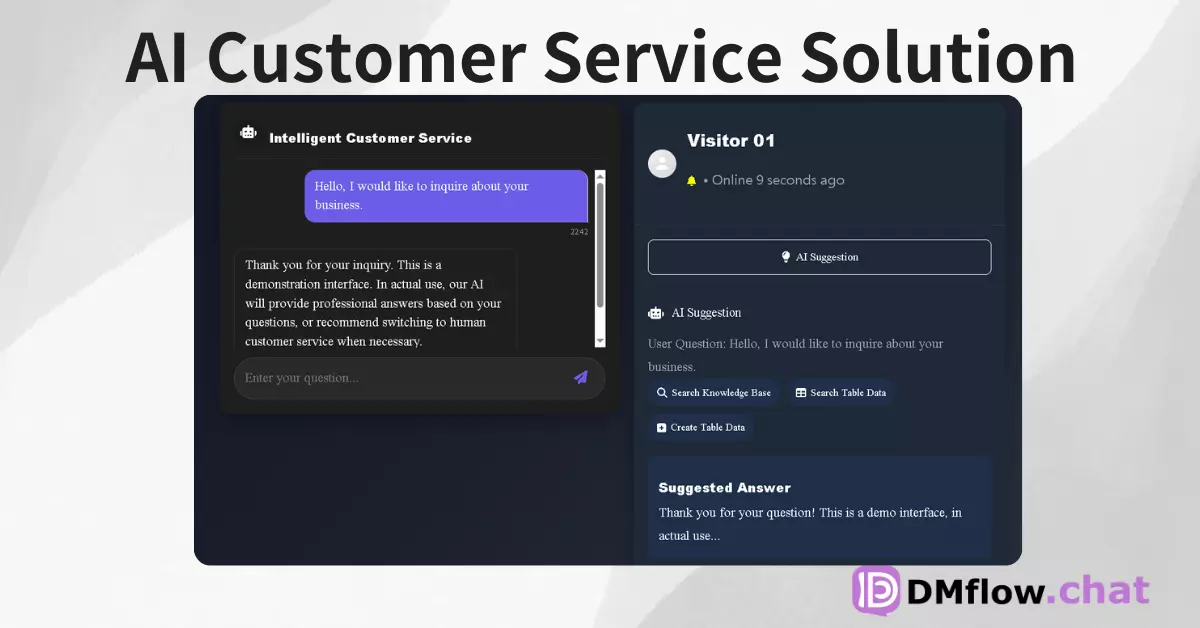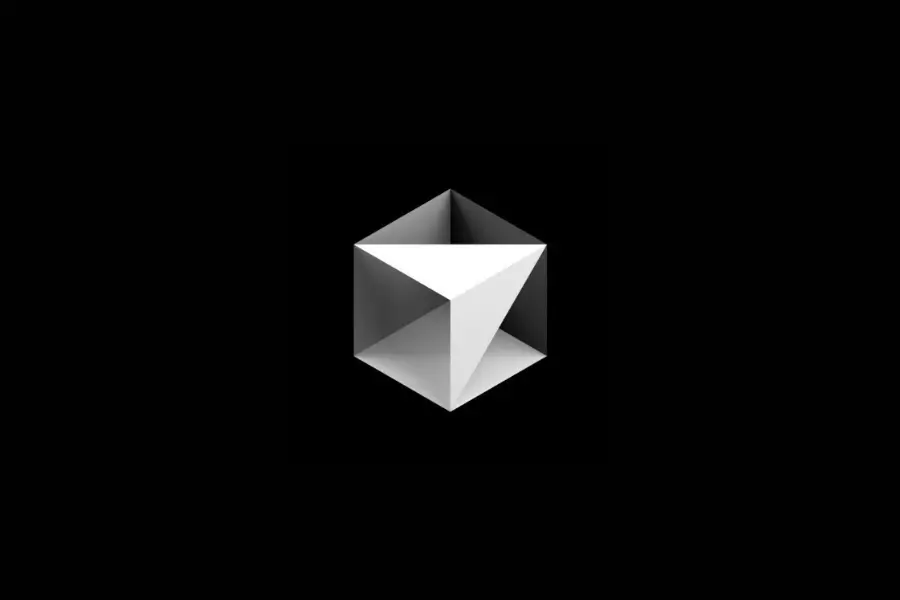Devin 2.0 Has Arrived! AI Engineer Price Drops from $500 to $20? It’s Not Just Cheaper—Here Are the Highlights!
The AI development tool Devin has received a major 2.0 upgrade! Most notably, the price has been slashed from $500/month to just $20/month. But Devin 2.0 is more than just a price cut—it introduces an agent-native IDE, interactive planning, code search, and a built-in wiki. How will these changes transform developer collaboration with AI? Read on for a deep dive into all the new features of Devin 2.0.
Remember the buzz about Devin about a year ago? Launched by Cognition AI, Devin 1.0 was promoted as the world’s first “AI software engineer” capable of coding, testing, and even deploying autonomously—causing quite a stir in the AI community. But with a $500/month subscription, many developers were hesitant to jump in.
Let’s be honest—that price was a bit… steep.
But on April 3, 2025, Cognition dropped a bombshell: Devin 2.0 is here! And this time, it’s not just a minor update—it’s a full-fledged overhaul with a jaw-dropping new price tag.
From $500 to $20? What’s the Catch?
Yep, you read that right. Devin 2.0 now offers a flexible pricing model starting at just $20/month, a huge drop from the original $500/month—like a tech-version of a fire sale.
Of course, there’s no such thing as a free lunch. The $20 “Core” plan operates on a usage-based model. You pay $20 for a fixed number of Agent Compute Units (ACUs), which essentially represent Devin’s work time or computing resources. Based on official sources, $20 gets you about 9 ACUs (each worth $2.25), roughly equivalent to 15 minutes of productive work per ACU. That breaks down to around $11 per hour of AI labor.
Still sounds like money? Sure—but compared to the previous $500 entry fee, this significantly lowers the barrier for solo developers and small teams to try out what Devin can really do. What used to be a premium commitment is now an affordable experiment.
It’s worth noting that the Core plan may not include everything that the old $500 plan did—like API access, for instance. Larger teams needing deep integration or enterprise-level features may still want to look at higher-tier options.
Still, this pricing shift clearly shows Cognition AI’s intent to democratize access to Devin, likely in response to fierce competition from GitHub Copilot, AWS Q Developer, Cursor, and other AI coding assistants—many of which offer free or lower-cost options.
Not Just Cheaper: What’s an “Agent-Native IDE”?
The heart of Devin 2.0’s upgrade is the all-new Agent-Native IDE. It may sound technical, but in essence, it’s a developer environment designed from the ground up to support AI agents like Devin.
Think of it this way: instead of chatting with an AI assistant inside VS Code or a plugin, now you’re working alongside Devin in a shared, purpose-built space where you can:
-
Run Multiple Devin Instances: Just like you can open multiple VS Code windows, you can now launch several Devin agents at once, each handling a different task. One fixes bugs, one codes new features, another runs tests… it’s like having a mini dev team of AIs.
-
Collaborate in Real Time: You can monitor Devin’s progress like watching a colleague’s screen—and even jump in to help. Not happy with a piece of code? Edit it directly in the shared IDE (keyboard shortcuts like Cmd+I, Cmd+K are supported). Want to run a test? Just do it in the environment. It feels more like pair programming than remote commanding.
-
Stay in Control: Whether you want to micromanage or step back and let Devin run, the IDE is built so Devin will loop you in whenever necessary, keeping you informed and in control.
This “agent-native” design turns Devin into more than just a plugin—it becomes a real, embedded member of your dev team.
Smarter Collaboration: No More Black Boxes
One major complaint with Devin 1.0 was that it felt like a black box: you give it a task, it disappears, then spits out a result—sometimes not quite what you expected. Devin 2.0 addresses this with a set of new collaboration-first features:
Interactive Planning:
This tackles the problem of AI misinterpretation. Before diving into a complex task, Devin 2.0 will scan your codebase and generate a detailed plan in seconds, highlighting files and actions it intends to take.
Best part? You can edit this plan. Before Devin starts working, you can review and tweak the plan to ensure alignment—like a kickoff meeting with your AI teammate. Clear expectations mean less rework.
Proactive Reporting & Help Requests:
Devin now knows when to reach out—for clarification, authorization, or just to update you. This creates a more human-like, collaborative workflow, giving developers more visibility and control.
Complex Codebase? Devin Search & Wiki Have You Covered
Struggling to understand a large or unfamiliar codebase is a common dev headache. Devin 2.0 introduces two new tools to tackle this:
Devin Search:
Ask natural language questions like “Where is the user login logic handled?” or “Where is this function called?” Devin will search the code and return a detailed, cited answer. For deeper queries, activate “Deep Mode” for a more thorough analysis.
Devin Wiki:
This one’s slick. Devin automatically indexes your codebase every few hours and generates a live-updating wiki with architecture diagrams, file links, documentation, and more. Imagine inheriting a new repo and having a self-maintained AI-generated project wiki. Game changer.
Both tools drastically reduce the barrier to understanding and navigating complex projects—great for onboarding new team members or refactoring legacy modules.
Is Devin 2.0 Worth the Hype?
Devin 1.0 opened minds but also revealed growing pains: limited transparency, a hefty price, and sometimes clunky collaboration. From everything we’ve seen so far, Devin 2.0 directly tackles those issues:
- Lower barrier to entry: $20 starting price opens doors for more users.
- Smarter teamwork: The agent-native IDE and interactive planning put humans back in the loop.
- Better code insights: Search and Wiki make navigating complex projects easier.
- Increased efficiency: Cognition claims that Devin 2.0 completes more work per ACU—up to 2x compared to 1.0.
Of course, the AI dev tool space is evolving fast, and competition is fierce. Whether Devin 2.0 can outperform GitHub Copilot, Cursor, or others remains to be seen—especially for high-complexity or innovative tasks.
Still, its new pricing and focus on seamless human-AI collaboration paint a very exciting picture for the future of software development. The way we build software may be on the brink of its next major transformation.
FAQ
Q1: Is Devin 2.0 really just $20/month?
A1: $20 is the entry-level price for the “Core” plan, which buys you a fixed amount of Agent Compute Units (ACUs). It’s a usage-based pricing model, and you’ll need to purchase more ACUs if you run out.
Q2: What is an “Agent-Native IDE”? How is it different from a VS Code plugin?
A2: It’s a development environment designed specifically for AI agents. Unlike plugins, which just add AI features into existing IDEs, this environment is built around Devin—letting you run multiple AI agents, monitor them, and directly collaborate within their workspace.
Q3: Who is Devin 2.0 for?
A3: Thanks to its lower entry cost, Devin 2.0 is now accessible to individuals, small teams, and learners—not just large engineering organizations. Its collaboration and code understanding tools are especially useful for big projects or onboarding new devs.
Q4: How is Devin Search different from regular code search?
A4: Devin Search supports natural language queries and understands code semantics and context. It provides intelligent, cited responses, and even offers a deep analysis mode for complex tasks—far beyond basic keyword matching.
Q5: Can I start using Devin 2.0 now?
A5: Yes! According to Cognition, Devin 2.0 is available now at app.devin.ai.