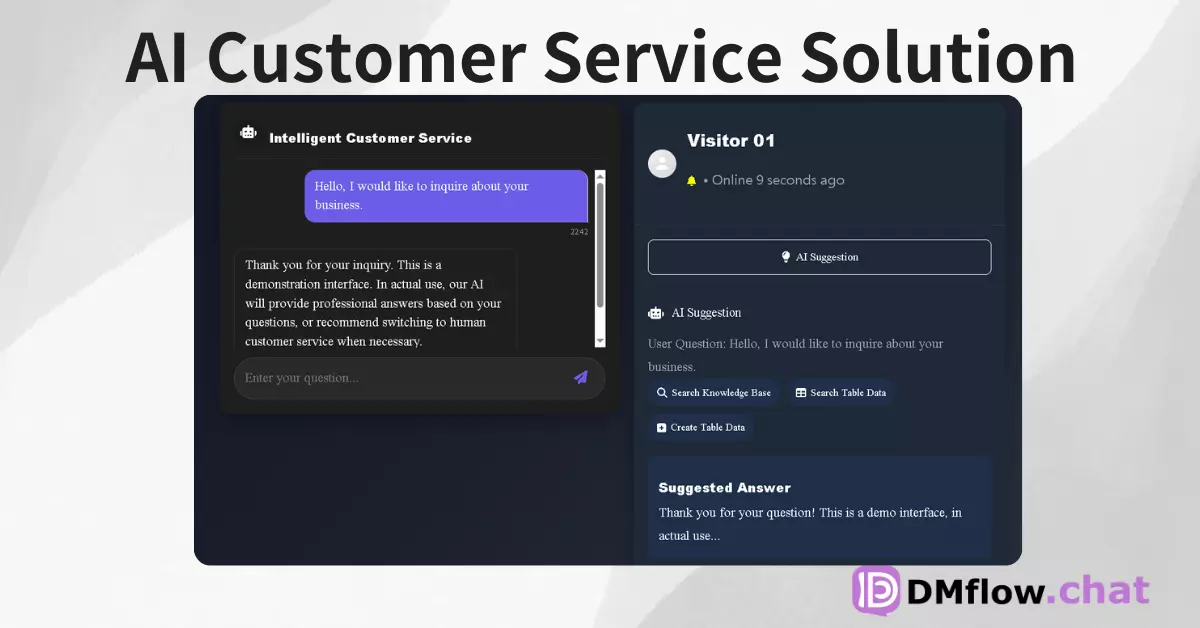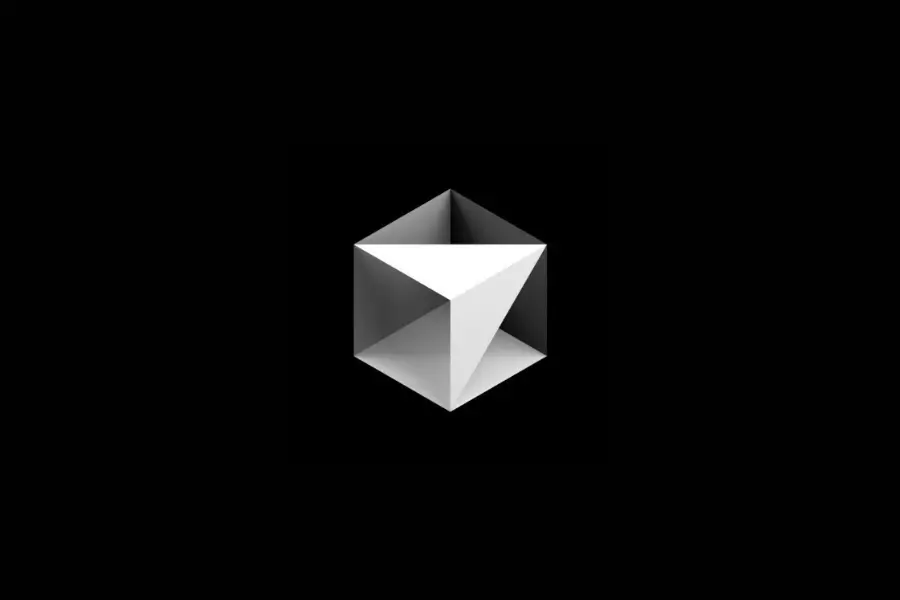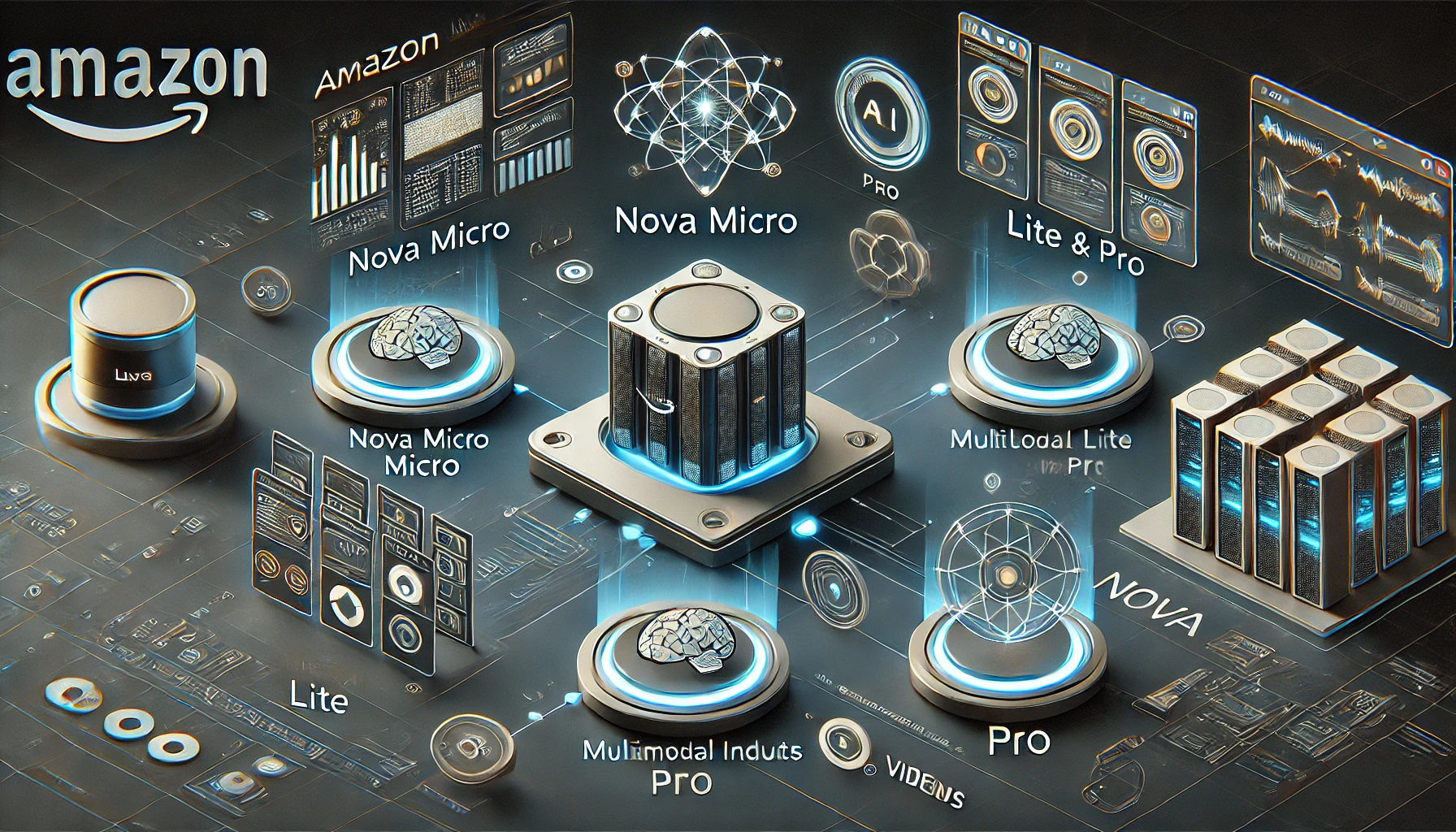Trae: The Next-Generation AI Code Editor, Unleashing Your Development Potential
In today’s rapidly evolving software development world, development efficiency has become the key to success. Trae, launched by ByteDance, is the most exciting interpretation of AI-assisted development for this era. This innovative Integrated Development Environment (IDE) is not just a code editor but also an intelligent partner designed to revolutionize the way developers work.

Core Advantages of Trae: Redefining the Code Writing Experience
Intelligent Code Completion and Deep Context Understanding
Trae’s AI engine is based on deep learning from massive code datasets, providing not only basic code completion but also:
- Real-Time Insight into Code Intent: Trae can accurately understand the context of the code you are writing and even predict your next steps, offering smarter and more tailored code suggestions.
- Unprecedented Precision: Beyond single-word or syntax completion, Trae can automatically complete function parameters, variable names, and even entire code blocks, significantly reducing errors and repetitive input.
- Enhancing Code Quality and Efficiency: Through intelligent code suggestions, Trae not only speeds up your coding but also helps you write cleaner and more efficient code.
Multimodal Interaction: An Unprecedented Intuitive Development Experience
Say goodbye to monotonous keyboard input; Trae brings a revolutionary multimodal interaction experience:
- Natural Language Commands: Tell Trae what you want to do in plain language, such as “Add a login feature,” and Trae will automatically execute the relevant operations, making coding as easy as chatting.
- Smooth Voice Interaction: Use voice commands to quickly execute code, switch windows, or even converse with the AI assistant, freeing your hands to focus on thinking.
- Image-Assisted Requirement Expression: Upload design drafts or sketches, and Trae will analyze the image content and generate the corresponding code framework, seamlessly connecting design and development.
- More Natural Human-Machine Collaboration: Trae breaks the limitations of traditional code editors, offering richer and more intuitive interaction methods, making human-machine collaboration more natural and efficient.
Builder Mode: From Zero to One, Rapidly Build Complete Projects
Simply describe your project idea in natural language, and Trae’s powerful Builder mode can:
- Intelligently Analyze Project Requirements: Trae will deeply understand your needs, break them down into specific development tasks, and plan the best project architecture.
- Automatically Generate Code Frameworks and File Structures: Based on your requirements, Trae will automatically generate code frameworks, create file structures, and configure development environments, saving you from tedious initialization work.
- One-Click Rapid Application Deployment: After development, Trae can even help you quickly deploy your application to the cloud or a server, accelerating time-to-market.
- Significantly Shorten Development Cycles: Builder mode frees you from repetitive code writing and environment configuration, allowing you to focus on implementing core business logic and significantly shortening development cycles.
Three Reasons to Choose Trae: Built for Efficiency and Innovation
1. Deep Localization: An AI Partner That Understands Chinese Developers
Trae is not just a Chinese-translated interface but is deeply customized for the needs of Chinese developers:
- Comprehensive Chinese Experience: From the interface to documentation and examples, Trae provides complete Chinese support, allowing you to focus on the code itself without language barriers.
- Aligned with Chinese Development Habits: Trae has deeply researched the usage habits and thought patterns of Chinese developers, offering more intuitive operation methods and functional designs, making it easier to use.
- Smoother Communication and Collaboration: Whether interacting with the AI assistant or collaborating with team members, Trae’s Chinese support ensures smoother and more efficient communication, reducing misunderstandings and communication costs.
2. Powerful AI Engine: Multi-Model Collaboration, Unleashing Infinite Potential
Trae is not a single-model application but integrates multiple cutting-edge AI models to create a powerful AI engine:
- Top Models Working Together: Trae integrates top AI models, including Claude-3.5-Sonnet and GPT-4o, each leveraging its strengths to provide more comprehensive and powerful code assistance.
- Smarter Code Assistance: Through multi-model collaboration, Trae can more accurately understand your code intent, offering smarter code completion, generation, error detection, and optimization.
- Continuously Evolving AI Capabilities: Trae’s AI engine continuously learns and evolves. With the integration of more models and technological advancements, Trae’s functionality and performance will keep improving, delivering an exceptional development experience.
3. Diverse Application Scenarios: Meeting Your Development Needs at Every Stage
Whether you are an individual developer, a team leader, or a programming beginner, Trae can provide effective assistance:
- Doubling Personal Development Efficiency: Trae helps individual developers significantly reduce repetitive work, improve coding speed and quality, allowing you to focus more on creative tasks.
- Seamless Team Collaboration: Trae promotes communication and collaboration among team members, ensuring code style consistency and improving overall team development efficiency.
- The Best Companion for Learning Programming: Trae helps programming beginners get started faster, learning basic programming concepts and techniques with AI assistance, accelerating the learning process.
- A Powerful Tool for Rapid Prototyping: Trae’s Builder mode can significantly shorten prototype development time, allowing you to validate ideas and launch products faster, seizing market opportunities.
Trae vs. Competitors: A Comprehensive Comparison
| Feature |
Trae |
Competitors |
Key Advantages |
| Chinese Support |
Native Deep Support: Comprehensive Chinese interface, documentation, and examples, deeply understanding Chinese developer habits. |
Limited Support: Only basic interface translation, lacking optimization for Chinese developers. |
Better Understanding of Chinese Developers: Trae provides a complete Chinese experience, allowing you to focus on the code itself without language barriers. |
| AI Model Integration |
Multi-Model Customization: Integrates multiple top models like Claude-3.5-Sonnet and GPT-4o, providing more comprehensive and powerful AI assistance. |
Single Model Support: Only uses a single AI model, with relatively limited functionality. |
More Powerful AI Engine: Through multi-model collaboration, Trae can more accurately understand your code intent, offering smarter code completion, generation, debugging, and optimization. |
Experience Trae Now: Start Your AI-Driven Development Journey
- Currently Supported Platforms: Trae primarily supports macOS, offering a native application for optimal performance and user experience.
- Upcoming Platforms: A Windows version is actively under development and is expected to be released soon. Stay tuned!
- Recommendations for Other Platforms: If you are using other operating systems (e.g., Linux), you can experience Trae by installing a macOS virtual environment using virtualization software like Parallels Desktop, VMware Fusion, or VirtualBox. While this is not a native experience, it allows you to get a glimpse of Trae’s powerful features.
Quick Start Guide: Four Steps to Begin Using Trae
- Download and Install Trae: Visit the Trae Official Website to download the latest macOS client. Follow the instructions to complete the installation.
- Log In to Your Account: After launching the Trae application, you can quickly log in using your GitHub or Google account. This helps synchronize your settings and preferences and enables some advanced features.
- Import Existing IDE Settings (Optional): To get started faster, Trae supports importing settings from existing IDEs (e.g., VS Code, Cursor), including themes, shortcuts, and extensions. If you are a user of these IDEs, it is highly recommended to import your settings to save time on reconfiguration. This step is optional, and you can also choose to set up Trae from scratch.
-
Begin Your AI-Assisted Development Journey: After completing the above steps, you can start developing with Trae! Try the following actions:
- Create a New Project or Open an Existing One: Trae supports multiple programming languages and frameworks. You can create a new project or open an existing one based on your needs.
- Experience Intelligent Code Completion: As you type in the code editor, Trae provides real-time intelligent code suggestions, helping you write code faster and more accurately.
- Use Builder Mode to Quickly Build Projects: Describe your requirements in natural language, and experience how Trae automatically generates code, creates file structures, and even deploys applications.
- Interact with the AI Assistant: Ask the AI assistant questions at any time for code explanations, error troubleshooting, and more.
Conclusion: A New Standard for Development Efficiency
Trae is not just a code editor; it is an indispensable AI partner in your coding world. With its powerful AI engine, Trae redefines how developers interact with code, offloading repetitive tasks to AI so you can focus on creative logic and architectural design. By choosing Trae, you are not just selecting a tool but embracing a new era of AI-powered coding, unleashing your unlimited development potential. We believe Trae will bring you unprecedented development efficiency and a delightful coding experience.
Frequently Asked Questions
Q1: What programming languages does Trae support?
Trae currently supports mainstream programming languages, including Python, JavaScript, TypeScript, React, and more.
Q2: Is Trae free to use?
Yes, Trae is currently free to use, and the integrated AI models are also free for now.
Q3: How is data security handled?
Trae adheres to strict data protection protocols. Your code will not be used for model training.