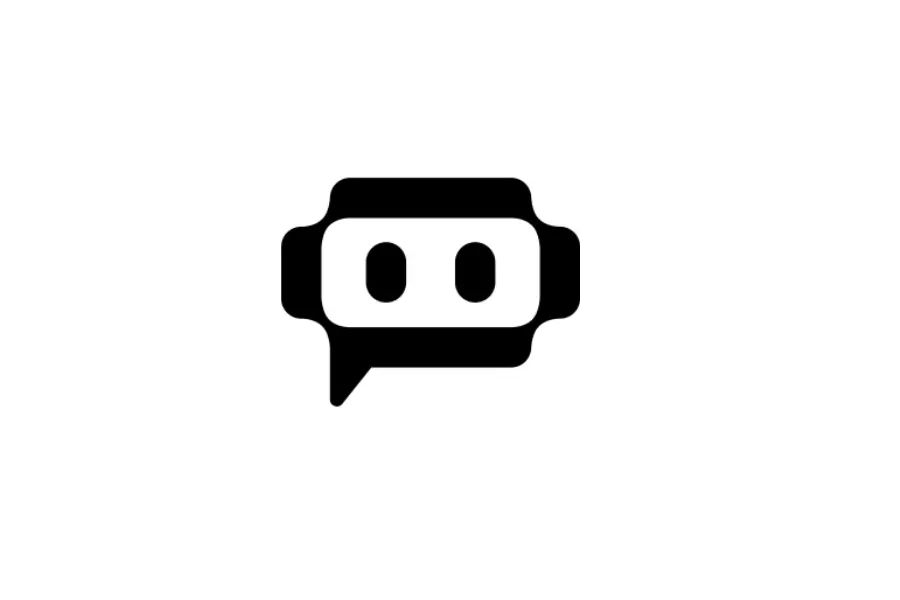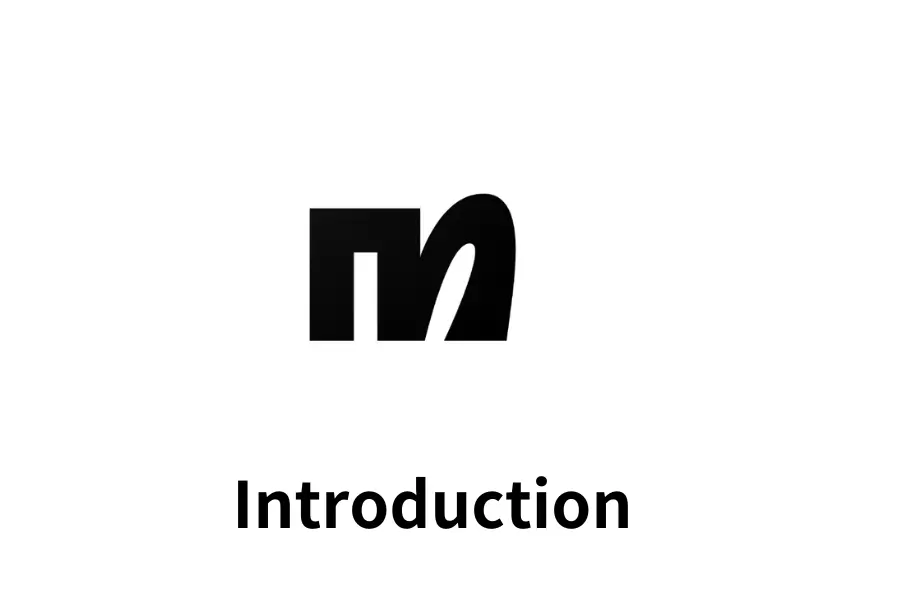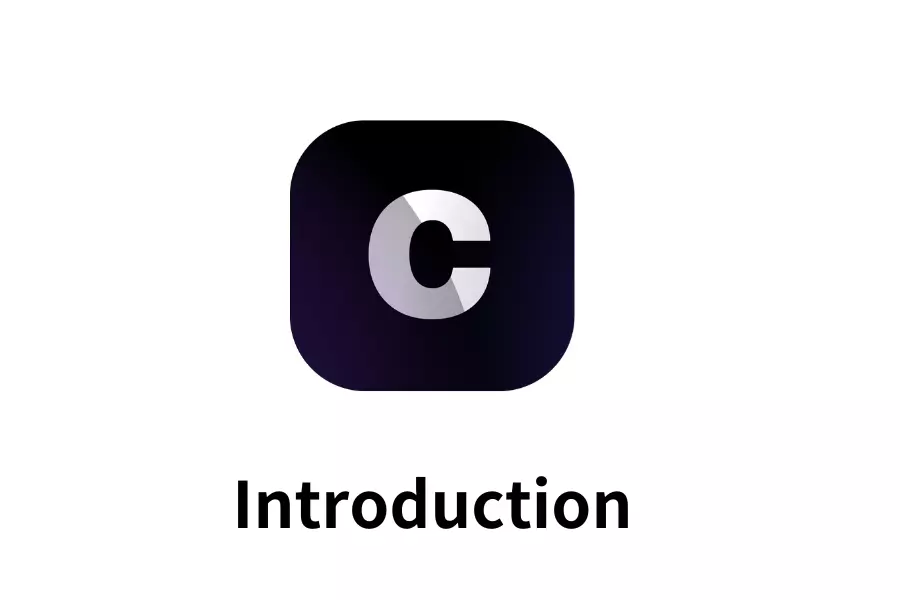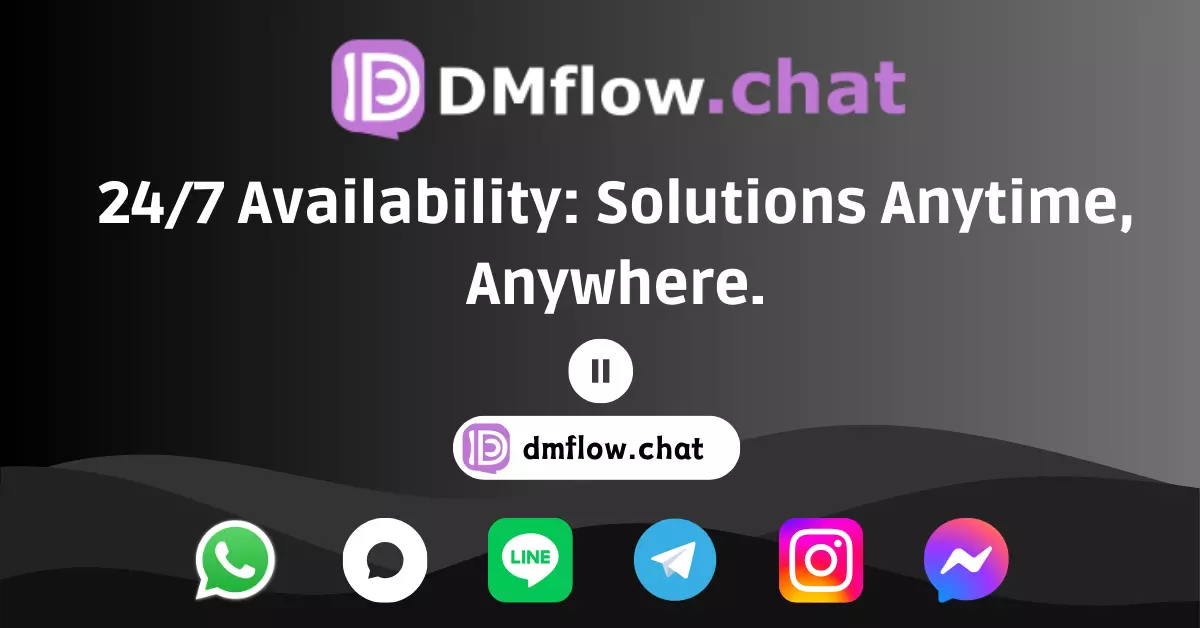
DMflow.chat
ad
Unify your chats with DMflow.chat—integrating Facebook, Instagram, Telegram, LINE, and web platforms. Our smart features include history saving, push notifications, marketing campaigns, and agent handovers for unmatched engagement and efficiency.