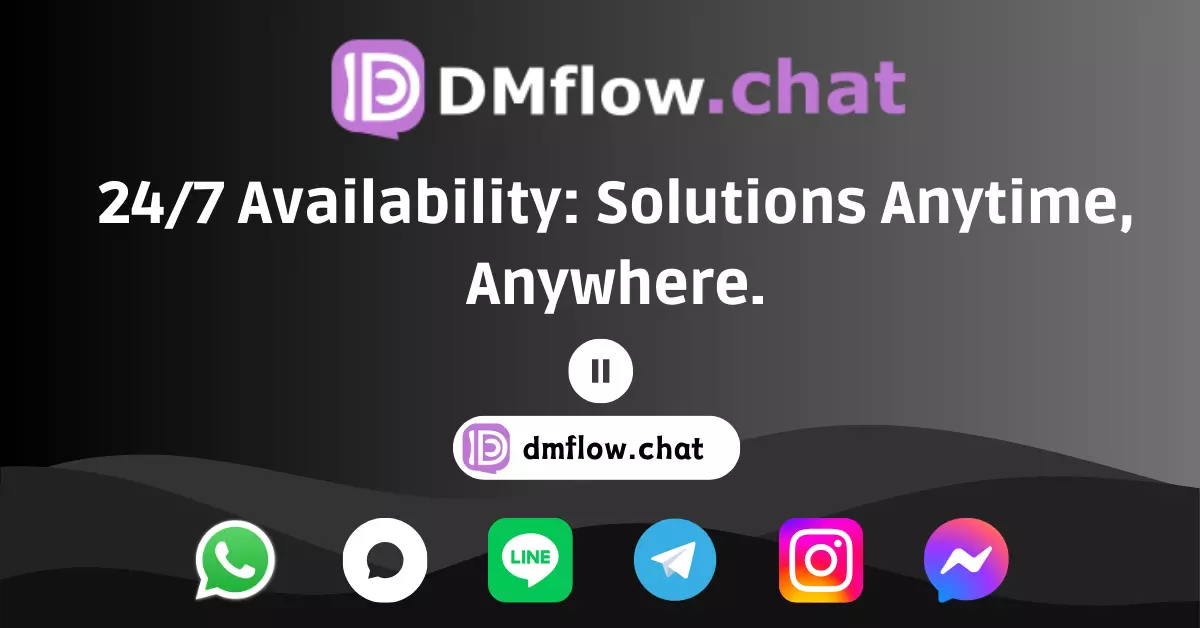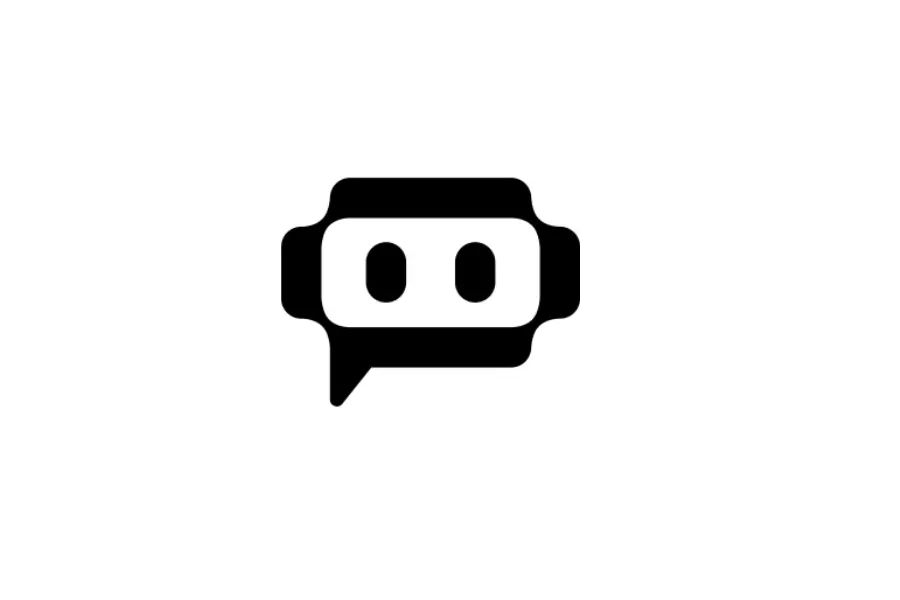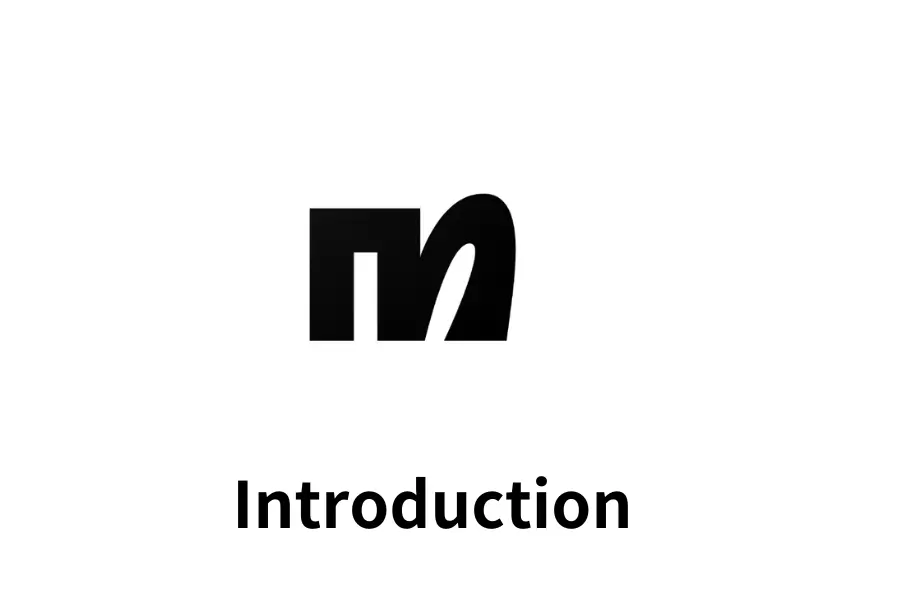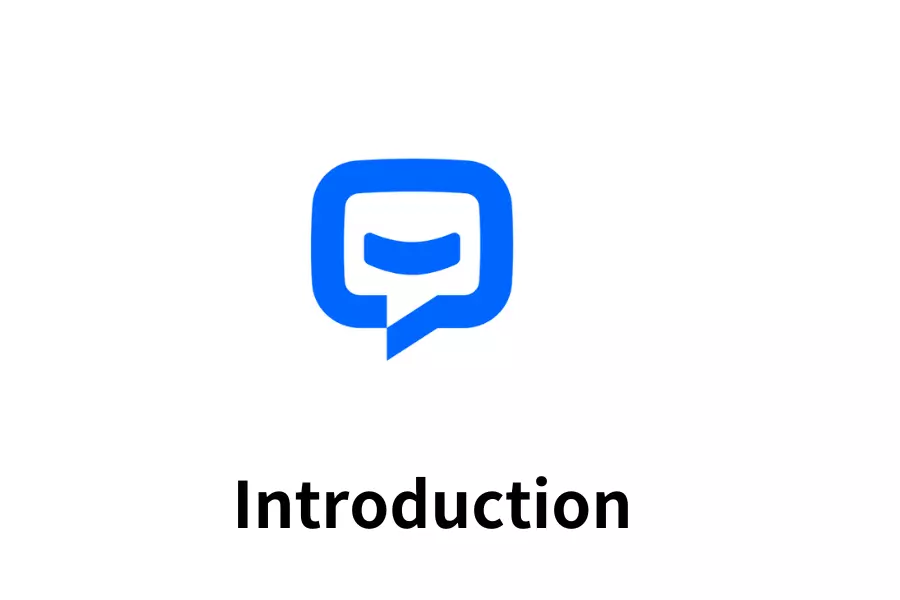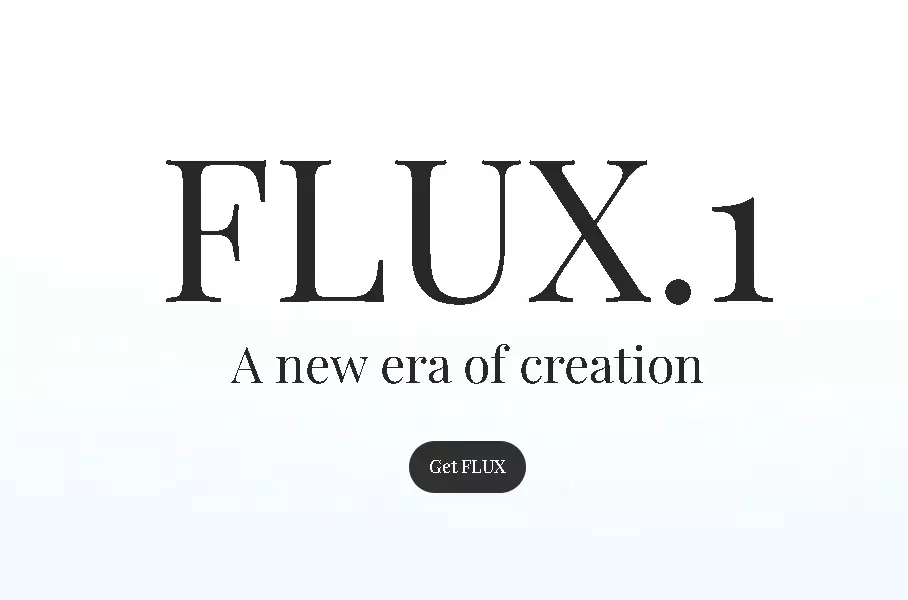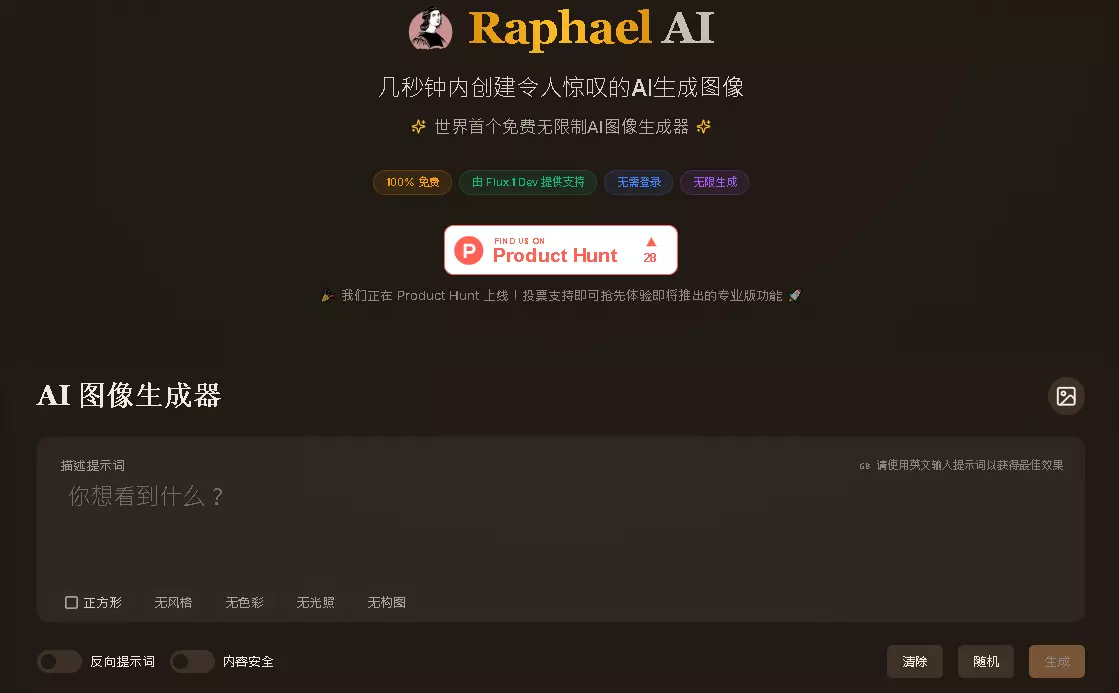Comprehensive Review of Chatbase 2024: The Best Choice for Building AI Customer Support?
Chatbase is a burgeoning AI chatbot tool designed specifically for businesses to create intelligent customer support solutions. This article delves into Chatbase’s features, pros and cons, pricing, and use cases to help you decide if Chatbase is the right AI customer support tool for you.
Table of Contents
- Introduction to Chatbase
- Key Features
- Pros and Cons
- Pricing Plans
- Use Cases
- Setup and Usage Guide
- Data Analysis and Optimization
- Integration and Expansion
- FAQs
- Conclusion
Introduction to Chatbase
Chatbase is a chatbot tool designed for small businesses and AI beginners. Its core advantage is the ability to quickly create an intelligent customer support bot based on your website content or internal documents. With a simple setup process, you can deploy an AI assistant capable of automatically answering customer inquiries in just a few minutes.
Chatbase utilizes advanced language models like GPT-3.5 Turbo and GPT-4, ensuring the accuracy and naturalness of responses. This makes it easy for users without a technical background to create high-quality AI customer support systems.
Key Features
-
Knowledge Base Training: Chatbase allows you to train your chatbot using various data sources, including PDFs, Word documents, text files, website URLs, and Notion pages.
-
Multi-Language Support: Supports around 95 languages and can automatically detect the user’s language and respond in the same language.
-
Website Integration: Offers customizable website widgets for seamless integration of the chatbot into your website.
-
Conversation Logs: Records every conversation in detail, allowing you to review and optimize the bot’s responses.
-
Lead Collection: Capable of collecting potential customer contact information, such as names, emails, and phone numbers.
-
Custom Commands: Allows you to set specific commands and behavior rules for the chatbot.
Pros and Cons
Pros
- Simple setup, complete in 10 minutes
- Can be deployed to websites and Slack
- Built-in AI knowledge base feature
- Integration with Zapier and Make
- Easy correction of answers through conversation logs
Cons
- Inability to create complex conversation flows
- Lack of real-time customer support integration
- Limited marketing features
Pricing Plans
Chatbase offers a free plan and paid plans starting from $19 per month:
- Free Plan:
- 1 chatbot
- 100 messages per month
- 400,000 characters in the knowledge base
- 10 website links
- Hobby Plan ($19/month):
- 1 chatbots
- 2,000 messages per month
- 11 million characters in the knowledge base
- API access and integration
- Standard and Unlimited Plans:
- Offer more message quotas and chatbot numbers
Additionally, Chatbase provides various add-on features such as additional message quotas, extra chatbots, custom domain names, and the removal of Chatbase branding, allowing you to customize according to your needs.
Use Cases
Chatbase is most suitable for the following scenarios:
- Small Businesses: Need a quick customer support solution but lack technical resources.
- Startups: Want to enhance customer service quality with AI while controlling costs.
- Content-Intensive Websites: Have a large amount of FAQs or product information and need automated customer inquiry handling.
- Educational Institutions: Can be used to create learning assistants based on course content.
- Human Resources Departments: Used to answer common employee questions, improving internal communication efficiency.
Setup and Usage Guide
- Create an Account: Visit the Chatbase website and register for a new account.
- Choose a Plan: Select the plan that suits your needs.
- Upload Data: Add your website URL, documents, or other data sources to Chatbase.
- Train the Bot: Let Chatbase train the chatbot based on your data.
- Customize Settings: Adjust the bot’s behavior, appearance, and response style.
- Test: Interact with your bot in the dashboard to ensure accurate responses.
- Deploy: Embed the chatbot into your website or other platforms.
- Monitor and Optimize: Regularly check conversation logs and optimize the bot’s performance.
Data Analysis and Optimization
Chatbase provides basic analytical tools to help you understand the chatbot’s usage:
- Conversation Volume Statistics: View daily changes in conversation volume.
- Geographic Distribution: Understand the geographic location distribution of users.
- Confidence Scores: Evaluate the accuracy of the bot’s responses.
- Conversation Logs: Record every conversation in detail for review and optimization.
With this data, you can continuously improve the bot’s performance and enhance customer satisfaction.
Integration and Expansion
While Chatbase’s integration capabilities are limited in some respects, it offers the following expansion options:
- Zapier and Make Integration: Connect with thousands of apps and services.
- API and Webhooks: Allow lead data to be sent to other applications.
- Slack Integration: Use your chatbot directly in Slack.
These integration options enable Chatbase to seamlessly integrate with your existing workflows and tools.
FAQs
-
Q: Is Chatbase suitable for large enterprises?
A: Chatbase is primarily designed for small businesses and AI beginners. Large enterprises may need more complex and customizable solutions.
-
Q: Can I integrate Chatbase with a real-time customer support system?
A: Currently, Chatbase does not offer direct integration with real-time customer support systems. If this is a necessary feature, you may need to consider other alternatives.
-
Q: How many languages does Chatbase support?
A: Chatbase supports around 95 languages and can automatically detect the user’s language.
-
Q: How can I improve the accuracy of Chatbase chatbot responses?
A: Regularly review conversation logs, correct wrong answers, and continuously expand your knowledge base.
-
Q: Does Chatbase have a mobile app?
A: Currently, Chatbase primarily offers a web version of the service and does not have a dedicated mobile app.
Conclusion
Chatbase is an excellent entry-level AI chatbot tool, particularly suitable for small businesses and AI beginners. Its main advantages lie in its ease of use and quick deployment capability, enabling the creation of intelligent customer support systems based on your data in a short time.
While it lacks in advanced features and customization, the features Chatbase provides are sufficient to handle daily customer service needs for most small businesses. If you are looking for a simple and efficient way to enhance your customer service quality, Chatbase is definitely worth a try.
Finally, with the continuous development of AI technology, we can expect Chatbase to introduce more powerful features in the future, further enhancing its competitiveness. Regardless, when choosing an AI customer support tool, be sure to make an informed decision based on your specific needs and budget.
Experience Chatbase Now