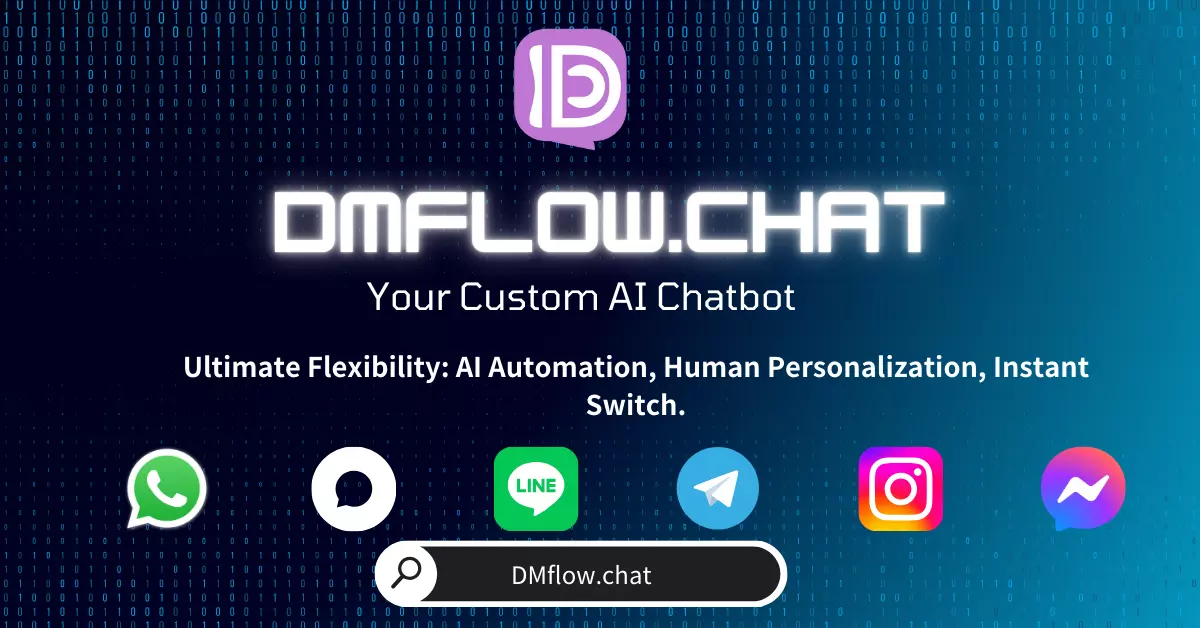
DMflow.chat
ad
DMflow.chat: Intelligent integration that drives innovation. With persistent memory, customizable fields, seamless database and form connectivity, plus API data export, experience unparalleled flexibility and efficiency.
In this age of boundless creativity, AI drawing tools are rapidly transforming the fields of art and design. However, many of these tools come with hefty subscription fees or strict usage limits, deterring those curious about AI art. Enter Raphael AI—a free online AI drawing tool offering “free, unlimited, no registration required” access, bringing an unprecedented creative experience to all users!
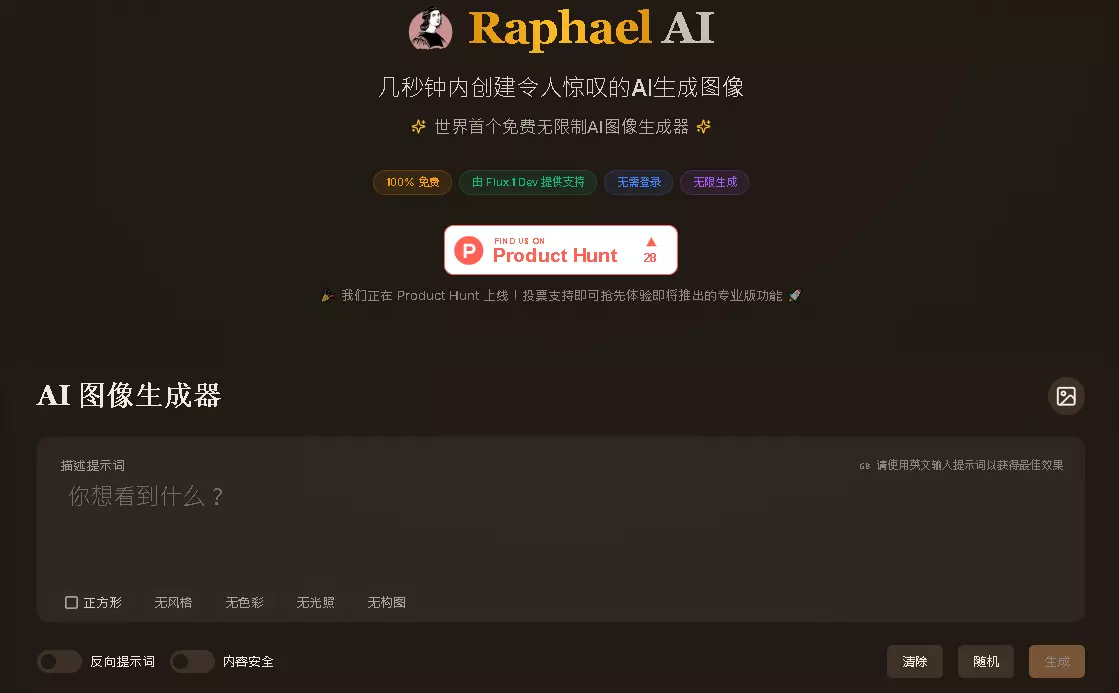
💡 Tip: Please note before reading, although the product is free and unlimited, there are usually some restrictions in the end, such as limits on usage frequency or generation time. Use it wisely while it lasts.
Raphael AI stands out with these incredible features:
Using Raphael AI is simple and requires only a few steps:
While established tools like Midjourney and Stable Diffusion dominate the market, Raphael AI offers significant advantages:
Despite its benefits, Raphael AI has a few drawbacks:
If you want to exclude certain elements from your AI-generated image, use negative prompts. For example, enter “No humans” to remove people from the image or “No text” to avoid text elements.
Raphael AI automatically filters inappropriate or offensive content, ensuring images adhere to ethical and social standards. If an image violates content safety guidelines, an NSFW warning may appear.
Choose from different artistic styles to shape the visual aesthetics of your AI-generated images:
These options allow precise control over AI-generated images, ensuring results match your vision.
Raphael AI’s “free, unlimited, no registration” approach makes it a fantastic platform for anyone interested in AI art. Whether you’re a professional designer, art enthusiast, or just curious about AI-generated imagery, Raphael AI is worth exploring.
As AI technology continues to evolve, we anticipate Raphael AI introducing even more exciting features, enhancing our creative journeys.
Start your artistic adventure now at https://raphael.app and experience the magic of Raphael AI for yourself!
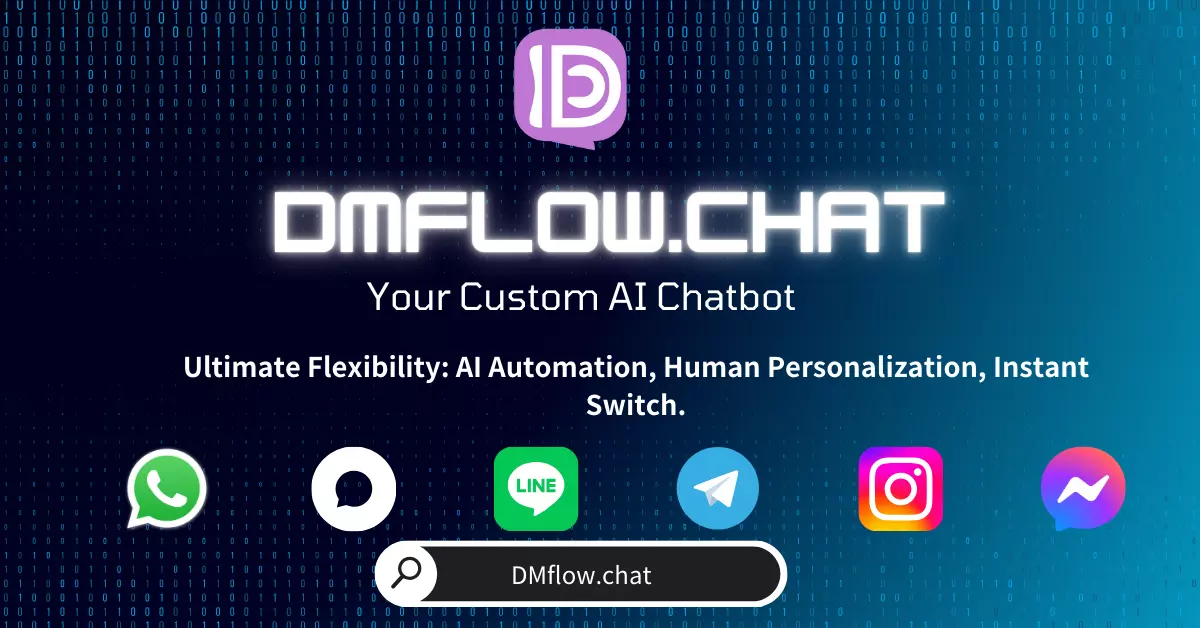
DMflow.chat: Intelligent integration that drives innovation. With persistent memory, customizable fields, seamless database and form connectivity, plus API data export, experience unparalleled flexibility and efficiency.
NeuralSVG: Turning Words into Magic—Let AI Draw Professional-Grade Vector Graphics for You! T...
Fudan University Teams Up with Jieyue Xingchen! OmniSVG Debuts – Is AI Vector Generation About to...
Midjourney V7 Is Here! Not Just Better Quality—This Time AI Might Read Your Mind? The heavywe...
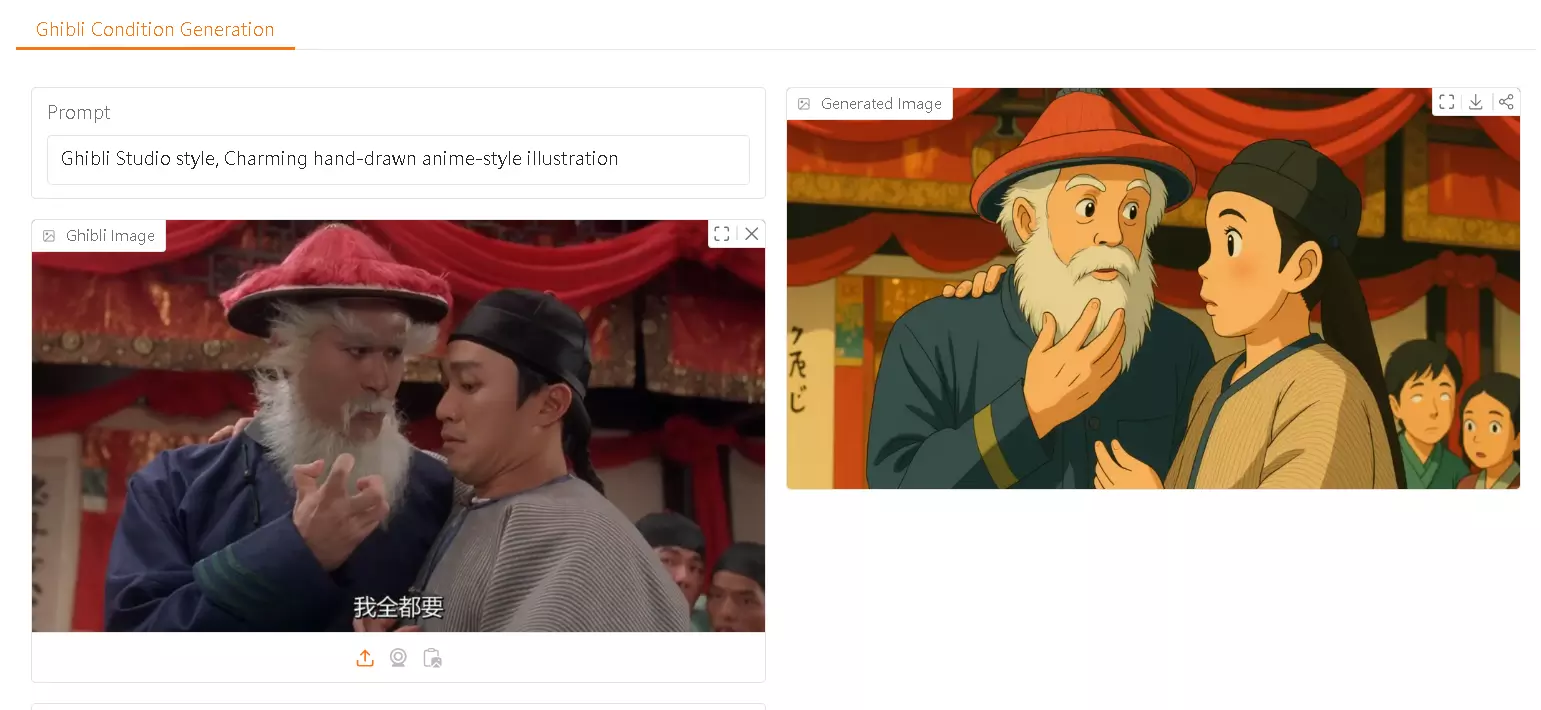
Free to Use in Ghibli Style! EasyControl_Ghibli Model Arrives, Instantly Transforming Photos into...
OpenAI Launches GPT-4o Image Generation with Multi-Turn Editing On March 25, 2025, OpenAI announ...
StarVector: A Multimodal Model for Generating SVG Code from Images and Text What is StarVector? ...
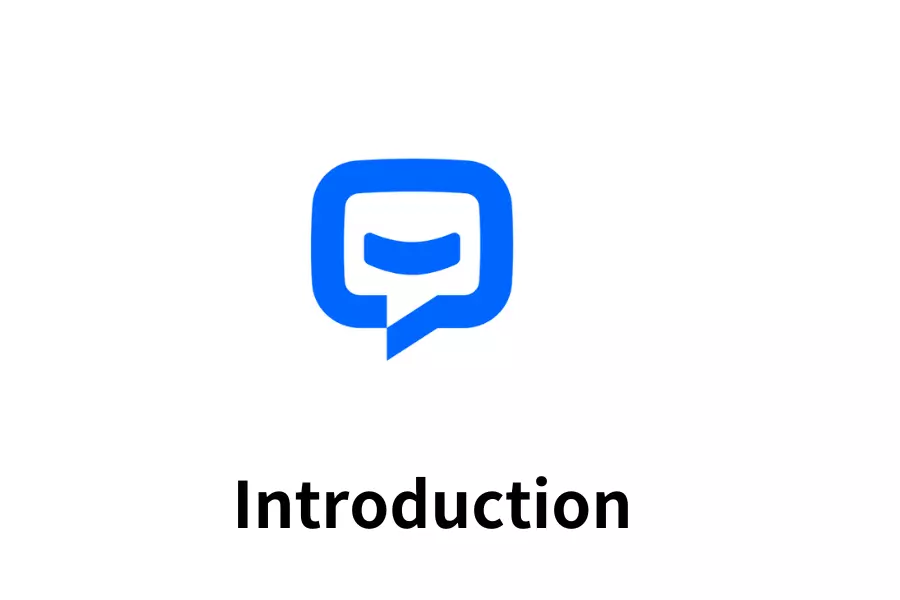
ChatBot.com Review: The Best Platform for Building Intelligent Customer Service? Description Want...

xAI Launches Grok-2 Beta: A New AI Revolution on the X Platform xAI has introduced the new Grok-...
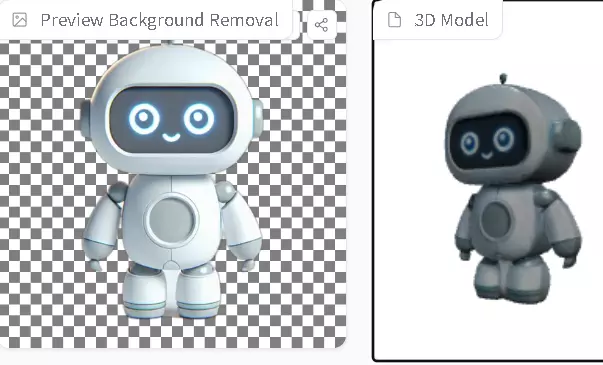
Stable Fast 3D: Revolutionary Single Image 3D Model Generation Technology Stability AI launches ...