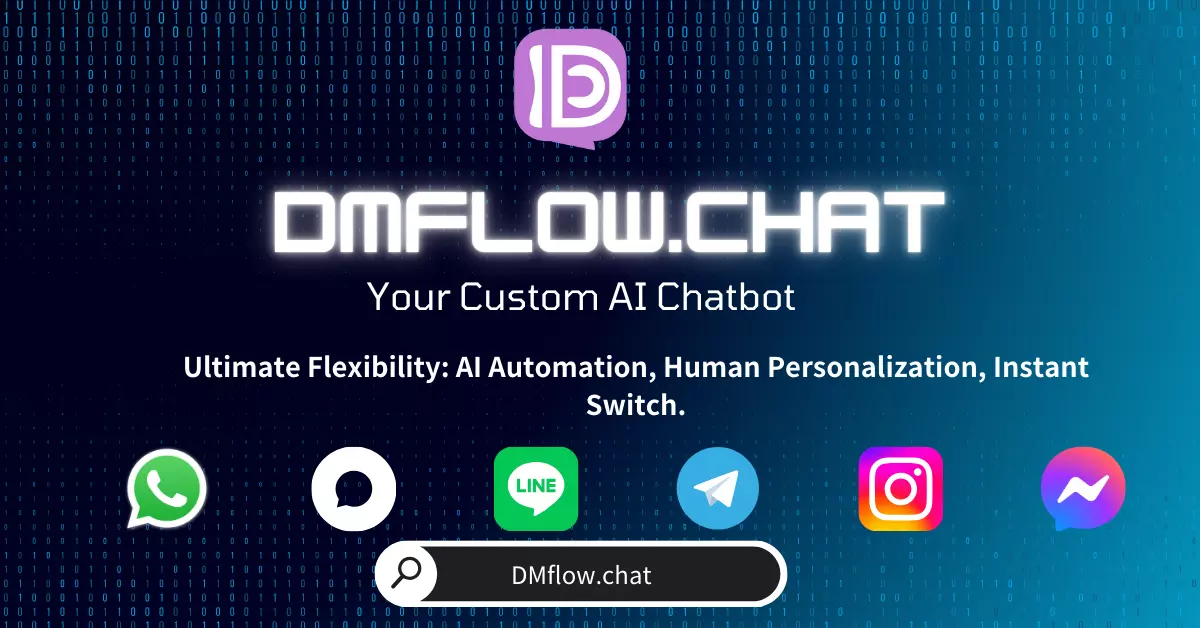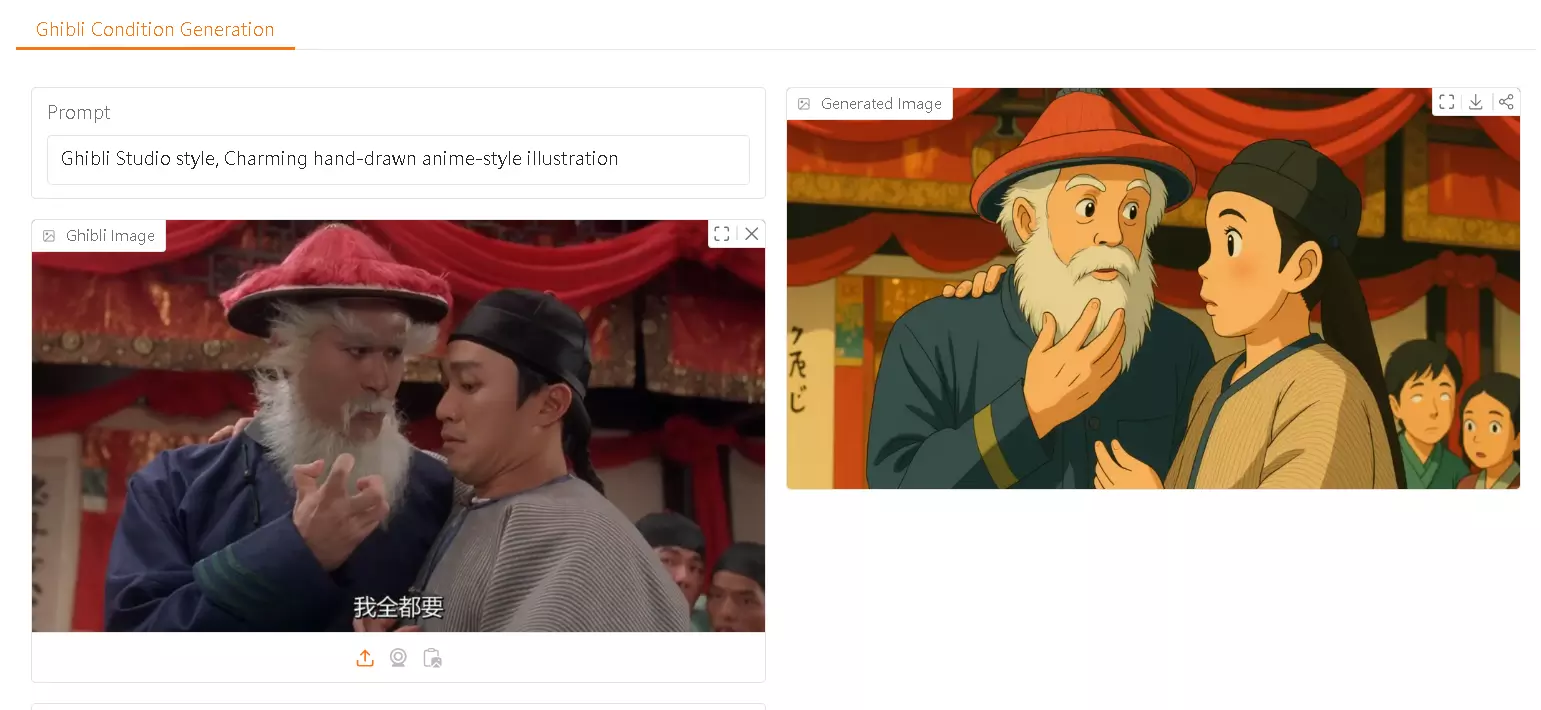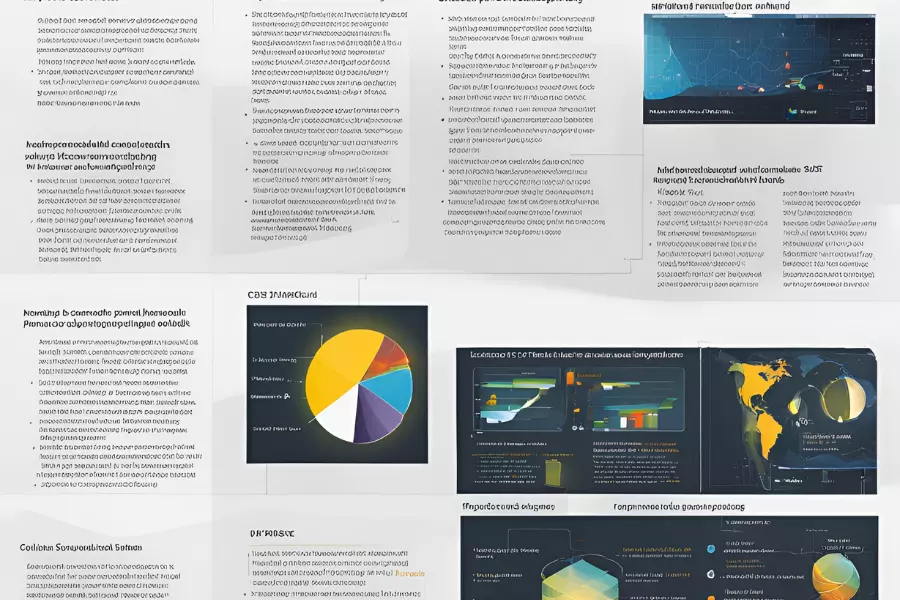NeuralSVG: Turning Words into Magic—Let AI Draw Professional-Grade Vector Graphics for You!
Tired of tweaking anchor points by hand? Check out NeuralSVG, a magical AI tool that turns nothing more than your text description into cleanly layered, fully editable SVG graphics. Design work just got more intuitive—and far more efficient.
Do you feel that in the design world vector graphics are downright indispensable? Whether it’s a logo, a web illustration, or any artwork that has to scale flawlessly, vectors are the go-to choice. Their biggest strength is flexibility—every line and shape can be edited independently, and there’s no resolution limit.
But let’s be honest: creating a complex vector from scratch—or translating the image in your head into precise paths and nodes—can be painful, right? It’s especially challenging for people who aren’t fluent with drawing apps.
Well, thanks to lightning-fast advances in AI, a new tool called NeuralSVG is out to change all that!
What is NeuralSVG and what problem does it solve?
Put simply, NeuralSVG is a cool research project and code library that lets you generate vector graphics just by “speaking” (i.e., typing) a prompt. Imagine typing something like “a cute cat wearing a red hat with blue-sky clouds behind it,” and the AI draws an SVG for you.
Sounds similar to today’s hot image AIs like Midjourney or Stable Diffusion? Conceptually yes, but NeuralSVG focuses on SVG vectors rather than raster images (JPG, PNG).
Current AI image tools are amazing, but their output is “flat”—you can’t easily edit individual elements. Other attempts at AI-generated vectors often spit out huge, unwieldy files or ignore that crucial layer structure, killing usability. After all, the key charm of vectors is editability and structure!
NeuralSVG zeroes in on that pain point. Its creators believe a good text-to-vector tool must produce SVGs that are well structured and easy to edit.
So what makes NeuralSVG special?
NeuralSVG’s core is inspired by Neural Radiance Fields (NeRFs). That might sound complicated, but think of it this way: NeuralSVG uses a small neural network—like a clever brain—to remember all info about the artwork (shapes, positions, colors) inside its parameters.
Here are the eye-catching highlights:
- True, editable SVG output – Not pixels but paths and shapes you can open in Illustrator, Figma, or Inkscape and tweak at will.
- Ordered, independent shapes – Each element (the cat’s head, the hat, the eyes) is its own object, in its own layer—like LEGO bricks, clear and separate.
- Smart layering – Using dropout regularization during training, the model randomly “hides” some shapes, forcing the rest to stand on their own. The result is better hierarchy and easier editing.
- Powerful instant control – Because the artwork lives in a neural network, you can tweak parameters after generation without retraining. Want a different background color or palette? The same “brain” can spit out a new SVG on the fly. Handy!
A bit deeper: How does it work?
NeuralSVG’s pipeline roughly goes like this:
- NeRF inspiration – Adapts NeRF techniques to encode 2-D vector graphics.
- MLP encoding – A compact multilayer perceptron (MLP) stores the entire image.
- SDS optimization – Uses Score Distillation Sampling (SDS) so the small network can “learn” from a large text-to-image diffusion model how to obey prompts.
- Dropout regularization – Randomly drops parts of the drawing during training to reinforce element independence and layer structure.
Together these techniques let NeuralSVG output vectors that are both high quality and logically organized.
Want to try it yourself? Hands-on with NeuralSVG
Feeling itchy to test it? The dev team has open-sourced everything on GitHub. You’ll need some coding basics:
- Create an environment
conda create -n neuralsvg python=3.10
conda activate neuralsvg
- Install
diffvg – the differentiable vector renderer
pip install --upgrade git+https://github.com/BachiLi/diffvg.git
- Install other dependencies
pip install -r requirements.txt
- Download the LoRAs
You’re ready to play! The team offers a few tips:
- Keep prompts simple – Short, direct descriptions work best today.
- Seed matters – Different random seeds yield totally different results—experiment!
- Color control – Specify a background color or influence foreground tones.
- Aspect ratio – Set the canvas proportion.
- Sketch style – Optionally output a hand-drawn line-art look.
Check the GitHub for full commands and code samples.
Plenty of AI image generators exist, but NeuralSVG stands out by focusing on structured, editable SVG vectors.
- Compared to raster-only AIs (Midjourney, DALL-E), NeuralSVG gives you huge post-edit flexibility.
- Compared to AI methods that spit out bloated or flattened vectors, NeuralSVG emphasizes layer structure and shape independence, fitting real design workflows.
- Its on-the-fly control (e.g., recoloring) is another perk—one model, many uses.
Outlook and takeaway
NeuralSVG opens exciting possibilities for AI-assisted design. It proves that text-to-high-quality vector generation is feasible and, crucially, that output can be structured and editable—key for real workflow integration.
While you still need some tech chops today, friendlier UIs will come. Tools like NeuralSVG could soon reshape how designers and artists craft vector content, saving tons of time and sparking fresh creativity.
If you’re intrigued, dive into their work:
Go explore and watch your words turn into vivid vector magic!
Side note
I actually spotted this back in January. When the code first hit GitHub, I followed the steps and tried it myself—didn’t succeed that time. I’ve been swamped lately and haven’t had time to retry, so I’m still not sure how well it works…