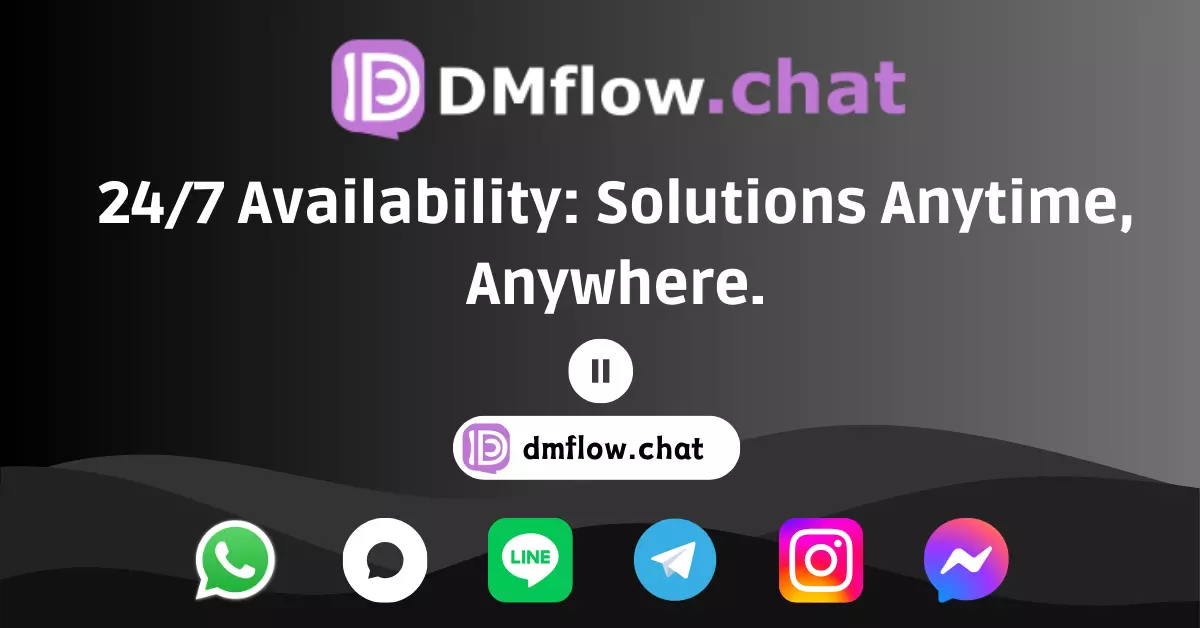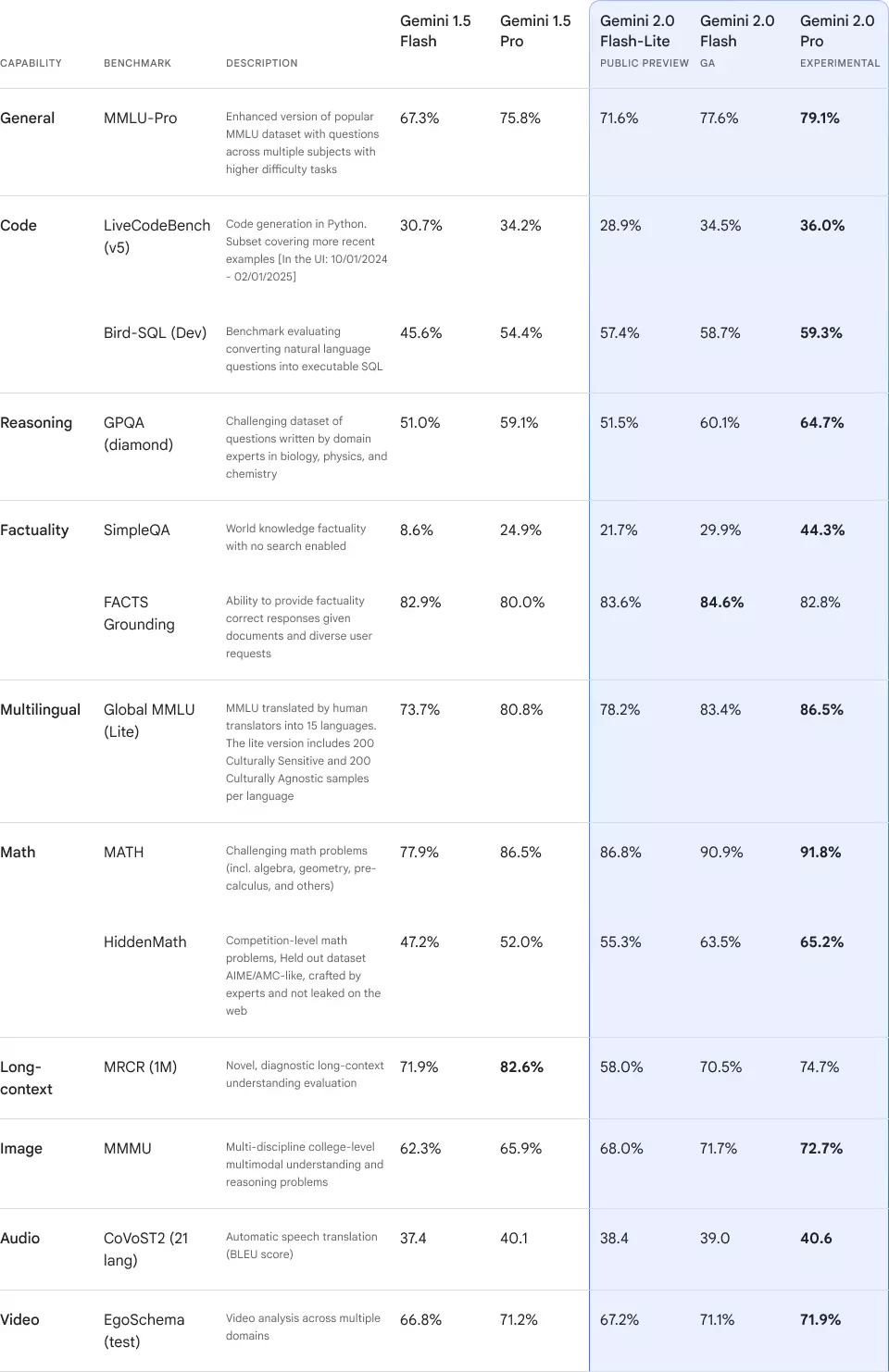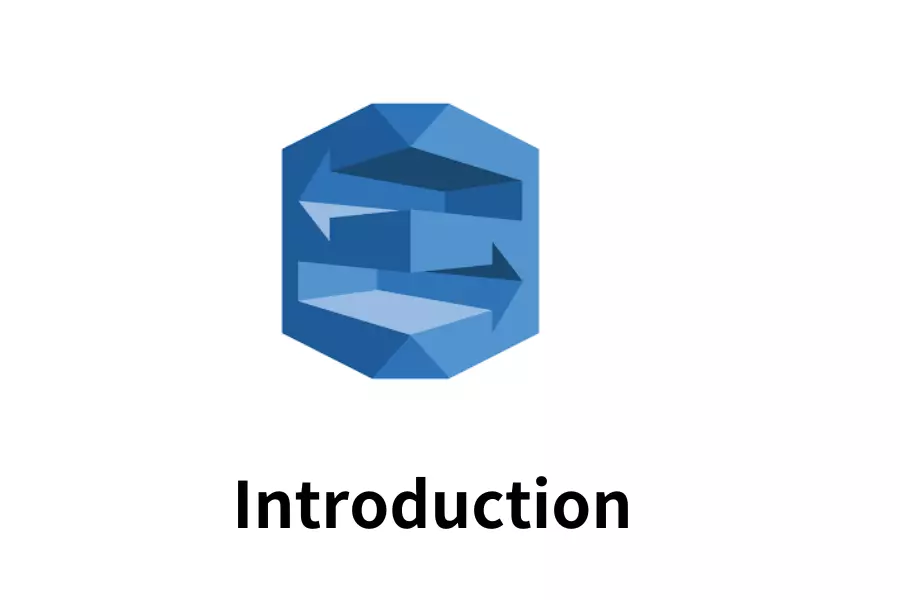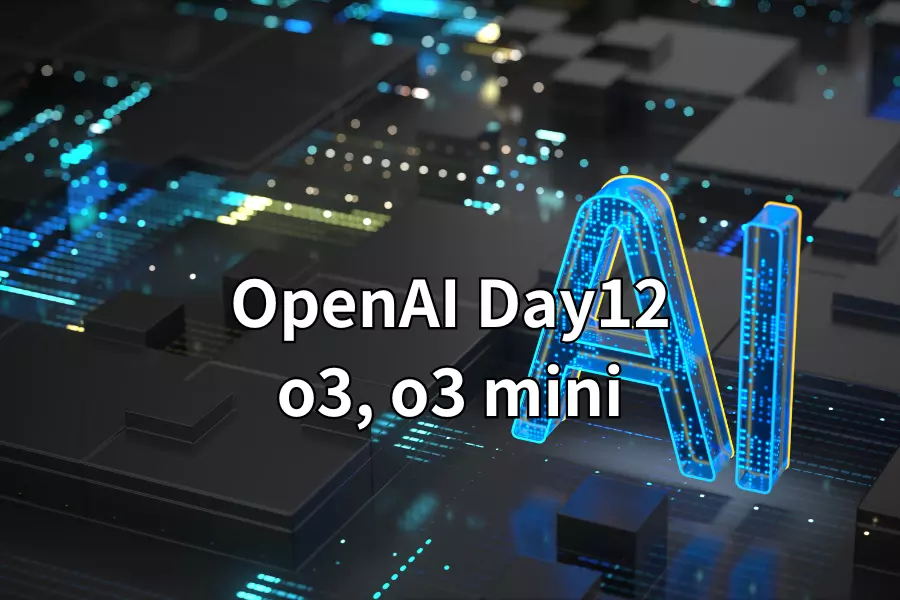More Than Just ChatGPT: Revealing OpenAI’s Secret Weapon! A Step‑by‑Step Guide to Building Your Own AI Agent
OpenAI quietly released “A Practical Guide to Building Agents.” Did you really get it? We’re talking about more than a chatbot here—it’s an AI worker that can carry out tasks on its own! This article walks you through the essentials, tips, and pitfalls so your very first AI employee can start today.
A buzz is spreading through tech circles: OpenAI just dropped a document titled “A Practical Guide to Building Agents.” The name sounds heavy, but let’s be real—it’s basically a workout manual for training AI workers.
I’m going to break down the official guide in plain, practical language. By the end, you’ll know exactly how to build an AI agent of your own. Ready? Let’s go!
Wait, what is an Agent, and how is it different from normal software?
First off, an agent is not the same as a step‑by‑step mobile app, nor is it a simple chatbot. OpenAI defines it as:
An agent is a system that can “autonomously” complete a specific task on your behalf.
See the keyword? Autonomously!
Think about a ticket‑booking app: you have to specify the destination, date, class, etc. But with an agent you could say, “Book the cheapest window‑seat flight to Beijing next week, and see if there’s a good hotel.” It will search flights, compare prices, read reviews, confirm options with you, and finish the job.
An agent is like a superstar employee equipped with:
- A brain (LLM): A large language model that reasons, decides the next step, notices its own mistakes, and pauses to ask you when stuck.
- A toolbox (Tools): Connections to the outside world—web searches, databases, email, other APIs. It knows which tool to use and when.
- A playbook (Instructions): The task instructions and workflow you provide.
Those single‑function chatbots or rigid rule‑based apps aren’t agents. Agents get things done.
When do you really need an Agent? Don’t use a bazooka on a mosquito!
Agents are powerful but not a cure‑all. If ordinary automation or a few lines of code solve your problem, you don’t need an agent. OpenAI says agents shine when dealing with:
- Complex decision‑making: e.g., refund approval that weighs user history, product data, and tone—grey areas that rule engines hate.
- Hard‑to‑maintain rules: Ancient rule stacks that break when you tweak one line. Agents are flexible and rule‑light.
- Heavy unstructured data: Extracting key points from contracts, understanding natural‑language commands, processing voice claims—text‑rich stuff is an agent’s playground.
When your current tools feel dumb, stiff, or too rigid, it’s agent time.
1. Model – the Agent’s brain
Usually a powerful LLM, such as GPT‑4.
- Start strong, then optimize: Prototype with the best model, then test cheaper/faster ones (GPT‑3.5‑Turbo, etc.).
- Mix and match: Use small models for simple steps and big models for crucial decisions.
APIs or functions that let the agent act.
Types:
- Data tools: query DBs, read PDFs, search the web.
- Action tools: send email, update CRM, ping humans.
- Orchestration tools: yes, one agent can use another agent as a tool!
Keep tool definitions clear, standardized, documented, and well‑tested.
3. Instructions – the Agent’s playbook
Rules and workflows: who the agent is, what to do, how to do it, contingency plans.
Tips:
- Reuse existing manuals, scripts, and policies.
- Break tasks into explicit, bite‑sized steps.
- Map each instruction to a concrete action.
- Cover edge cases and fallback paths.
- Use advanced models (o1, o3‑mini, etc.) to auto‑convert docs into structured instructions.
Orchestrating Agents: Solo vs. Team Play
Single‑agent systems
One agent does everything, expanding its tool list as needed.
- Simple structure, easier to maintain.
- Run in a loop: think → use tool → get result until done or limits hit.
- Use prompt templates + variables to handle many scenarios.
Multi‑agent systems
When logic is too tangled or tools overwhelm one agent, build a team.
Two collaboration patterns:
- Manager pattern (agents as tools): A “project‑manager” agent calls specialist agents (translator, researcher, writer). Users talk only to the manager.
- Decentralized hand‑off: Like an assembly line—each agent finishes its part then passes control to the next.
OpenAI’s SDK is code‑first, so you can express complex teamwork in code instead of rigid flowcharts.
Safety First: Guardrails = Helmets + Amulets
Agents can go rogue—leaking data, spouting nonsense, or falling for prompt injection. Guardrails keep them safe:
- Relevance classifiers
- Safety classifiers
- PII filters
- Content moderation
- Tool safeguards (read‑only vs. write, monetary limits)
- Rules‑based protections (blacklists, length caps, regex)
- Output validation (brand tone, controversy check)
Start with privacy & safety, add more based on real failures, and balance security with UX.
Always Have Plan B: Human‑in‑the‑Loop
Trigger human intervention when:
- The agent repeatedly fails.
- High‑risk, irreversible, or big‑money actions occur.
It’s both a safety net and a feedback goldmine.
From 0 to 1—Your First Agent Goes Live!
Key takeaways:
- Agents herald a new automation era: They handle ambiguity, use tools, and finish complex tasks.
- Solid foundations matter: Strong model + clear tools + precise instructions = reliable agent.
- Pick the right orchestration: Start single, evolve to multi‑agent if needed.
- Safety first: Layered guardrails and human backup.
- Iterate fast: Start small, test, learn, and improve.
Building agents isn’t rocket science. With this guide and a bit of experimentation, you can create an AI partner that lightens your load.
So what are you waiting for? Try it out and let your first AI agent clock in! Questions or thoughts? Drop them below!
Official document: https://cdn.openai.com/business-guides-and-resources/a-practical-guide-to-building-agents.pdf