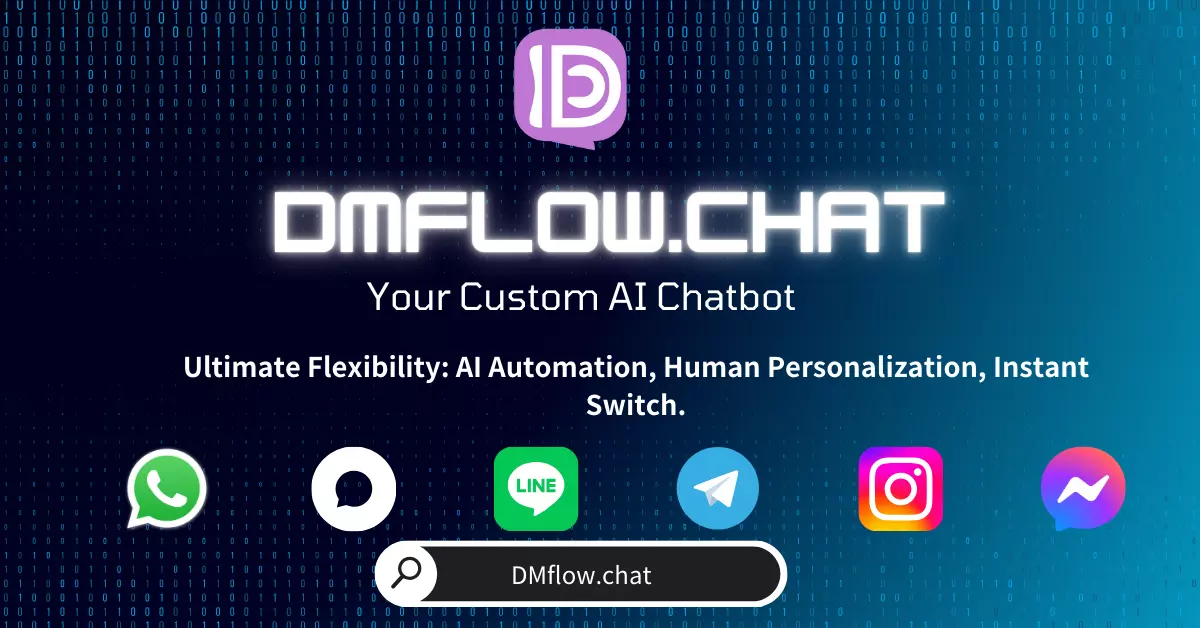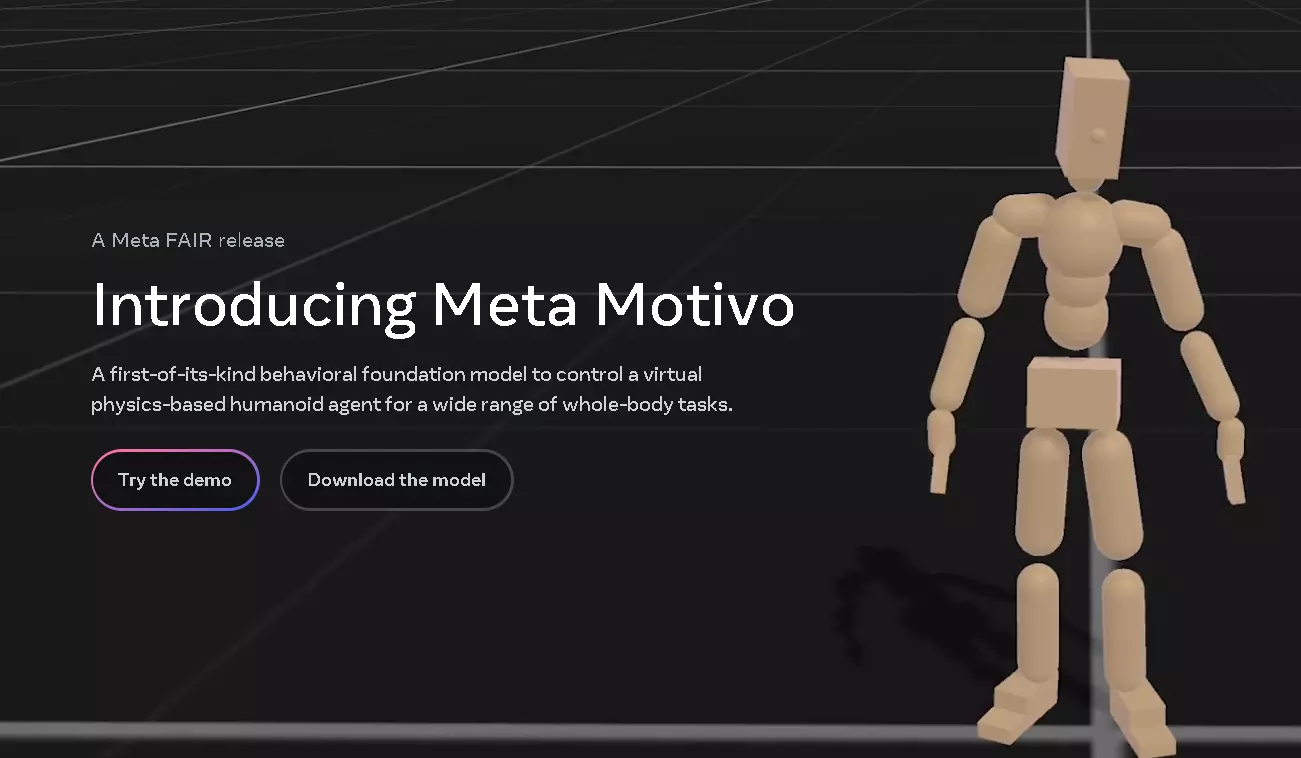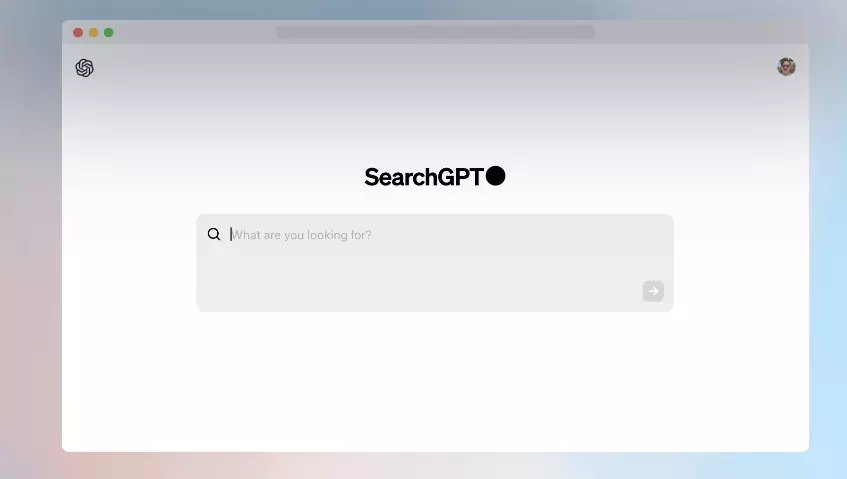Vecto3D is a simple and easy-to-use online tool designed to convert simple SVGs (mainly logos) into 3D models. You can try it out on the Vecto3D Official Website!
Source: vecto3d github
One day, out of boredom, I opened Blender, loaded a logo I designed in Figma, and started trying to convert it into 3D. While I knew Blender could convert SVGs to 3D models, the process wasn’t very intuitive and involved cumbersome steps.
So, I searched online for simpler tools. However, the available options were either paid software or lacked the functionality to export 3D models. That’s when I thought, “Why not build a simple and fast tool myself?” And just like that, Vecto3D was born!
What Can Vecto3D Do?
Vecto3D offers a range of practical features, allowing you to easily convert SVGs into 3D models, customize them, and export the results.
Main Features
✅ Convert SVG to 3D Model: Turn your flat logo into a 3D model in just a few steps.
✅ Multiple Customization Options: Adjust geometry, materials, environment, and background with a simple, intuitive UI.
✅ Detailed Control: Customize parameters like thickness and beveling to achieve your desired 3D effect.
✅ Material Selection: Experiment with different materials like glass, metal, plastic, etc., to enhance the model’s texture.
✅ Environment & Lighting Adjustment: Preview the model under different lighting conditions, and even use custom images as environment backgrounds.
✅ Multiple Format Downloads: Export 3D models in STL, GLB, GLTF formats, suitable for 3D printing or other 3D applications.
✅ High-Quality Image Export: Export PNG images in HD, 2K, and 4K resolutions, convenient for design or presentation purposes.
✅ Background Color Adjustment: Change the preview window’s background color to see how the model looks against different colors.
Try Vecto3D!
If you need to convert SVGs into 3D models, Vecto3D is definitely a great tool for the job.
👉 Try it now: Vecto3D.xyz