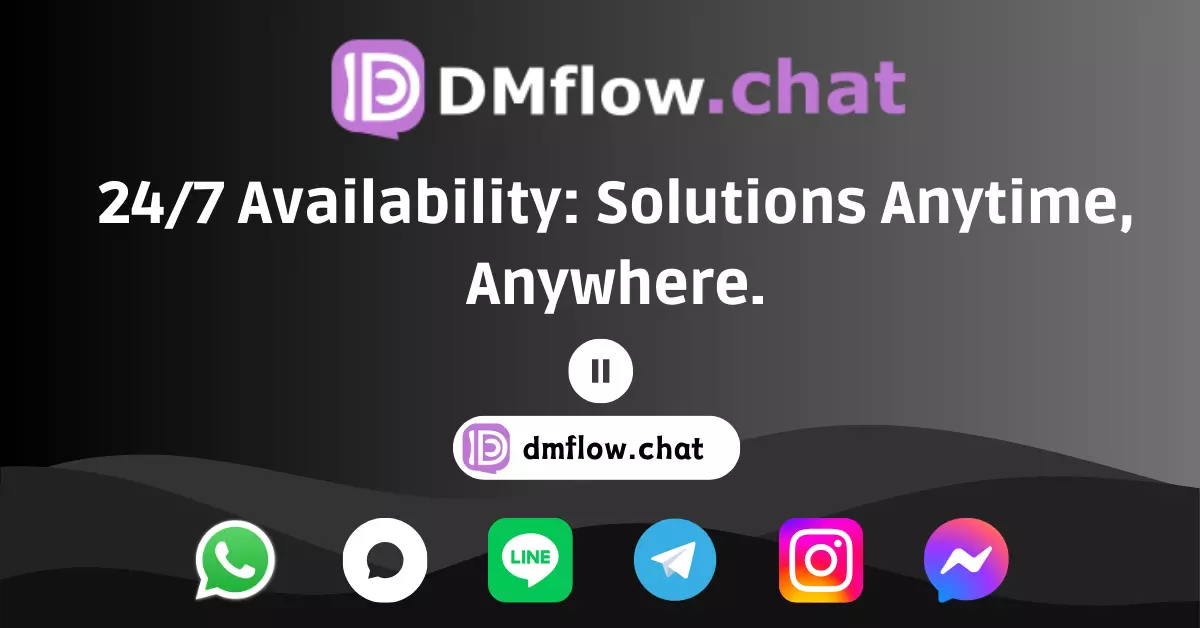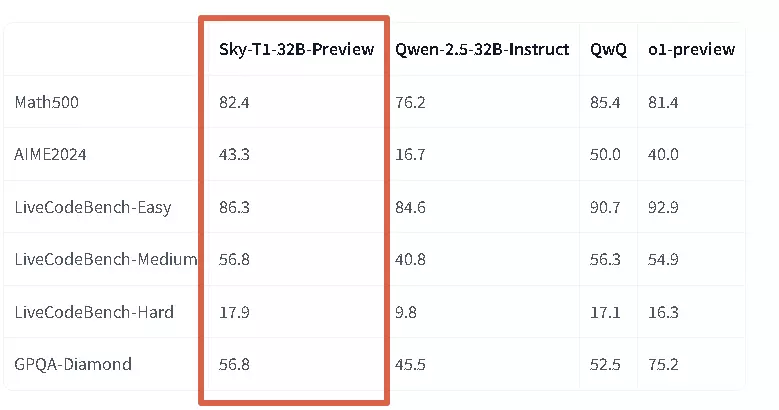ChatGPT Major Update: Real-Time Web Search Fully Explained! Here’s How to Use Google Search Like Never Before
Article Summary
ChatGPT’s new real-time web search feature is more than just a search upgrade—it revolutionizes how we use AI assistants. This article dives deep into this groundbreaking feature, exploring its key functionalities, step-by-step usage, and how it can transform your daily workflows.

Table of Contents
- Overview of ChatGPT Search Feature
- How to Enable and Use the New Feature
- Practical Use Cases Explained
- Search Engine Setup Guide
- Frequently Asked Questions
Overview of ChatGPT Search Feature
OpenAI has finally launched the highly anticipated real-time web search feature, removing ChatGPT’s knowledge limitations. This update not only matches competitors like Perplexity but also excels in speed and accuracy.
Key Features:
- Access to real-time information
- Fast response times (1–2 seconds)
- Complete source citations
- Integration of diverse information
How to Enable and Use the New Feature
Requirements:
- ChatGPT Plus subscription
- Supported on web, desktop, and mobile apps
Steps to Activate:
- Log into your ChatGPT account.
- Locate the search toggle icon in the chat interface.
- Click to enable the search functionality.
- Start asking questions to utilize real-time search.
Practical Use Cases Explained
1. Real-Time Market Data Queries
- Instant stock market updates
- Visualized data presentations
- Market trend analysis
2. Location-Based Services
- Interactive map displays
- Business service listings
- Detailed location information
3. Technical Documentation Lookup
- Code examples
- Step-by-step instructions
- On-demand technical support
4. Event Discovery and Planning
- Event list compilation
- Detailed event information
- Comprehensive itinerary planning
Search Engine Setup Guide
Steps for Chrome Browser:
- Download the ChatGPT Chrome extension.
- Install and enable the extension.
- Enter your search query directly in the address bar.
- Enjoy a seamless search experience.
Frequently Asked Questions (FAQ)
Q1: Can free users access the search feature?
A: Currently, this feature is only available to ChatGPT Plus members, but it may gradually roll out to other users in the future.
Q2: How accurate are the search results?
A: ChatGPT provides source links for verification. Collaborations with reputable publishers ensure reliable information.
Q3: What languages does the search feature support?
A: It supports major languages, including English and Chinese, and offers cross-language search and translation.
Q4: How can I verify the sources of search results?
A: Every search result includes source links, allowing users to check the original information.
Conclusion
ChatGPT’s real-time search feature has fundamentally changed how we access and process information. By combining real-time web search, data analysis, and AI conversational abilities, it delivers a comprehensive and convenient information retrieval experience. Whether for market research, technical inquiries, or everyday information needs, ChatGPT provides precise and practical assistance.
#ChatGPT #AIsearch #ArtificialIntelligence #OpenAI #TechInnovation #DigitalTools #ProductivityBoost