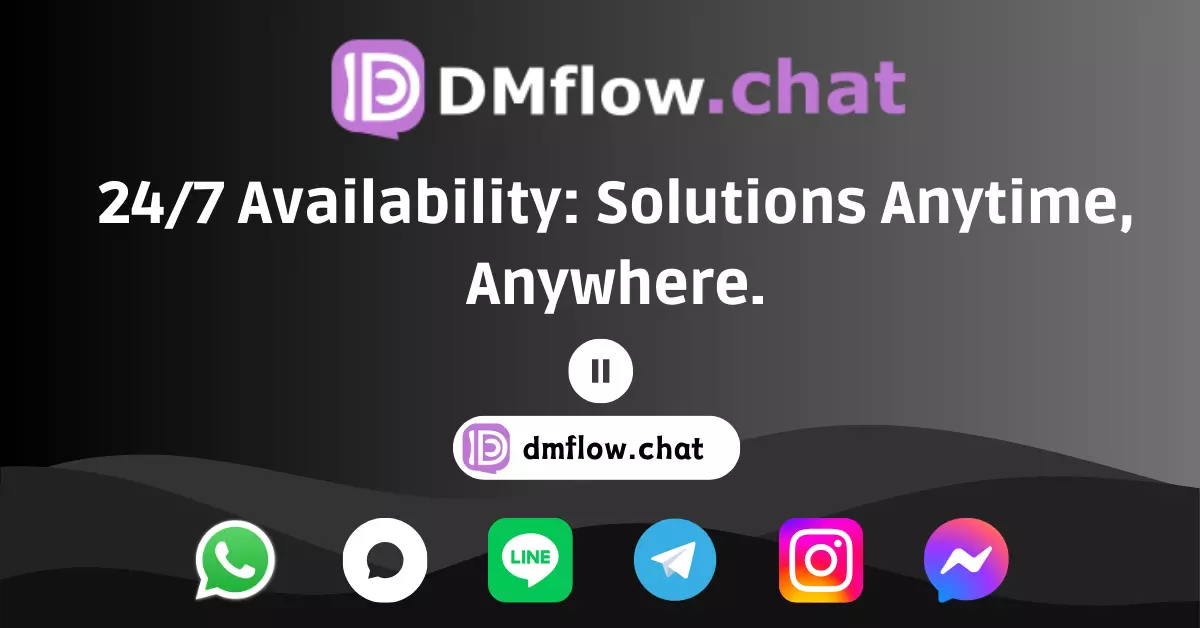Canva is a powerful digital design platform that combines the advantages of professional tools with an easy-to-learn system. This article explores in-depth how Canva is transforming design in the field of education and how it becomes an invaluable assistant for students and teachers.

What is Canva?
Canva is a revolutionary graphic design tool designed to simplify the digital design process. Its features include:
- Simple drag-and-drop interface
- Web-based and mobile applications
- Suitable for students of all ages
- Supports collaboration and personal project creation
Canva’s design philosophy is to enable everyone to easily create professional-level designs, whether it be posters, presentations, or social media images.
How Does Canva Work?
Using Canva is very simple:
- Sign up: Log in using email, Google account, or Facebook
- Choose a role: Teacher, student, or others
- Start designing: Choose a template or create from scratch
Canva offers a rich library of templates and materials, allowing users to easily customize designs. The system dynamically displays toolbars based on your actions, keeping the interface clean and clear.
Canva’s Latest Features
Canva continuously innovates and has recently integrated several powerful AI systems:
- Magic Media
- OpenAI’s Dall-E
- Google Cloud’s Imagen
These AI tools allow users to generate images or videos through text descriptions and provide editing and enhancement capabilities. This brings new possibilities to the education field, enabling students and teachers to create original visual content tailored to their needs.
Applications of Canva in Education
Canva offers multiple applications in the field of education:
- Digital skills development: Teaching students to use modern design tools
- Cross-disciplinary applications: Suitable for art, design, technology, geography, history, and more
- Professional presentations: Teachers can create engaging teaching posters and charts
- Collaborative learning: Supports group projects and remote cooperation
Canva’s education edition also provides a virtual classroom feature where teachers can invite students to participate and collaborate in real-time.
Advantages of Canva
- Auto-save feature: Ensures work is not lost
- Extensive template library: Over 250,000 professional templates
- Chart creation tools: Suitable for math and science courses
- Comment function: Facilitates teacher-student communication
- Free online courses: Helps teachers master the use of Canva
Canva Pricing Plans
Canva offers various pricing plans to meet different needs:
- Canva Free: Suitable for basic use, includes a large number of templates and materials
- Canva Pro: Annual fee of US$120, monthly fee of US$15, provides more advanced features and materials
- Canva Teams: Annual fee of US$100 per user (minimum 3 users totaling $300), or US$120 annually per user, or $10 per user per month (minimum 3 users totaling $30), suitable for large organizations
Educators and students can enjoy special discounts, and it is recommended to visit Canva’s official website for details.
Tips for Using Canva
- Course planning: Visualize course content for easy student understanding
- Student portfolios: Create learning portfolios to track progress
- Collaborative projects: Organize group cooperation, foster teamwork
- Data visualization: Create vivid charts to enhance learning outcomes
Frequently Asked Questions (FAQ)
Q1: What is Canva mainly used for?
A: Canva is primarily used for graphic design, including creating posters, presentations, social media images, infographics, and more. Its uses are very diverse, from personal projects to commercial marketing. In education, Canva can be used to create course materials, student assignments, and various visual teaching aids.
Q2: Is Canva completely free?
A: Canva does offer a free version, allowing individual users to use basic features permanently for free. However, if more advanced features and materials are needed, users can choose to upgrade to Canva Pro or Enterprise editions. Educators and students usually enjoy special discounts.
Q3: Why is Canva so popular?
A: Canva’s popularity stems from its user-friendly interface, extensive template library, and affordable pricing. It allows non-design professionals to easily create professional-level designs. Additionally, Canva continually innovates, such as the recent integration of AI features, further enhancing its functionality and appeal.
Q4: Who is Canva suitable for?
A: Canva is suitable for various users, including:
- Students: For school projects and assignments
- Teachers: Creating teaching materials and courseware
- Small business owners: Designing marketing materials
- Social media managers: Creating eye-catching posts
- Non-professional designers: Anyone needing to create various visual content
Q5: Do you need design experience to use Canva?
A: No. Canva’s design intention is to allow those without professional design experience to create easily. It provides an intuitive drag-and-drop interface and numerous preset templates, allowing even beginners to quickly get started and create beautiful designs.
Conclusion
Canva is transforming design in the field of education, providing a powerful and flexible tool for teachers and students. Whether creating courseware, completing assignments, or engaging in creative design, Canva meets various needs. With the integration of AI technology, Canva’s potential is even greater, and it is worth exploring and using by every educator and student.
To learn more about Canva, you can visit the official Canva website or Canva for Education.