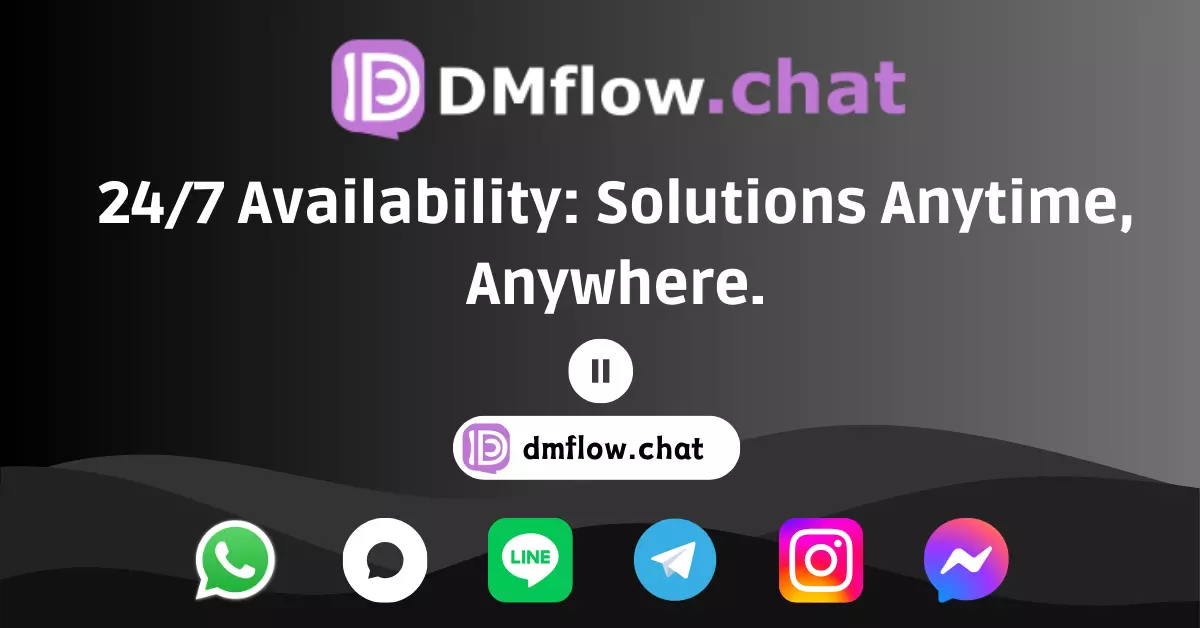Canva Evolves Again! Visual Suite 2.0 Is Here — Has Productivity Finally Merged with Creativity?
At its annual Canva Create 2025 event, Canva unveiled a major update: Visual Suite 2.0. With brand new integrated design formats, an AI-powered spreadsheet tool called Canva Sheets, a no-code interactivity feature Canva Code, and much more, Canva is aiming to blur the line between productivity and creativity tools. Let’s take a look at what’s new!
This year’s Canva Create 2025 was full of surprises! The popular online design platform proved once again that it’s not content with the status quo. With the launch of Visual Suite 2.0, Canva shows clear ambition: to fundamentally change the workflows we’ve grown used to.
Tired of juggling between presentation software, spreadsheets, document editors, and even video editing tools just to finish one project? With scattered files and chaotic version control, it’s enough to give anyone a headache. Canva clearly heard the frustrations of its users.
Not Just Design—But Productivity Too? Canva’s New Ambition
In the past, we separated productivity tools (like spreadsheets and documents) from creative tools (like design software). But Canva’s new Visual Suite 2.0 aims to eliminate that wall.
They’ve launched what they call a “world-first” format that lets you seamlessly combine presentations, videos, whiteboards, websites—and yes, even spreadsheets—all in one design file. Imagine brainstorming, strategizing, creating slides, analyzing data, and designing social posts—all in one place. It’s more than just convenience—it’s a whole new way to work. That’s the promise of Visual Suite 2.0: to unify all of Canva’s visual tools into a single design experience.
A Spreadsheet With a Twist? Meet Canva Sheets
When it comes to productivity, spreadsheets are essential. Canva admitted this was a missing piece in their toolbox. Data is crucial to visual communication (think charts, reports, dashboards), yet working with data often feels disconnected from the creative process.
Enter Canva Sheets. But don’t mistake it for just another spreadsheet. Canva emphasizes that it’s built for the AI era.
It includes powerful AI features like “Magic Insights” (to help uncover insights from your data) and “Magic Formulas” (which lets you generate complex formulas using natural language). Tasks that used to take hours can now be handled with a simple text command. Data handling is not just easier—it might even be… fun?
Even better, Canva Sheets integrates deeply with the rest of Canva’s tools. You can drag and drop data into stunning visual charts or infographics—and make it look beautiful too. Spreadsheets that are both functional and aesthetically pleasing? Yes, please.
FAQ: How is Canva Sheets different from typical spreadsheets like Google Sheets or Excel?
The main difference is that Canva Sheets is built for visual communication and AI integration. It offers basic spreadsheet functionality but focuses on seamless integration with Canva’s design ecosystem—letting you turn data into visual elements with ease. Features like Magic Insights and Magic Formulas simplify data analysis and formula creation—areas that traditional spreadsheets often overlook.
Powered by AI, Scalable Content Creation Is Now a Reality
Canva’s AI suite, “Magic Studio,” has already been used over 16 billion times—proving just how much users rely on AI-assisted creation. Now, those capabilities are integrated with Canva Sheets, making large-scale content creation easier than ever.
Imagine:
- Auto-fill content: Empty spreadsheet cells? Use Magic Write’s “fill blank cells” to quickly generate customized text at scale.
- One-click translation: Need content in multiple languages? Hit “Translate” and localize everything in an instant.
- Bulk design generation: With the “Bulk Create” feature, you can generate multiple design variations from spreadsheet data—each with its own shareable link.
- Smart resizing: Magic Resize automatically adjusts your designs to fit various platforms and formats—no layout issues or quality loss.
For teams or individuals producing lots of marketing or customized content, these tools are game-changers.
Easy, Beautiful Data Visualization with Magic Charts
Still struggling to wrangle data from various sources into polished, professional charts? Canva has something for that too: Magic Charts.
You can connect live data from platforms like Google Analytics, HubSpot, and Snowflake. Once connected, Magic Charts recommends the best chart types and auto-generates visuals. Even better, these charts stay synced with your data source—so your reports and presentations are always up to date. Telling stories with data has never looked so good (or been so easy).
Talk to AI, Design and Code with Ease
Canva has always aimed to help people bring their ideas to life as intuitively as possible. Now with “Canva AI,” you’ve got a creative partner ready to assist at any time.
Whether you’re staring at a blank canvas or need a burst of inspiration under a deadline, you can use text, voice, or even image prompts to generate designs—from slides to social media graphics. Once the first draft is ready, you can tweak it in Visual Suite, apply your brand kit, collaborate with teammates, or turn it into a reusable template.
No Coding Skills? Canva Code Makes Interactive Design Easy
Ever wanted to create a mini game, custom calculator, or quiz—but gave up because you couldn’t code? That’s where Canva Code comes in.
Just describe what you want in plain language, and Canva Code generates interactive content for you. Whether you’re a teacher building an educational game, a nutritionist creating a personalized diet calculator, or a small business owner setting up a pricing tool—you can do it all without writing a single line of code.
When you’re done, you can publish the interactive content as a shareable link or embed it into any Canva design—like websites or presentations.
FAQ: Is Canva Code really code-free? How complex can it get?
Canva says Canva Code is built around the no-code philosophy. Users describe what they want, and AI generates the interactive components. It’s ideal for simpler use cases—quizzes, calculators, lightweight games, and more. While it may not handle extremely complex logic just yet, it’s a very accessible starting point for everyday interactive design.
Upgraded Photo Editor = Smoother Design Workflows
Besides spreadsheets, Visual Suite 2.0 introduces another powerful addition: an upgraded Photo Editor. Now, you can edit images within your design—no need to jump into external software.
The new background generator intelligently blends your subject into a new scene, adjusting lighting, mood, and details for natural results. You can also click directly on any image element to move, replace, delete, recolor, or resize—photo editing has never been this simple.
What’s Next? That’s Up to You
Canva says all of Visual Suite 2.0’s new features were inspired by feedback from its 230 million-strong global user base. And this is just the beginning—they’re encouraging users to share ideas for what comes next.
In short, Visual Suite 2.0 is a major upgrade—not only introducing long-requested spreadsheet functionality, but also empowering content creation, data analysis, and interactive design through AI, all within a single workflow. Whether Canva truly succeeds in merging productivity and creativity remains to be seen—but there’s no doubt their ambition is bold and their innovation relentless.
Want to try Visual Suite 2.0 for yourself? Head over to Canva’s official site.
(Related link: Canva Official Website)
Frequently Asked Questions (FAQ)
- Q1: What is Visual Suite 2.0? Does it require an additional cost?
- A: Visual Suite 2.0 is Canva’s latest product upgrade, integrating various design types (presentations, videos, whiteboards, websites, spreadsheets, etc.) into a single format—plus new AI-powered features. Canva usually offers a free version and paid plans (Pro/Teams). Some advanced features, especially AI and collaboration tools, may require a subscription. Check Canva’s site for the latest plan details.
- Q2: Are Canva Sheets’ AI features (like Magic Insights) easy to use?
- A: Canva’s tools are known for their user-friendliness. Magic Insights and Magic Formulas aim to make complex data analysis and formula creation as easy as typing a sentence or clicking a button—especially helpful for users who aren’t spreadsheet pros.
- Q3: What data sources can Magic Charts connect to?
- A: According to Canva, Magic Charts can link to platforms like Google Analytics, HubSpot, Snowflake, and more. Additional data sources may be supported in the future.
- Q4: Who is Canva Code for?
- A: Canva Code is designed for non-developers who want to build interactive content. Ideal users include educators creating interactive lessons, marketers offering online tools, small business owners building calculators, and content creators making fun quizzes.