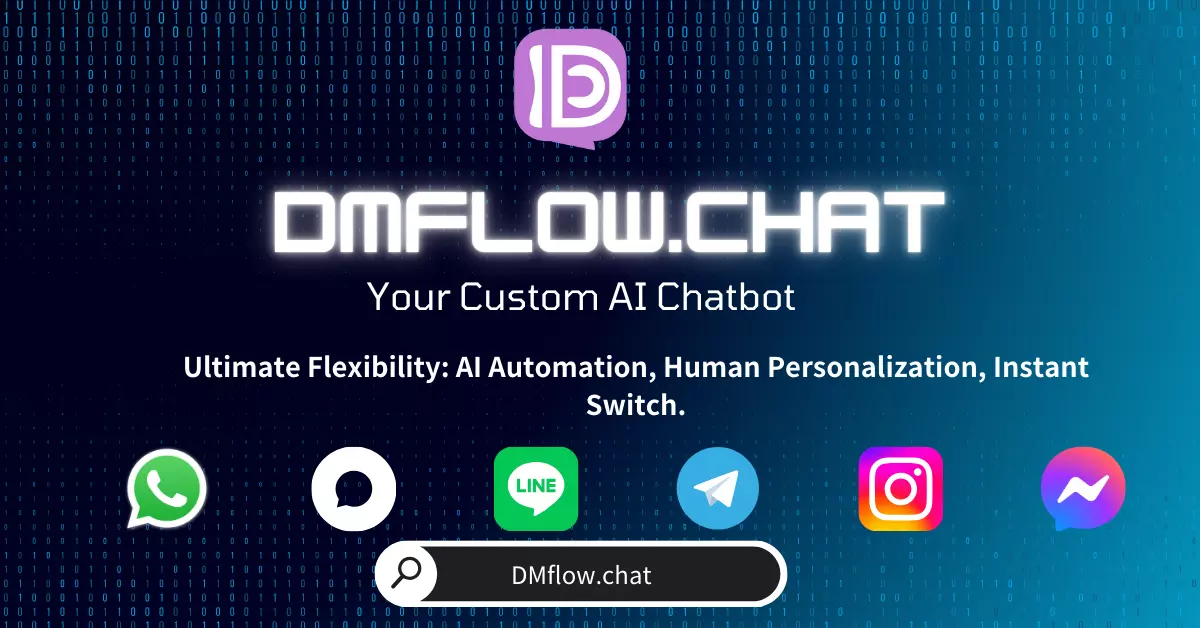
DMflow.chat
ad
DMflow.chat: Intelligent integration that drives innovation. With persistent memory, customizable fields, seamless database and form connectivity, plus API data export, experience unparalleled flexibility and efficiency.
Description: OpenAI’s latest release of the ChatGPT desktop app brings revolutionary feature upgrades, transforming it from a simple Q&A tool into a powerful AI assistant. This article delves into its latest features, including cross-app integration, voice interaction, and programming support, to help you boost your productivity.
The development journey of the ChatGPT desktop app showcases the rapid progress of AI technology. The Mac version has been out for half a year, and the Windows version was recently released. This marks ChatGPT’s transition from a web-based platform to a more comprehensive desktop ecosystem, offering users a more convenient experience.
Traditional ChatGPT mainly provided Q&A services, but the new desktop app version has achieved a qualitative leap. It not only answers questions but also proactively performs tasks, interacts with other apps, and truly becomes an AI assistant. This transformation is evident in several areas:
Developers will particularly benefit from the powerful features of the new version:
To improve text work efficiency, the new version supports:
The new voice mode brings a more natural interaction experience:
In Xcode, developers can:
Using a walking guide document in Notion as an example:
Q1: How to quickly launch the ChatGPT desktop app? A1: You can use custom shortcuts; the default key combination can be viewed and modified in the settings.
Q2: Which development tools are supported? A2: Currently, it supports Xcode, VS Code, the entire JetBrains suite (including Android Studio, PyCharm), and MATLAB, among other mainstream development tools.
Q3: Does the voice feature require additional setup? A3: The voice feature is built into the app and can be used immediately after activation, with no additional setup required.
The OpenAI team stated that this is just the beginning. More innovative features will be introduced in the future to further enhance the practicality of the ChatGPT desktop app. Users can look forward to learning about more exciting new features at the Day 12 release event.
This update to the ChatGPT desktop app marks the dawn of a new era for AI assistants. With powerful system integration capabilities, support for development tools, document processing features, and voice interaction, it offers users a smarter and more efficient work experience. Whether you’re a developer, writer, or regular user, you can benefit from these innovative features in your daily work.
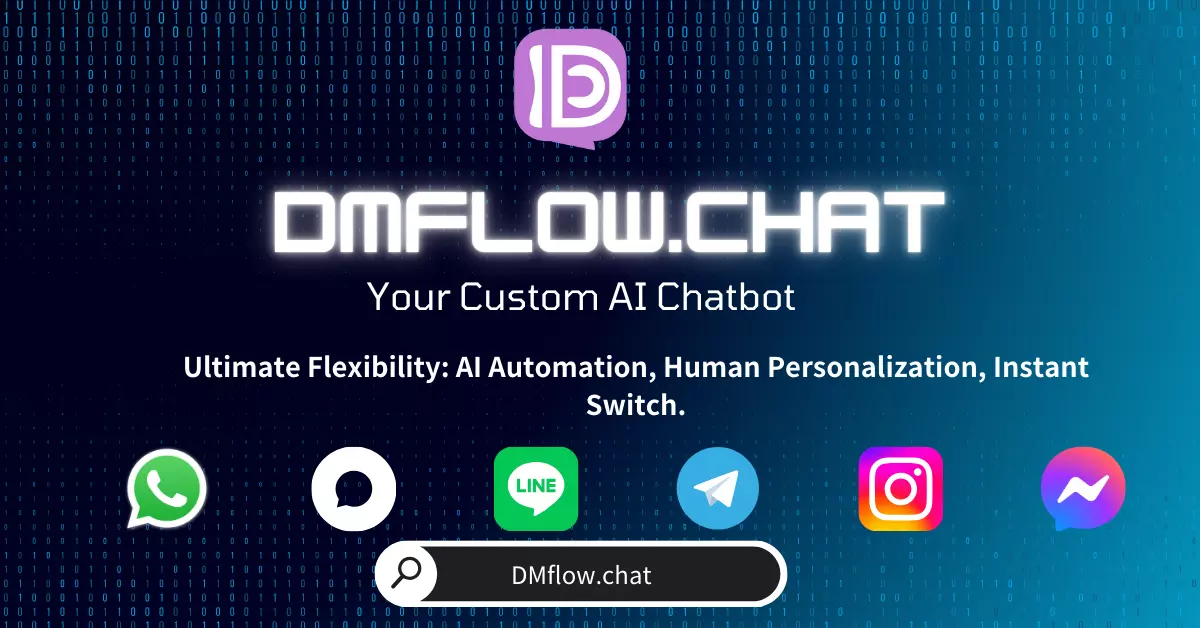
DMflow.chat: Intelligent integration that drives innovation. With persistent memory, customizable fields, seamless database and form connectivity, plus API data export, experience unparalleled flexibility and efficiency.
7-Day Limited Offer! Windsurf AI Launches Free Unlimited GPT-4.1 Trial — Experience Top-Tier AI N...
Eavesdropping on Dolphins? Google’s AI Tool DolphinGemma Unlocks Secrets of Marine Communication ...
WordPress Goes All-In! Build Your Website with a Single Sentence? Say Goodbye to Website Woes wit...
The Great AI Agent Alliance Begins! Google Launches Open-Source A2A Protocol, Ushering in a New E...
Llama 4 Leaked Training? Meta Exec Denies Cheating Allegations, Exposes the Grey Zone of AI Model...
Meta Drops a Bombshell! Open-Source Llama 4 Multimodal AI Arrives, Poised to Challenge GPT-4 with...

Google Launches AI-Powered Daily Listen: A Personalized Podcast Service for Your News In toda...
Devin 2.0 Has Arrived! AI Engineer Price Drops from $500 to $20? It’s Not Just Cheaper—Here Are t...

TikTok’s Massive Layoffs: The Dawn of AI Content Moderation Era Affects Hundreds of Global Employ...
By continuing to use this website, you agree to the use of cookies according to our privacy policy.