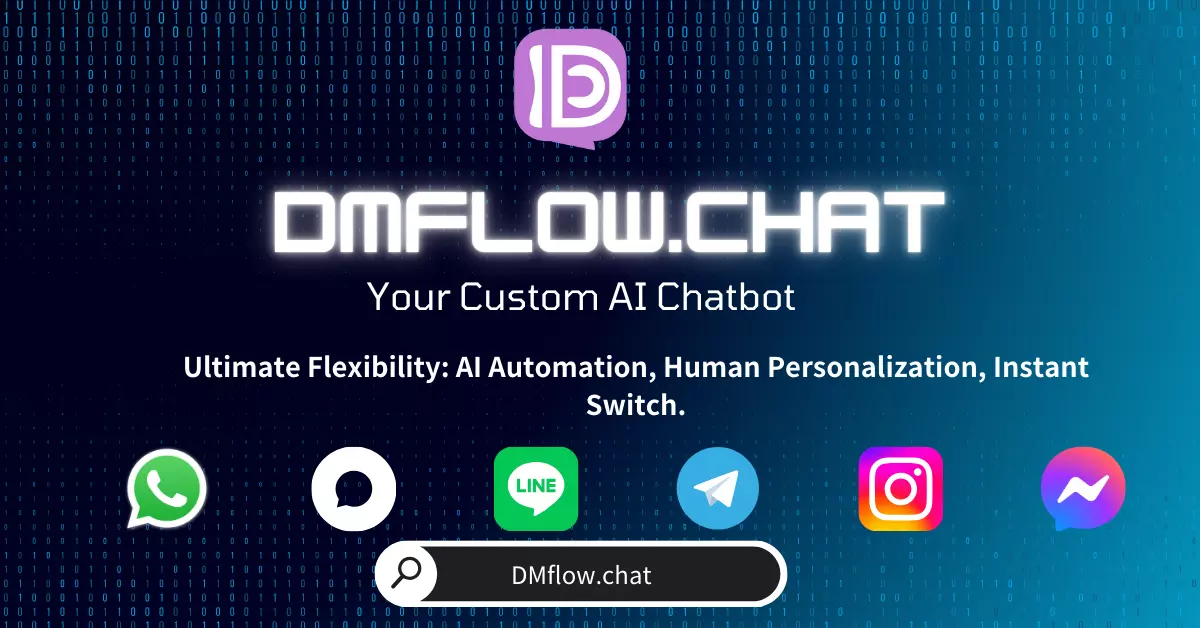
DMflow.chat
ad
DMflow.chat: Intelligent integration that drives innovation. With persistent memory, customizable fields, seamless database and form connectivity, plus API data export, experience unparalleled flexibility and efficiency.
Feeling overwhelmed by information overload? Google’s free AI note-taking tool, NotebookLM, powered by the mighty Gemini 1.5 Pro, helps you organize, analyze, and even “understand” your notes and materials! Whether you’re a student or an expert, this learning powerhouse is revolutionizing how we manage knowledge. Let’s take a look!
Ever feel like there’s just too much information out there? Whether it’s classes, meetings, reports, or binge-watching the latest YouTube videos, there’s always more content than you can possibly absorb. Traditional note-taking—whether handwritten or typed—often ends up forgotten, or nearly impossible to search through. Let’s be honest—it’s kind of frustrating, right?
But what if you had a smart assistant that could actually understand your materials, interact with you, generate summaries, and even turn your notes into podcasts? Sounds amazing, doesn’t it?
That’s exactly what NotebookLM by Google is all about. It’s more than a note-taking tool—it’s like having your own personal AI research partner and writing assistant.
In short, NotebookLM is a free AI tool that acts like a hyper-focused, super-intelligent virtual assistant. Its job is centered around the materials you upload—PDFs, Google Docs, webpages, even YouTube video transcripts!
It’s powered by Google’s cutting-edge Gemini 2.0 model, which means it can handle various types of information, not just plain text.
What makes it different from other AI tools? NotebookLM uses a method called “Retrieval-Augmented Generation (RAG).” In simple terms, this means it strictly bases its responses and generated content on the materials you provide, unlike some AIs that may make things up. This dramatically reduces the risk of hallucinations and makes the information it generates far more trustworthy.
We’ve all been there:
Let’s face it: today’s information demands more. Note-taking should accelerate your learning—not be another source of stress!
NotebookLM supercharges your notes with AI, offering:
Massive Capacity: Each Google account can create up to 100 notebooks, with 50 sources per notebook and up to 25 million words total! Each file can be up to 500,000 words or 200MB—more than enough for most users.
Q&A with Sources Cited: Ask questions anytime based on your materials. NotebookLM answers with citations—showing exactly which document and section it pulled the answer from. A total research and fact-checking lifesaver!
Turn Notes into Podcasts? Yes! The new “Audio Overview” feature transforms selected notes, summaries, or entire sources into natural-sounding audio files. Now you can “listen” to your learning while commuting or working out.
Noteboard: Save AI-generated insights or your own ideas to a side panel with a click—great for organizing or editing later.
No need to get too technical—just know NotebookLM uses:
In short, it tries to understand your content and present it in the smartest way possible.
Tons of use cases! Whatever your background, there’s likely something here for you:
Basically, if you’re dealing with large volumes of text-based information, NotebookLM can help.
There are plenty of AI-enhanced note tools out there—Notion AI is a popular one. But NotebookLM stands out for its focus on your provided materials.
Neither is better or worse—it just depends on what you need. If you want a tool that really “digests” your documents, NotebookLM is a top pick.
While Google hasn’t shared a full roadmap yet, we can reasonably expect:
This might be the best part:
Just head to NotebookLM’s official site, sign in with your Google account, and start building your first AI-powered notebook!
NotebookLM is powerful, but it works best when used wisely:
NotebookLM opens a whole new chapter in how we process information and learn. Your notes don’t just sit there anymore—they interact, respond, and spark deeper thinking.
Free yourself from tedious organizing, and focus more on understanding, innovating, and asking powerful questions—that’s the true gift of AI-enhanced learning.
Still drowning in info? Looking for a smarter way to study? Seriously, try out NotebookLM. It might just become your new favorite study partner.
Q: How is NotebookLM different from traditional note apps like Evernote?
A: NotebookLM’s strength lies in AI-powered analysis—automatically understanding, summarizing, and answering questions about your uploaded materials. Traditional tools mostly focus on recording and organizing notes.
Q: What languages are supported?
A: It supports many languages, including Traditional Chinese! You can upload and interact with content in Chinese.
Q: Will others see my uploaded content?
A: According to Google, your NotebookLM content is private unless you choose to share it. They claim it’s not used to train public AI models.
Q: What if a YouTube video doesn’t have subtitles?
A: NotebookLM requires text to analyze. Use third-party tools (like Whisper or Memo.AI) to convert audio to text before uploading.
Q: Is it really free? Will it stay that way?
A: As of April 2025, NotebookLM is free for all Google account users. Future changes depend on Google’s official policies.
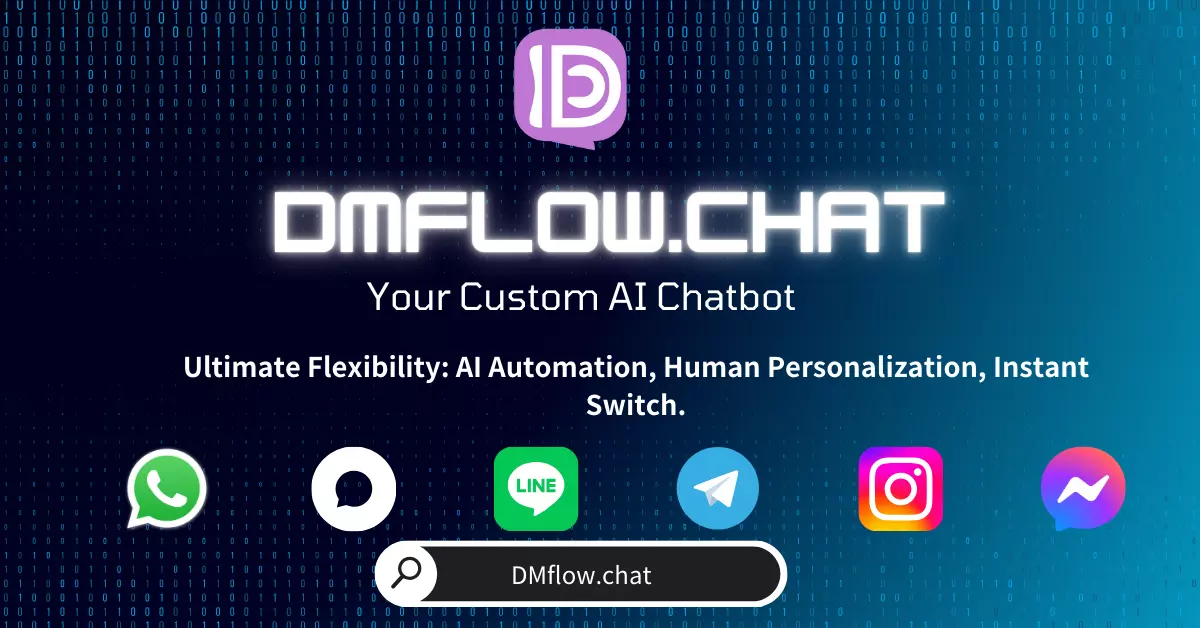
DMflow.chat: Intelligent integration that drives innovation. With persistent memory, customizable fields, seamless database and form connectivity, plus API data export, experience unparalleled flexibility and efficiency.
The Ultimate Guide to Notion AI: Your Smart Writing Partner to Beat the Blank Page! Still sta...
Free Your Hands! A Deep Dive into the Power of N8N Automation: Features, Use Cases, and Limitless...
The Ultimate Guide to Make.com: Say Goodbye to Repetitive Tasks and Embrace a New Era of Automati...
The Ultimate Guide to Baserow: More Than Just an Open Source Airtable—It’s Your No-Code Database ...
Still Searching for Info Manually? Google NotebookLM’s New “Discover Sources” Feature Lets AI Do ...
Manus Officially Launches Paid Plans: Starter Package at $39/Month Manus Enters the Paid Market,...
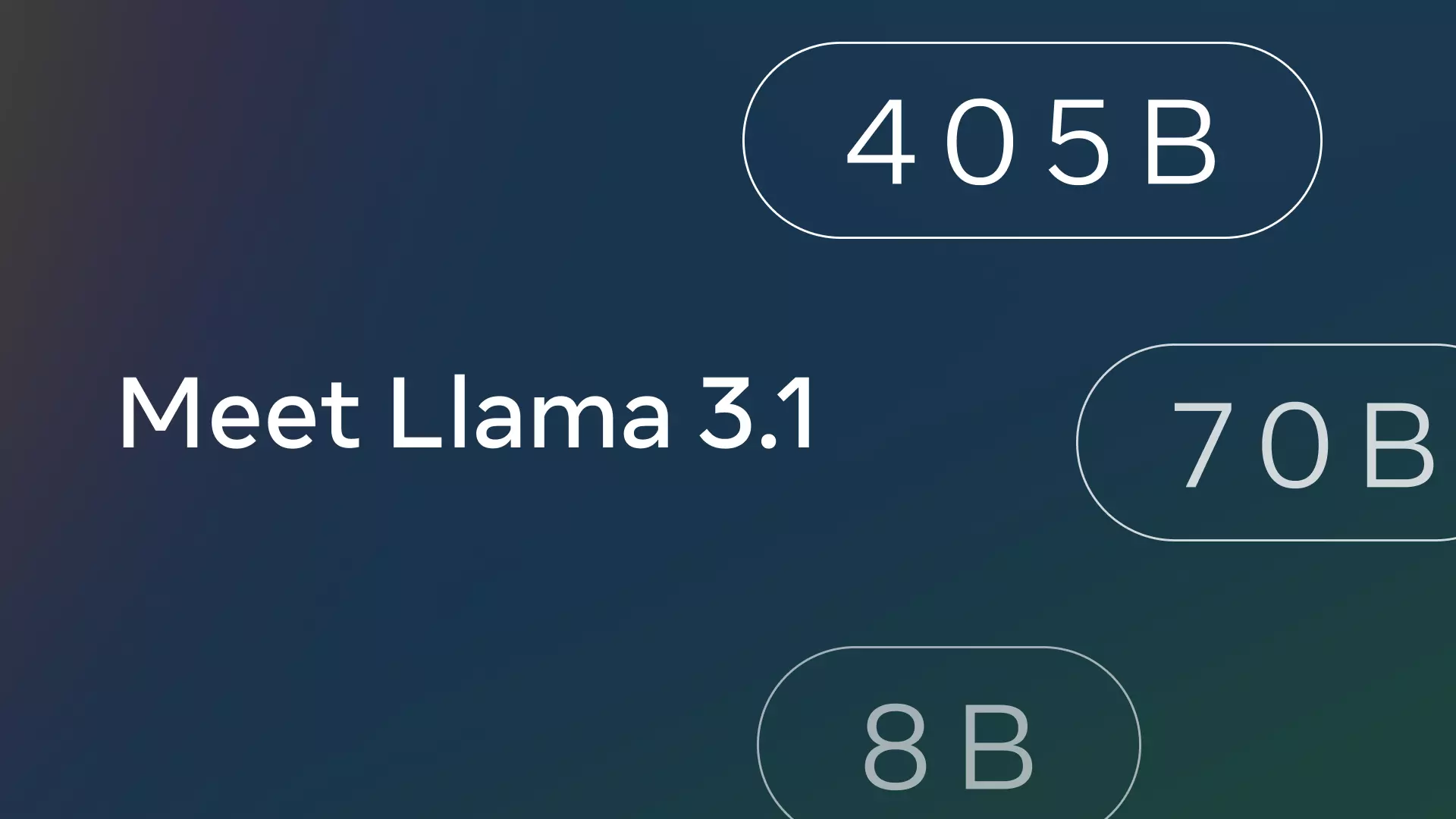
Meta Launches Llama 3.1: A New Milestone for Open Source AI Meta has launched the Llama 3.1 seri...
The “Inner Workings” of AI: How They Peek into Claude’s Thoughts? Have you ever wondered how ...

NVIDIA RTX 50 Series Launch: Doubled AI Performance, New Era for Gaming and Creation Major Break...
By continuing to use this website, you agree to the use of cookies according to our privacy policy.