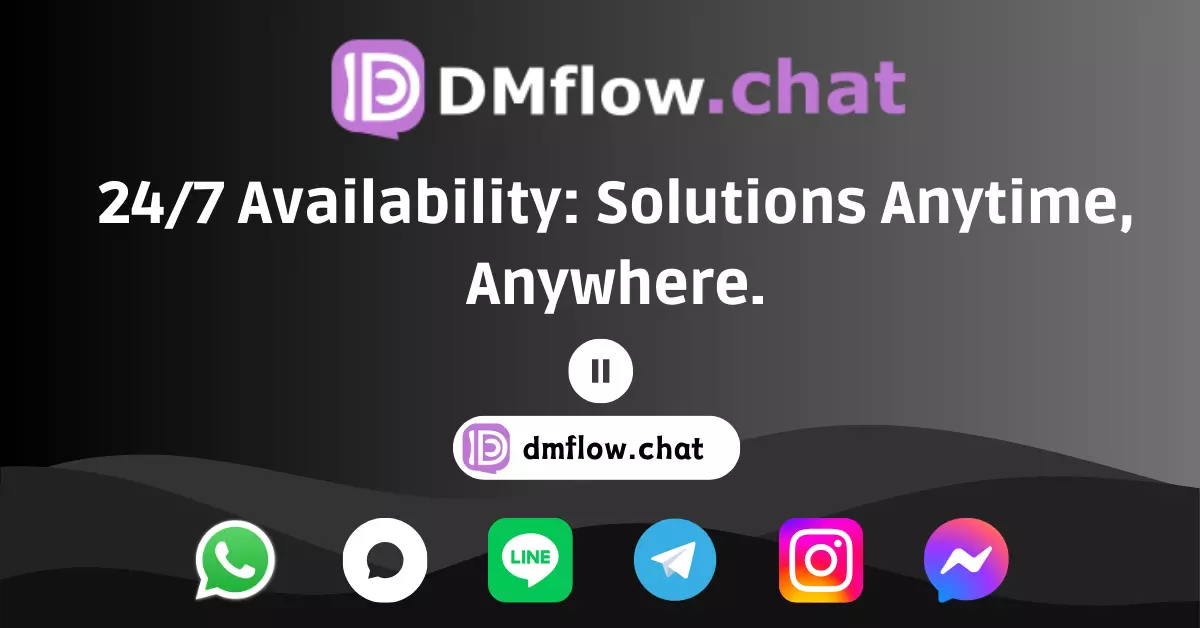
DMflow.chat
ad
DMflow.chat: Your all-in-one solution for integrated communication. Enjoy multi-platform support, persistent memory, customizable fields, effortless database and form connections, interactive web pages, and API data export—all in one seamless package.




