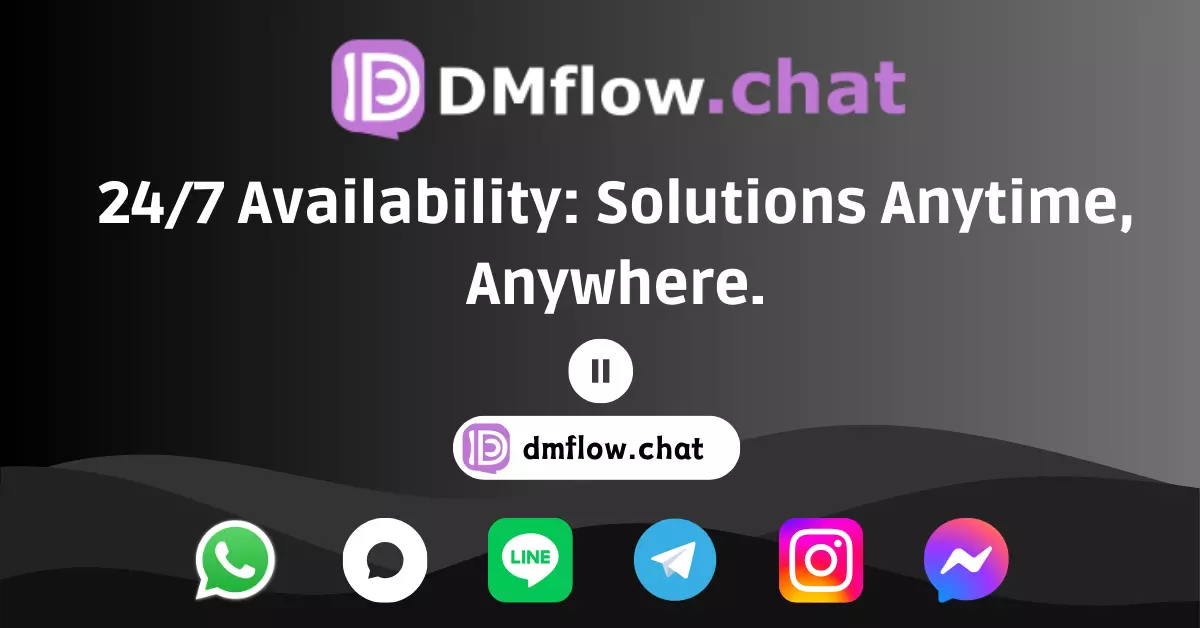OpenAI Day5: Good News for Apple Device Users: Seamless ChatGPT Integration with iOS, iPadOS, and macOS for Enhanced Convenience!
Description: Apple device users are in for a treat! OpenAI has partnered with Apple to integrate ChatGPT into iOS, iPadOS, and macOS systems, allowing you to use ChatGPT effortlessly on your iPhone, iPad, and Mac without any extra steps. This article will delve into the various features of this integration, helping you understand how to make the most of ChatGPT’s powerful capabilities.
Introduction: ChatGPT Available Everywhere
The collaboration between the OpenAI team and Apple to seamlessly integrate ChatGPT into the Apple ecosystem is truly exciting news. Whether you’re using an iPhone, iPad, or Mac, you can now access ChatGPT directly on your device. This integration not only makes ChatGPT easier to use but also highlights OpenAI’s appreciation for Apple products and their commitment to enhancing user experience. You can use it without an account, and with an account, you can enjoy more personalized features. Let’s explore the highlights of this integration!
Three Key Integration Features: Boosting Efficiency and Ubiquity
The integration includes three main features applicable to iPhone, iPad, and Mac:
1. Evolution of Siri Voice Assistant
When Siri thinks a task is better suited for ChatGPT, it will hand it over. This means you can use voice commands with Siri to have ChatGPT perform complex tasks. For example, you can say to Siri, “Ask ChatGPT to help me plan a Christmas party,” and Siri will pass the request to ChatGPT, which will then provide you with a detailed party plan. This significantly boosts efficiency and makes AI assistance more integrated into your daily life.
- Detailed Explanation: Previously, Siri was mainly used for simple commands like setting alarms or making calls. With the integration of ChatGPT, Siri can now handle more complex tasks that require understanding context, such as planning events or writing text.
Apple’s “Smart Writing Tools” now incorporate ChatGPT’s capabilities. You can not only refine documents and summarize key points but also use ChatGPT to write documents from scratch. This is a boon for users who handle a lot of text work. Whether it’s reports, articles, or emails, ChatGPT can help you complete them effortlessly.
- Detailed Explanation: In the past, Apple’s writing tools provided basic text editing functions like spell checking and grammar correction. Now, with ChatGPT’s support, these tools offer advanced features like content generation and text refinement, making writing tasks more efficient.
3. Visual Intelligence with iPhone Camera
The camera controls on the iPhone 16 now include visual intelligence, allowing you to use ChatGPT to analyze what you see. Simply long-press the camera control button to activate the visual intelligence feature. For example, you can take a photo and have ChatGPT analyze the objects, scenes, or people in it, providing relevant information. This helps you gain a deeper understanding of your surroundings through visual analysis.
- Detailed Explanation: This feature goes beyond object recognition to understand the context of the photo. For instance, if you take a picture of an event, ChatGPT can help you analyze the event’s content or the interactions between participants.
How to Enable ChatGPT Integration Features?
Enabling ChatGPT features on your Apple device is easy. Here are the steps:
- Enable Apple Intelligence:
- Open “Settings.”
- Find and tap “Apple Intelligence and Siri.”
- Enable “Apple Intelligence.”
- Enable ChatGPT Extension:
- Scroll down in the “Apple Intelligence and Siri” settings.
- Find the “ChatGPT” extension.
- Enable ChatGPT and log in to your account.
- Confirm ChatGPT Requests:
- Enable the “Confirm ChatGPT Requests” option to ensure Siri asks for your consent before handing tasks over to ChatGPT.
- Access ChatGPT App:
- You can update, install, or open the ChatGPT app directly from the settings.
Real-Life Examples: Enhancing Your Life
Example One: Planning a Christmas Party
Users can ask Siri to have ChatGPT plan a Christmas party. For instance, say to Siri, “Ask ChatGPT to help me plan a Christmas party.” ChatGPT will generate a party plan including a guest list, music, and entertainment suggestions. Users can further ask ChatGPT to create a holiday playlist and even design an album cover for it.
Example Two: Analyzing Photos with Visual Intelligence
Users can use the iPhone’s visual intelligence feature to have ChatGPT analyze photo content. For example, take a group photo and ask ChatGPT to analyze everyone’s outfits, ranking them from most to least interesting. This feature can be used for fun activities and practical scenarios like analyzing products or scenes.
Example Three: Handling Documents on Mac
On a Mac, users can call upon ChatGPT from any application via Siri to handle documents. For instance, while reading a long PDF, you can ask Siri to send the content to ChatGPT for analysis and summarization. You can also ask ChatGPT to generate charts based on the document’s content for a more visual presentation.
FAQs
- Q: Do I need to pay to use this integration feature?
- A: You can use ChatGPT’s basic features without an account. For more advanced features, you can log in to your OpenAI account.
- Q: Is my privacy protected?
- A: Your privacy is important. Siri will ask for your consent before handing tasks over to ChatGPT. You can choose whether to share your documents, photos, or other content.
- Q: On which Apple devices can I use this integration feature?
- A: This integration feature is available on iPhone, iPad, and Mac. Ensure your device is updated to the latest operating system version.
- Q: How do I enable Siri’s ChatGPT feature?
- A: You can enable or disable Siri’s ChatGPT feature through “Settings” > “Apple Intelligence and Siri” > “ChatGPT.”
Conclusion
The collaboration between OpenAI and Apple to integrate ChatGPT into the Apple ecosystem is a significant breakthrough. This integration not only makes ChatGPT easier to use but also enhances user productivity and enjoyment. Whether you’re a loyal Apple user or an AI enthusiast, you won’t want to miss out on this new feature. Start exploring the endless possibilities with ChatGPT today!