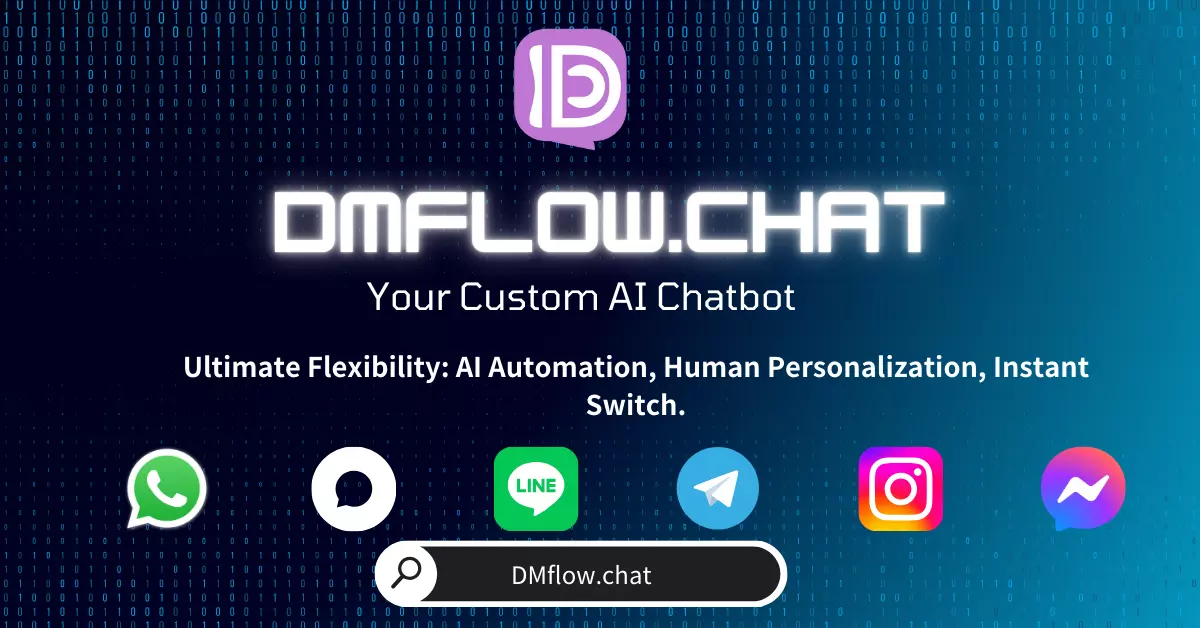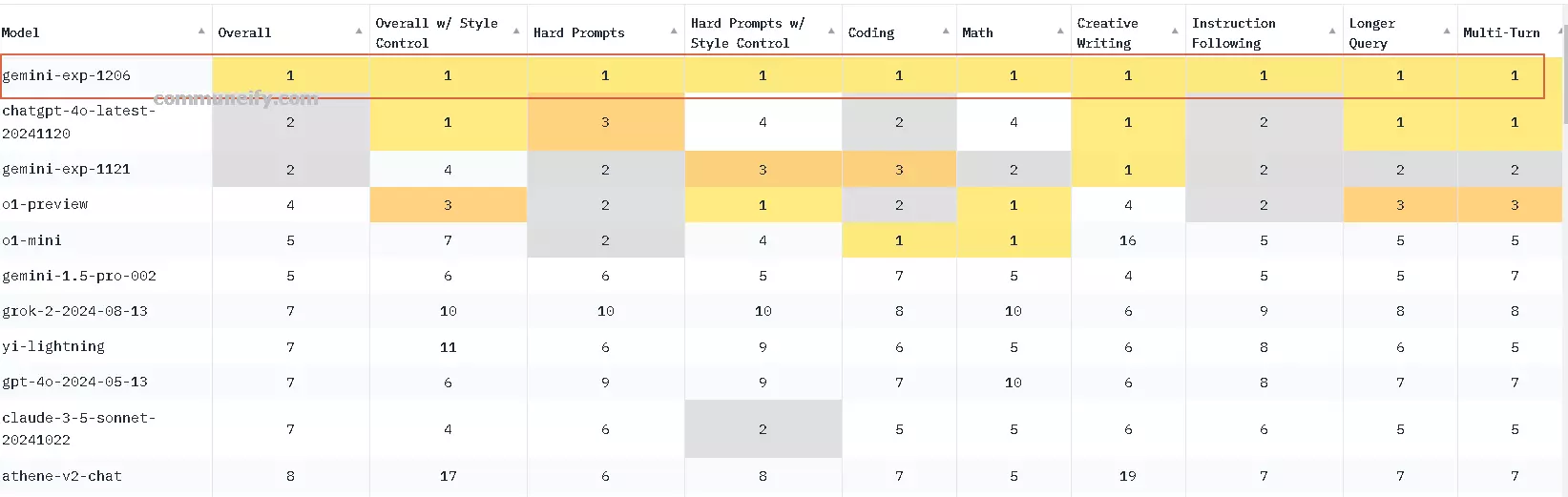Description
OpenAI has launched a groundbreaking new ChatGPT feature, Canvas, offering users a whole new experience for handling complex writing and coding projects. This article delves into how Canvas is transforming the way we collaborate with AI and its major impact on the creative workflow.

Table of Contents
- Introduction to Canvas: A New Era for ChatGPT
- How Canvas Changes Collaboration with ChatGPT
- Writing Features: Enhancing Your Text Creation
- Coding Assistant: A Valuable Tool for Developers
- Technology Behind Canvas: AI Training and Optimization
- Future Developments and Prospects for Canvas
Introduction to Canvas: A New Era for ChatGPT
On October 3, 2024, OpenAI unveiled a revolutionary new feature—Canvas. This innovative tool provides ChatGPT users with a unique interface specially designed for handling complex writing and coding tasks. Canvas is more than a simple chat interface; it paves the way for a new form of collaboration between humans and AI.
The main advantage of Canvas lies in its ability to run in a separate window, enabling users to collaborate side by side with ChatGPT. This design not only enhances efficiency but also significantly increases interactivity in the creative process. Notably, Canvas is built on the GPT-4o model and is currently in testing; users can manually select it in the model selector.
User Groups and Launch Timeline
- ChatGPT Plus and Team Users: Now available globally
- Enterprise and Education Users: Expected to launch next week
- Free Users: Planned release with the official launch
How Canvas Changes Collaboration with ChatGPT
The release of Canvas has completely transformed the way users interact with ChatGPT. No longer limited to simple Q&A, Canvas provides a full-fledged creative platform. Here are the key ways Canvas is changing collaboration:
- Enhanced Context Understanding: Canvas offers a deeper understanding of project context, delivering more precise suggestions.
- Precise Interaction: Users can highlight specific paragraphs, guiding ChatGPT to focus on key areas.
- Global Perspective: Like a professional editor or code reviewer, Canvas can make suggestions while considering the entire project.
- User Control: Users have full control in Canvas, with the ability to edit text or code directly.
- Quick Functions: Canvas offers a range of quick functions, such as adjusting writing length and debugging code.
- Version Control: Users can use Canvas’s rollback feature to restore previous versions.
Canvas can be activated flexibly. When ChatGPT detects a situation where the tool may help, it will automatically open Canvas. Users can also manually open Canvas by adding “use canvas” in a prompt to handle an existing project.
Writing Features: Enhancing Your Text Creation
Canvas provides a set of powerful features for writing, improving both efficiency and quality. Here are the main writing features of Canvas:
- Editing Suggestions: ChatGPT offers inline suggestions and feedback to enhance your text.
- Length Adjustment: Easily shorten or extend documents to fit different writing needs.
- Readability Adjustment: From kindergarten to graduate level, Canvas can adjust text readability.
- Final Touches: Automatically checks grammar, clarity, and consistency to ensure quality.
- Add Emoticons: Makes your text more engaging and lively.
This combination of features makes Canvas a powerful writing assistant, capable of handling everything from academic papers and business reports to creative writing projects with ease.
For developers, Canvas is nothing short of revolutionary. It not only simplifies the coding process but also offers a variety of practical features to improve code quality and efficiency:
- Code Review: ChatGPT provides inline suggestions to help improve your code.
- Add Logs: Automatically inserts print statements to aid debugging and understanding of code.
- Add Comments: Enhances code readability and maintainability by adding comments.
- Error Fixing: Detects and rewrites problematic code, resolving errors.
- Language Conversion: Can translate code into JavaScript, TypeScript, Python, Java, C++, or PHP.
These Canvas features not only enhance coding efficiency but also help developers learn new programming languages and best practices.
Technology Behind Canvas: AI Training and Optimization
In developing Canvas, OpenAI’s research team faced numerous challenges and created a range of innovative technologies to optimize the AI model’s performance:
- Core Behavior Development:
- Triggering Canvas at the right time
- Generating diverse content
- Making precise edits
- Rewriting documents
- Providing inline comments
- Evaluation Methods:
- Over 20 automated internal evaluation methods
- New synthetic data generation techniques
- Rapid improvement of writing quality and user interaction without relying on human-generated data
- Trigger Optimization:
- Writing tasks: 83% correct trigger rate
- Coding tasks: 94% correct trigger rate
- Edit Behavior Adjustment:
- Decision optimization for targeted edits vs. full rewrites
- Canvas model improved by 18% over baseline GPT-4o model in target editing
- Improved Comment Quality:
- Manual evaluation showed Canvas improved accuracy by 30% over the baseline model
- Quality improvement of 16%
These technical innovations ensure that Canvas provides a high-quality, precise collaborative experience, greatly enhancing AI-assisted writing and coding outcomes.
Future Developments and Prospects for Canvas
With the launch of Canvas, we can expect AI-assisted creative tools to enter a new phase of development:
- Personalized Collaboration: Future versions of Canvas may adjust based on users’ writing or coding styles, offering more personalized assistance.
- Cross-Platform Integration: Canvas may deeply integrate with various writing and development tools, creating a seamless workflow.
- Real-Time Collaboration: Future versions may support multi-user real-time collaboration, allowing team members and the AI assistant to work together.
- Expansion into Specialized Fields: Beyond general writing and programming, Canvas may expand into specialized areas like legal document drafting or medical report generation.
- Educational Applications: Canvas could become a powerful tool in education, helping students improve their writing and coding skills.
- Creativity Boosting: As AI technology advances, Canvas may evolve into a creative partner, not only executing tasks but also offering innovative ideas.
Canvas’s release marks a new era for AI-assisted creative tools. It not only enhances efficiency but also opens up limitless possibilities for human-AI collaboration. As technology continues to advance, we can expect Canvas to bring even more exciting innovations.
Frequently Asked Questions
-
Q: Is Canvas suitable for all types of writing and coding tasks?
A: Canvas is designed to handle a variety of writing and coding tasks, but it is especially effective for handling longer, more complex projects. For simpler queries or short text, the traditional chat interface may be more suitable.
-
Q: Is there an additional cost to use Canvas?
A: Currently, Canvas is available for ChatGPT Plus and Team users. It will soon be available for enterprise and educational users. OpenAI plans to make Canvas available to all ChatGPT free users after the testing phase ends.
-
Q: How does Canvas ensure content security and privacy?
A: OpenAI places great emphasis on user privacy and data security. While specific details have not been disclosed, it is expected that Canvas will follow the same strict privacy and security standards as ChatGPT.
-
Q: Can Canvas fully replace human editors and developers?
A: Canvas is a powerful assistive tool, but it is designed to enhance rather than replace human creativity. It can greatly improve efficiency and quality, but key creative decisions and final judgments still require human expertise.
-
Q: Can I use custom templates or workflows in Canvas?
A: The current version of Canvas may not support fully customized templates or workflows. However, considering the diverse needs of users, future versions may introduce more personalization and customization options.
These FAQs provide a better understanding of Canvas’s features and potential, as well as how it fits into daily work and creative processes. As more users begin to use Canvas, we believe more interesting use cases and innovative applications will be discovered.