
DMflow.chat
ad
DMflow.chat: Smart integration for innovative communication! Supports persistent memory, customizable fields, seamless database and form connections, and API data export for more flexible and efficient web interactions!
If you’re unsure about writing effective prompts for document Q&A, form responses, or casual chats, DMflow.chat offers a streamlined approach. To start, select [SYS_PROMPT] as your role in the prompt setup.
Here’s how to get started:
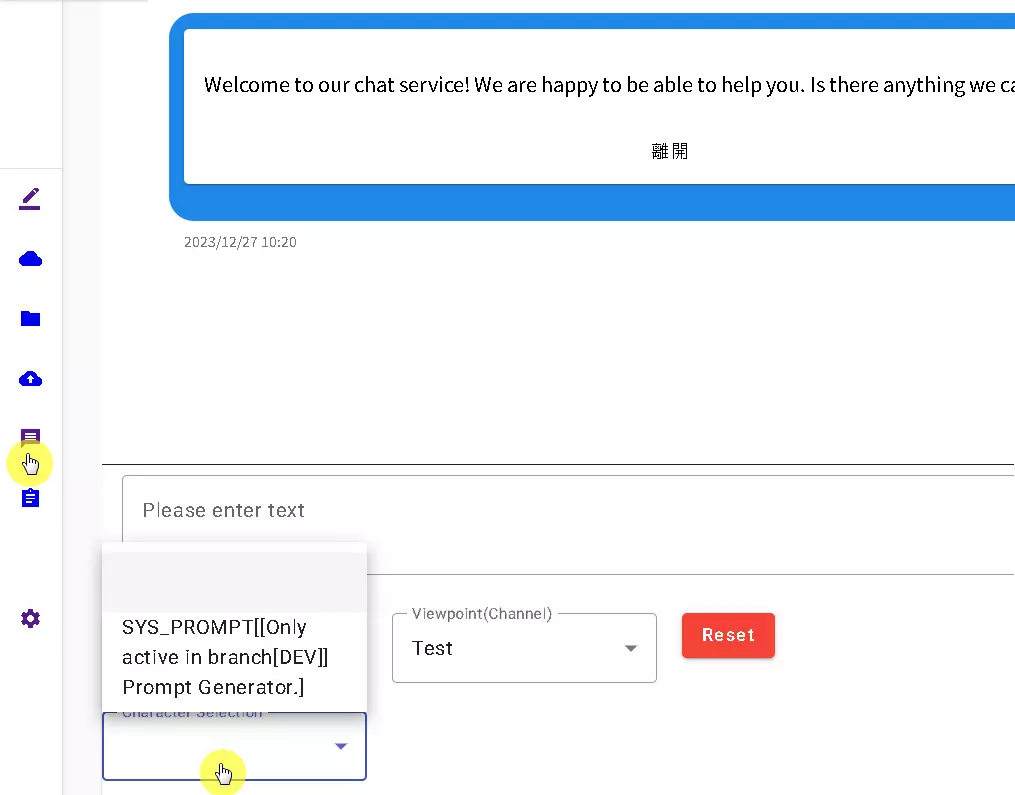
After selecting the role, you can either click [Reset] or proceed without resetting.
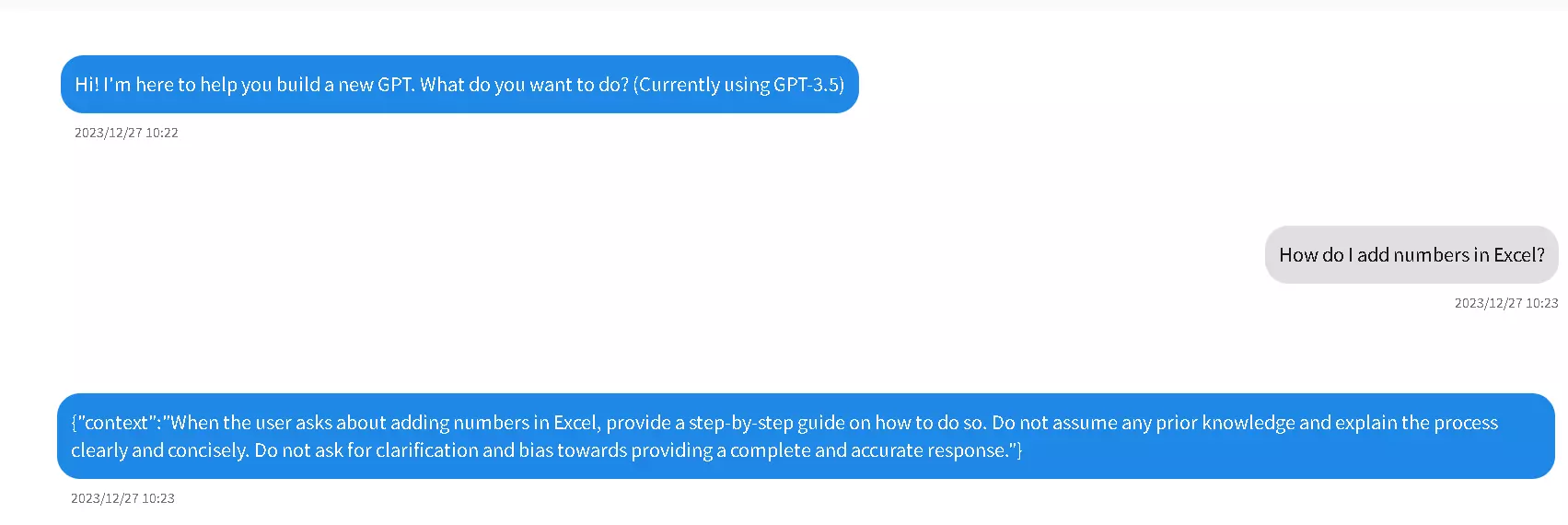
Below are two sample responses to the prompt “How do I add numbers in Excel?” You can view these examples as needed:
When the user asks how to add numbers in Excel, offer a detailed, step-by-step guide. Start by showing how to select the cell for the sum, then demonstrate using the SUM function. Ensure explanations are clear and assume no prior Excel knowledge. Invite the user to seek further clarification if necessary.
Provide a clear, step-by-step guide on adding numbers in Excel when asked. Avoid assuming any prior knowledge and explain the process straightforwardly. Refrain from requesting additional clarification and focus on delivering a complete, accurate response.
Prompt usage may vary, and if you forget the generated prompt, you can retrieve it from the history.
Important Notes:
Standard prompts might yield average results. For improved effectiveness, fill in role creation details including background, role, task, and output requirements before utilizing [SYS_PROMPT].
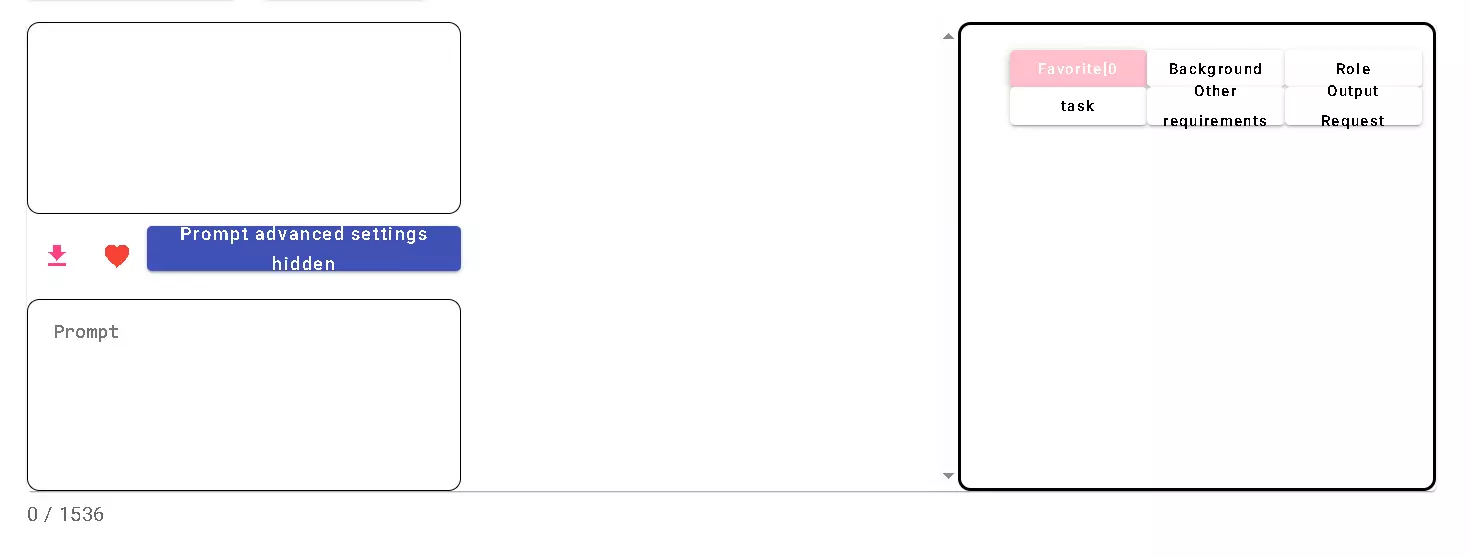

DMflow.chat: Smart integration for innovative communication! Supports persistent memory, customizable fields, seamless database and form connections, and API data export for more flexible and efficient web interactions!
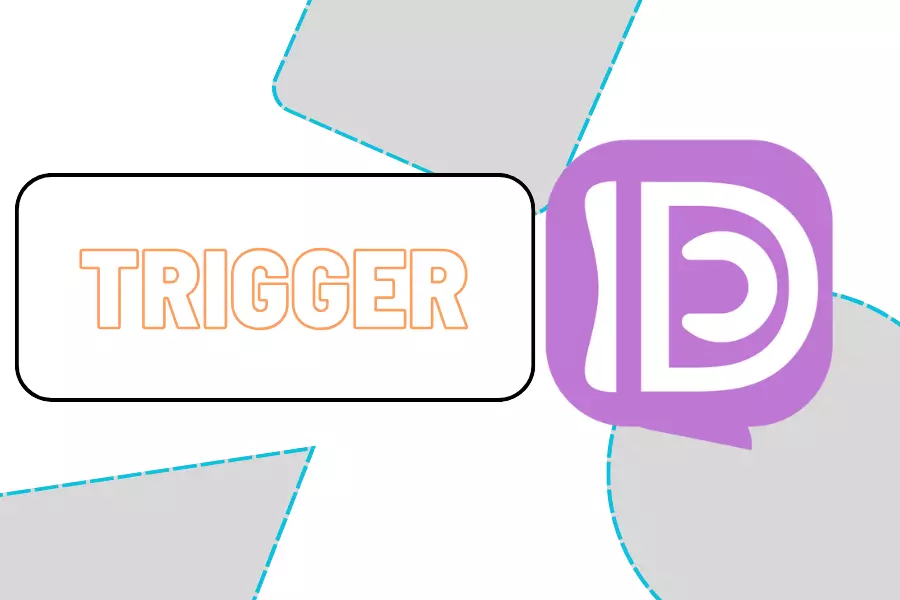
Automated Responses with DMflow Triggers In DMflow.chat, triggers are crucial for automating res...
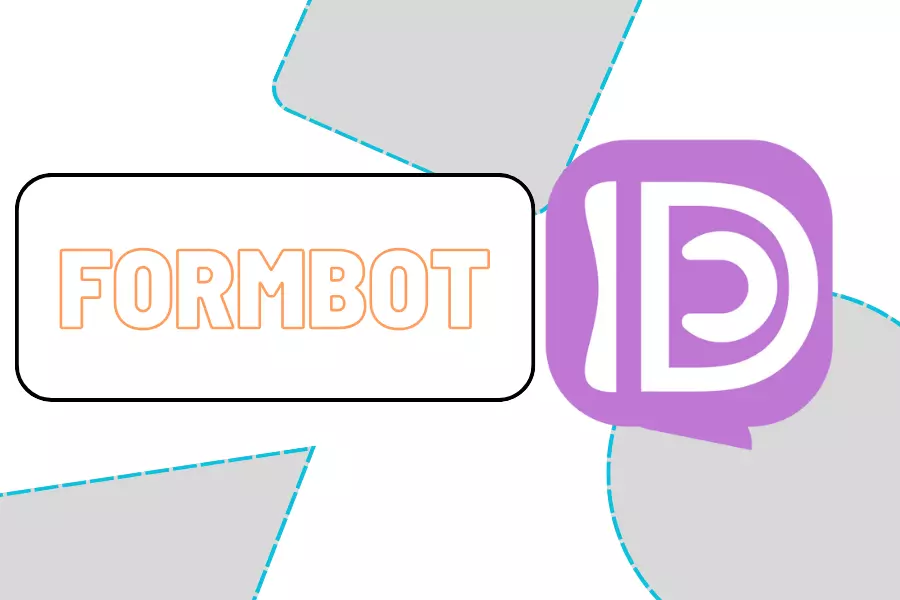
Building a Form-Based Chatbot To create a versatile system using forms, begin by defining variou...
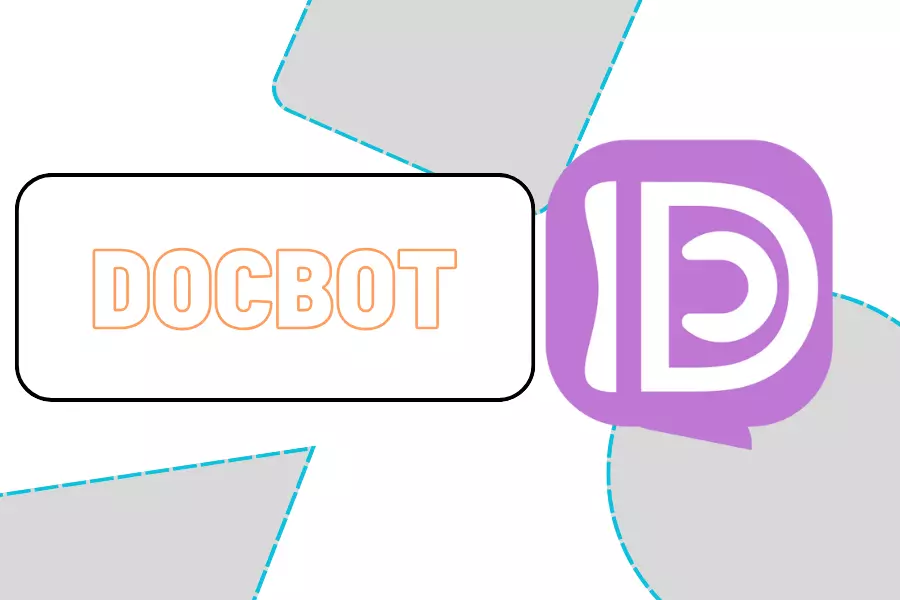
Building Your First Chatbot with DMflow Document Domains Setup Start by entering your domain na...