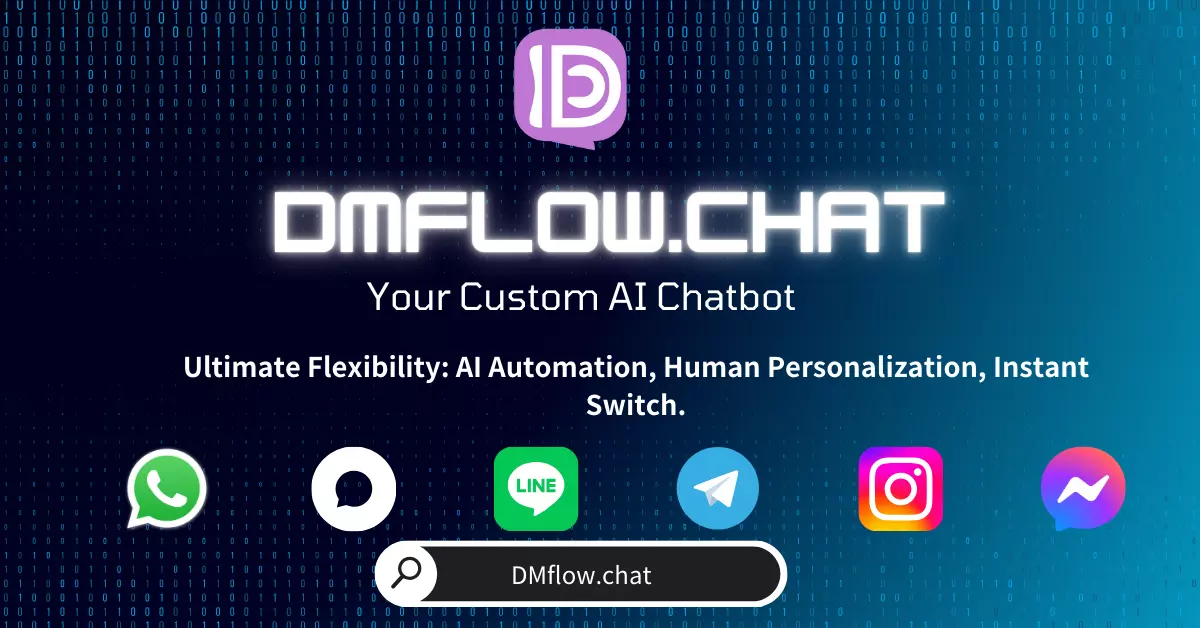
DMflow.chat
ad
DMflow.chat: Intelligent integration that drives innovation. With persistent memory, customizable fields, seamless database and form connectivity, plus API data export, experience unparalleled flexibility and efficiency.
Want to get into AI application development but feel overwhelmed by all the tech jargon? Don’t worry! This article explains LangChain—one of the hottest open-source frameworks—using plain language. You’ll learn how it simplifies working with large language models (LLMs), helping you effortlessly build your own AI apps, from chatbots to auto summarizers!
Lately, you’ve probably heard the term “LangChain” a lot—especially in the AI community, where it’s absolutely blowing up. But let’s be honest: just from the name, it’s a little confusing, right? “Chain”? Is it related to blockchain? (Spoiler: not really!)
Whether you’re interested in building AI applications or just curious about the latest tech buzz, this article is for you. We’ll skip the deep technical weeds and explain in the most down-to-earth way possible: what LangChain is, why it’s powerful, and why so many developers are calling it their “AI dev super tool.”
Imagine you want to build a LEGO castle. An LLM (large language model) is like a box full of powerful LEGO bricks—some even motorized! LangChain is like the ultra-detailed instruction manual plus a toolkit with special add-ons to help you build faster and better.
At its heart, LangChain’s mission is this: make building LLM-based applications super easy.
Before LangChain, customizing AI behavior often meant training your own model (expensive and time-consuming) or writing complex code to connect all the parts. With LangChain, the game changes.
The coolest thing about LangChain is that developers don’t need to retrain or fine-tune giant LLMs to make them useful for specific scenarios. It’s like building a sports car without having to manufacture the engine yourself.
You can feed LangChain your company’s internal docs, product manuals, or domain-specific knowledge, and it will “inject” that into existing LLMs (like GPT) so they can give smarter, more relevant answers. Smart and efficient, right?
Building AI apps usually means wrangling a ton of stuff: user inputs, prompt design, external data, parsing outputs… it’s a headache.
LangChain bundles all these complex steps into neat, reusable modules and tools. Developers no longer need to dive deep into every detail—they can just plug and play. Want a Q&A bot? There’s a prebuilt Chain for that. Need memory to recall past conversations? LangChain’s got it. It’s all about reducing the barrier to entry so you can focus on your idea.
Let’s not forget: LangChain is an open-source project. That means:
No wonder LangChain is skyrocketing in popularity!
Now that we’ve talked up LangChain, let’s break down how it makes things easier. It all comes down to two core ideas: Chains and Links.
Think of a Chain as a recipe or workflow. It defines the steps needed to complete a specific task—like answering a question or summarizing an article.
A Chain tells LangChain:
With different “recipes,” you can cook up all kinds of AI-powered applications.
If a Chain is a recipe, then Links are the individual steps or tools in it.
Some are simple (e.g., reformatting text), others are complex (e.g., searching the web or calling another AI model to analyze an image).
LangChain comes with many built-in Links, like:
LLMChain)PromptTemplate)RetrievalQA)And you can build custom Links to fit your unique needs.
The magic of combining them: Just like LEGO, you can mix and match Links to build powerful Chains. They can run in sequence or branch depending on conditions. This flexibility is what makes LangChain so powerful!
LangChain is so user-friendly because it gives you a full set of ready-to-use tools. Here are the main ones:
Prompt Templates: Talk to AI Like a Pro Prompts guide the AI’s response. Templates help you structure prompts consistently and efficiently. Fill in the blanks, and boom—reliable outputs every time.
Output Parsers: Make AI Responses “Structured” Sometimes you want JSON or a list—not a wall of text. Parsers convert AI replies into computer-friendly formats.
Chains: The Magic Thread Chains connect everything—models, prompts, parsers—into one seamless workflow. Want a Q&A app? Just build a chain!
Memory: Give Your AI Short-Term Memory Chatbots that forget everything? Useless. Memory modules help retain conversation history for coherent chats.
Agents: Let AI Take Action Agents let AI not only say things but do things—like search the web, access databases, run code. It’s like giving your AI a pair of hands!
Here’s what makes LangChain irresistible:
Super flexible—swap models anytime!
Use OpenAI’s GPT today, switch to Google’s Gemini tomorrow—LangChain’s modular design makes it easy.
Simplifies development—beginners welcome!
With prebuilt components and templates, there’s no need to reinvent the wheel. You focus on logic; LangChain handles the techy bits.
Tool integration? Easy peasy.
Connect to your database? Scrape the web? Run code? All doable—LangChain makes RAG and tool-using agents a breeze.
It’s an ecosystem, not just a framework.
Tools like LangServe (for deployment) and LangSmith (for debugging) complete the dev experience. Plus, the open-source community means constant support and improvement.
Getting started with LangChain isn’t hard. Follow these steps:
Avoid conflicts with other Python packages—create a virtual environment:
Using venv:
# Mac/Linux
python3 -m venv my-langchain-project
source my-langchain-project/bin/activate
# Windows
python -m venv my-langchain-project
my-langchain-project\Scripts\activate
Or use conda:
conda create -n langchain-env python=3.9
conda activate langchain-env
With your environment active, install LangChain and optional integrations:
pip install langchain langchain_openai
Want to use Hugging Face or others? Install the relevant packages.
Most LLMs need an API key. Don’t hard-code it—use environment variables.
For OpenAI:
# Mac/Linux
export OPENAI_API_KEY="your-openai-key-here"
# Windows
set OPENAI_API_KEY=your-openai-key-here
import os
from langchain_openai import ChatOpenAI
from langchain.schema import HumanMessage, SystemMessage
openai_api_key = os.environ.get("OPENAI_API_KEY")
if not openai_api_key:
print("Oops! Did you forget to set your OPENAI_API_KEY?")
else:
llm = ChatOpenAI(model="gpt-3.5-turbo", openai_api_key=openai_api_key)
messages = [
SystemMessage(content="You're a witty and humorous AI assistant."),
HumanMessage(content="Hi! Tell me a funny cat joke.")
]
response = llm.invoke(messages)
print("AI Assistant says:")
print(response.content)
pip install succeeded.LangChain is a game-changing framework that turns the complexity of LLM development into something approachable—even fun.
Whether you want to build a simple chatbot or an advanced, autonomous agent, LangChain gives you the tools to do it—cleanly and efficiently. And with helpful partners like LangServe, LangSmith, and LangGraph, the whole development journey is smoother than ever.
So, stop thinking AI is out of reach. With LangChain, you can ride the AI wave and build something truly amazing.
Q1: Is LangChain free?
A: Yes! LangChain is open source. But if you use commercial LLMs (like OpenAI), you’ll still pay for API usage.
Q2: Do I need to be a coding expert?
A: Nope! Basic Python skills are enough to get started. LangChain is built to be beginner-friendly.
Q3: What kind of apps can I build?
A: Tons! From simple Q&A bots, summarizers, and content writers to advanced AI agents that search the web or write code.
Q4: Is it only for Python?
A: Python is the main focus, but there’s also a LangChain.js version for JavaScript/TypeScript devs!
Q5: How is it different from calling the OpenAI API directly?
A: Think of OpenAI’s API as an engine. LangChain gives you the full car-building kit—with templates, tools, memory, retrieval, and agent capabilities. It makes building full-featured AI apps faster and more organized.
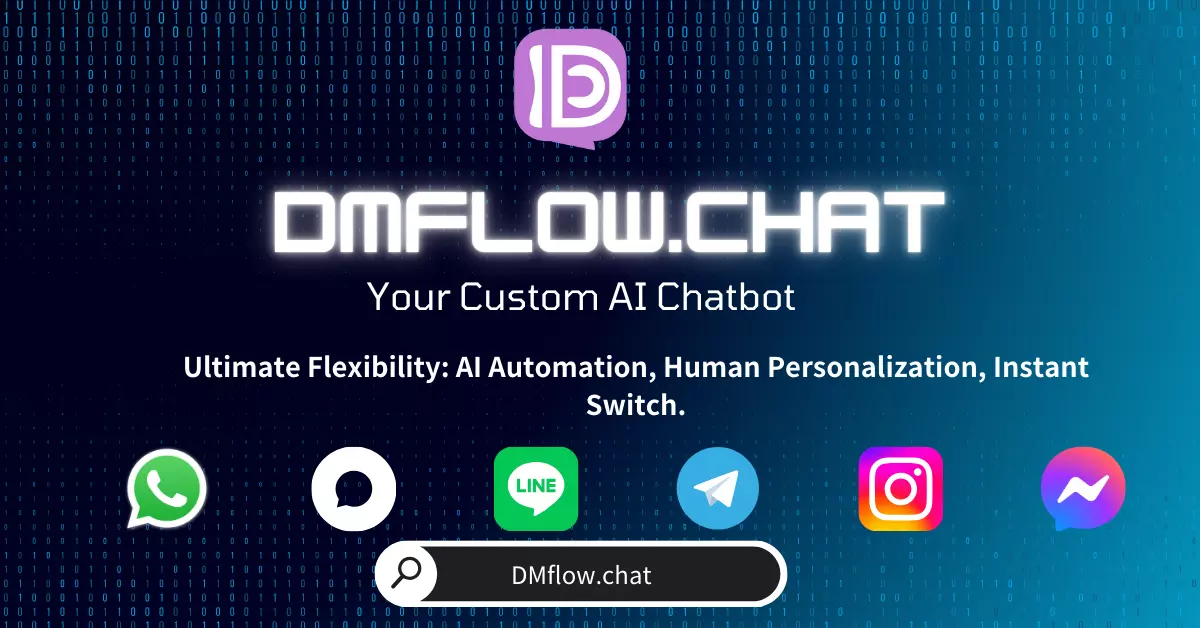
DMflow.chat: Intelligent integration that drives innovation. With persistent memory, customizable fields, seamless database and form connectivity, plus API data export, experience unparalleled flexibility and efficiency.

Demystifying LangGraph: Tame Complex AI Agents and Supercharge Your LangChain Projects! Tired...
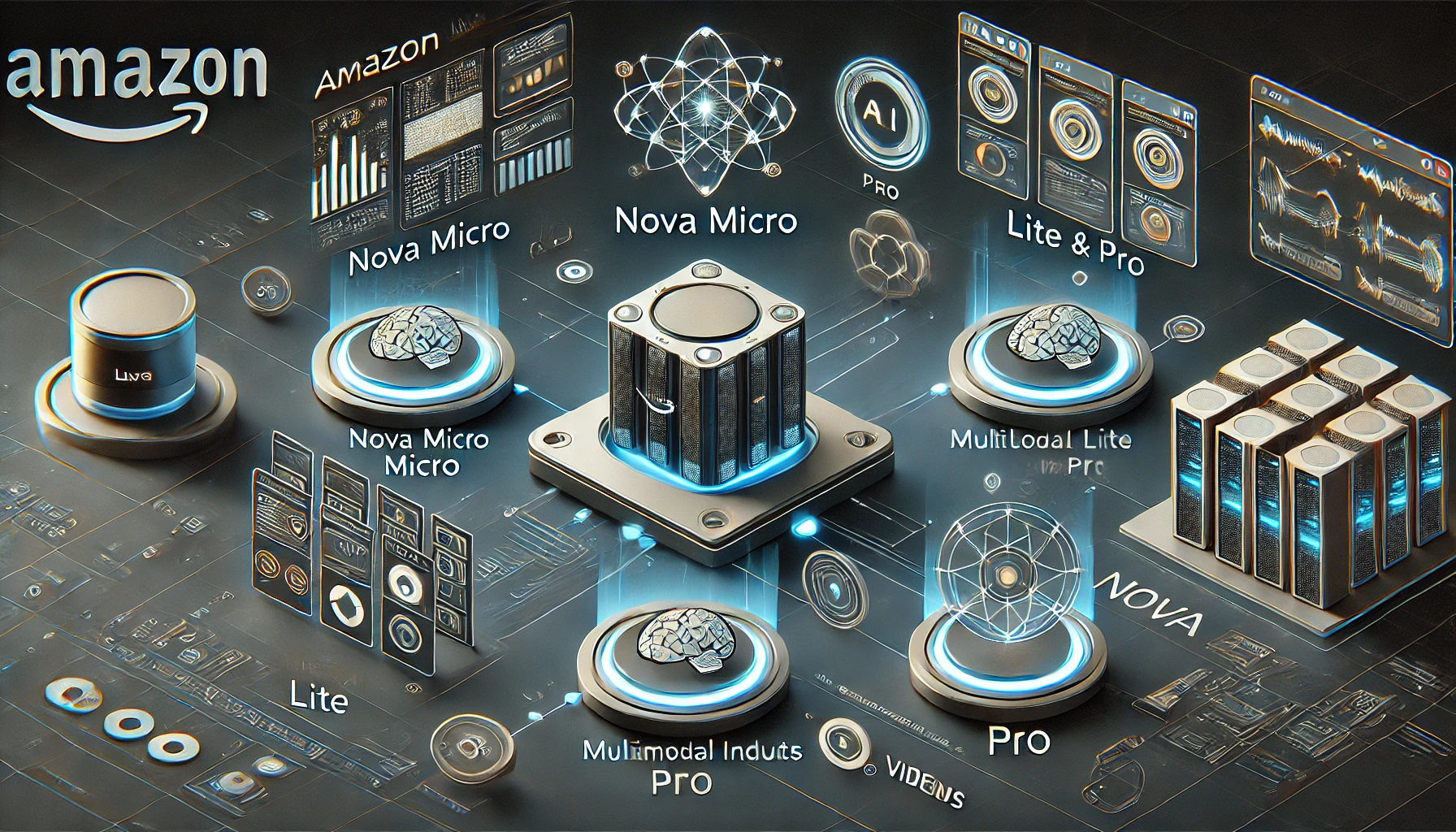
Exploring Amazon Nova LLM Series: A Full Breakdown of Prices and Features Description Amazon int...

Breaking News! Gemini 2.0: Launching a New Era of AI Intelligent Agents Google has launched the ...
Google Veo 2 Lands on AI Studio! Try It for Free—Can Anyone Become an AI Director? Google’s l...
By continuing to use this website, you agree to the use of cookies according to our privacy policy.