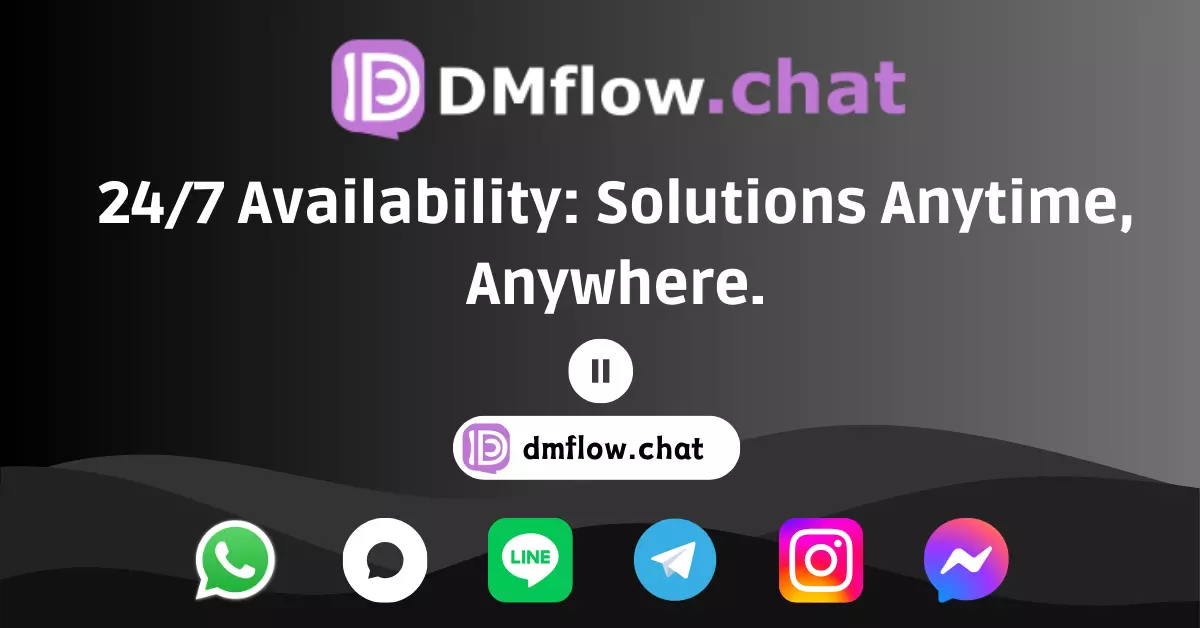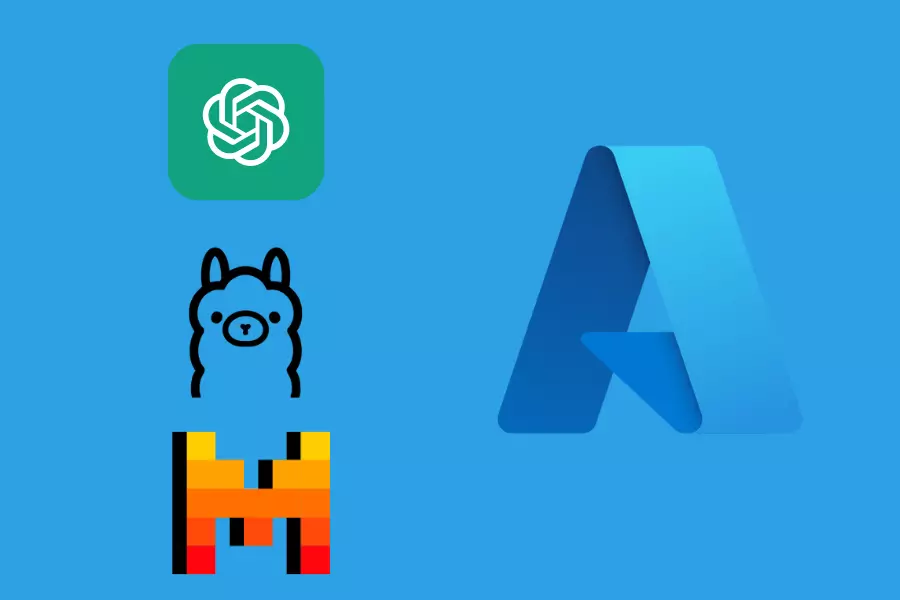GitHub Officially Open Sources a New MCP Server: Seamless API Integration, a Major Boost for Development Workflows!
GitHub has teamed up with Anthropic to release a brand-new open-source MCP server, rewritten in Go, deeply integrated with the GitHub API. It supports automated workflows and can run in multiple environments like VS Code Agent Mode. Discover how this powerful new tool can supercharge your development workflow and make AI an even stronger ally.
As developers, we’re always on the lookout for tools that make our work smoother and smarter, right? Battling code and version control every day, wouldn’t it be amazing to have a little helper to take care of those tedious tasks?
Well, here’s some good news! GitHub has just dropped a powerful new weapon—an officially open-sourced MCP (Model Context Protocol) server. More details in this supplemental post on the MCP server. This isn’t just a minor update—it’s a serious collaboration with renowned AI company Anthropic, rebuilt from the ground up in Go!
Wait, What Exactly Is the MCP Server?
You might be wondering, what’s an MCP server? Sounds a bit technical. Simply put, you can think of it as a bridge that helps AI models (like Copilot or Claude) better understand the current context of your work. And GitHub’s new version is next level.
First of all, it’s been rewritten in Go. And what does that usually mean? You got it—better performance, smoother execution, and more power! Compared to its previous iteration, it not only retains all the handy features but also brings in a killer new capability: seamless integration with the GitHub API.
What does that mean in practice? This MCP server isn’t just passively understanding your code anymore—it can take action and directly interact with your GitHub repos!
Just imagine, you could:
- Automatically fetch content from GitHub Issues
- Read metadata and details from repositories
- Even automate certain GitHub workflows!
This is a dream come true for developers! Tasks you used to handle manually or script out could now be handled by this intelligent server. This is the biggest difference compared to the older version—it truly connects the AI model to the GitHub ecosystem in a meaningful way.
So… Where Can I Try It?
This new server is super flexible, too. You can run it in different environments, such as:
- VS Code’s Agent Mode – Enjoy its power directly within your favorite editor
- Claude Desktop – A great fit if you’re a Claude enthusiast
- Any platform supporting the MCP protocol – opening up endless future possibilities!
As the MCP ecosystem continues to evolve, its use cases will only grow. One excited user even said on Twitter: “The MCP ecosystem is getting better and better. Might try developing a WeChat Bot with MCP!” That kind of energy really shows how excited the dev community is about MCP’s potential.
It highlights just how much we developers crave tools that connect systems and enhance integration.
What’s In It for Us Developers?
At the end of the day, what does this new tool actually do for our daily work?
In short: it boosts efficiency and streamlines your development workflow.
Picture this: you’re tackling a complex bug, and right from your dev tool, your AI assistant can pull related discussions from GitHub Issues and surface relevant files from your codebase. Think about how much time that saves you from switching windows and manually searching!
Or when you’re trying to understand the structure of a large project, the server can help the AI grasp context faster and offer more accurate suggestions.
GitHub’s release of the open-source MCP server isn’t just another tool drop—it’s a significant step in the deeper integration between AI and development tools. It’s a shift where AI moves beyond simple code completion to becoming a truly integrated and intelligent partner in the dev workflow.
Feeling Inspired? Dive In Now!
If you’re curious to experience how this powerful tool can change your dev workflow, GitHub has already provided everything you need:
Why not explore the GitHub repo, browse some Issues, or spin it up in your own VS Code to see what it’s like?
Final Thoughts
In summary, GitHub’s newly open-sourced MCP server—integrated tightly with its own APIs—is definitely a highlight for the developer community. It showcases the power of Go and marks a crucial step toward deeper AI integration in dev workflows.
As more developers join the MCP ecosystem, we’re bound to see more innovative tools built on this protocol. Ready to embrace a smarter, more automated era of development? This new MCP server might just be the perfect place to start.