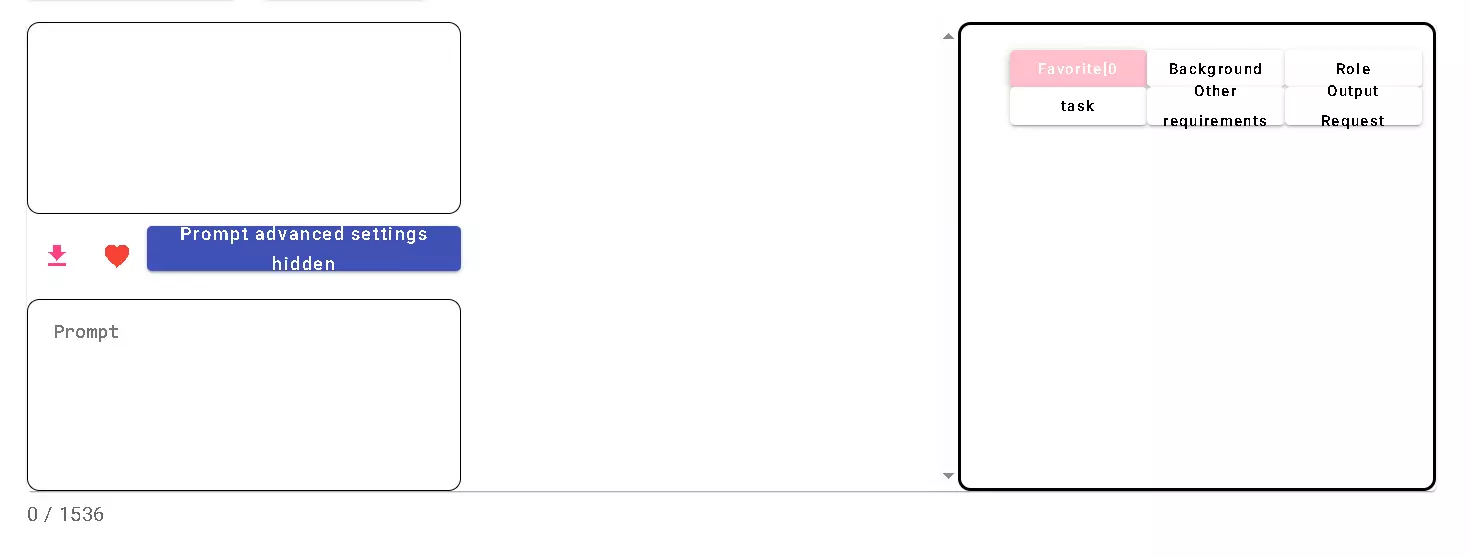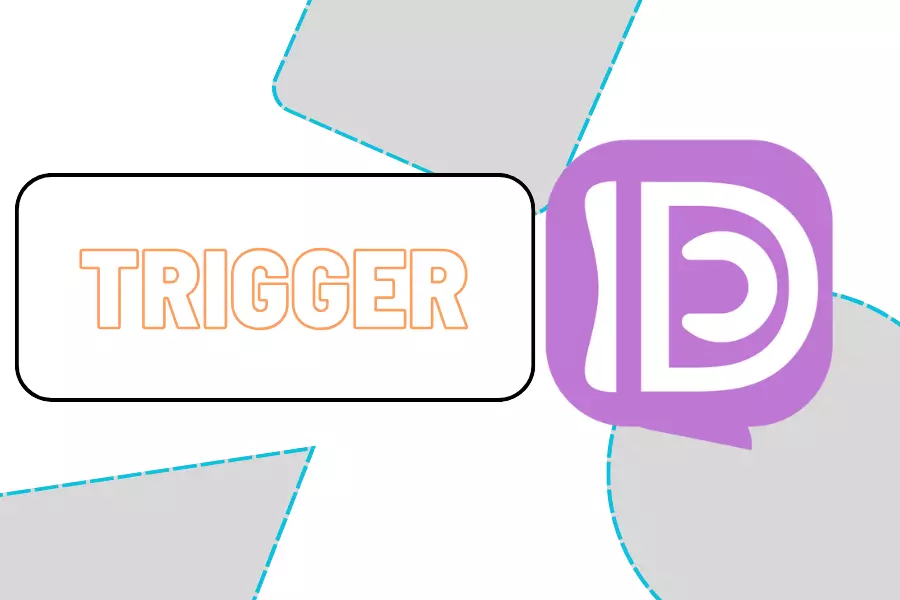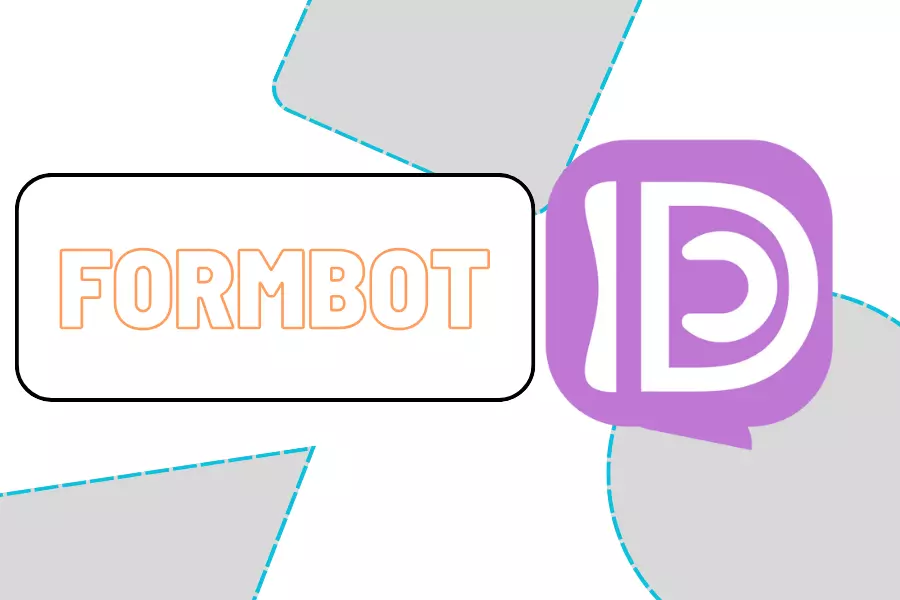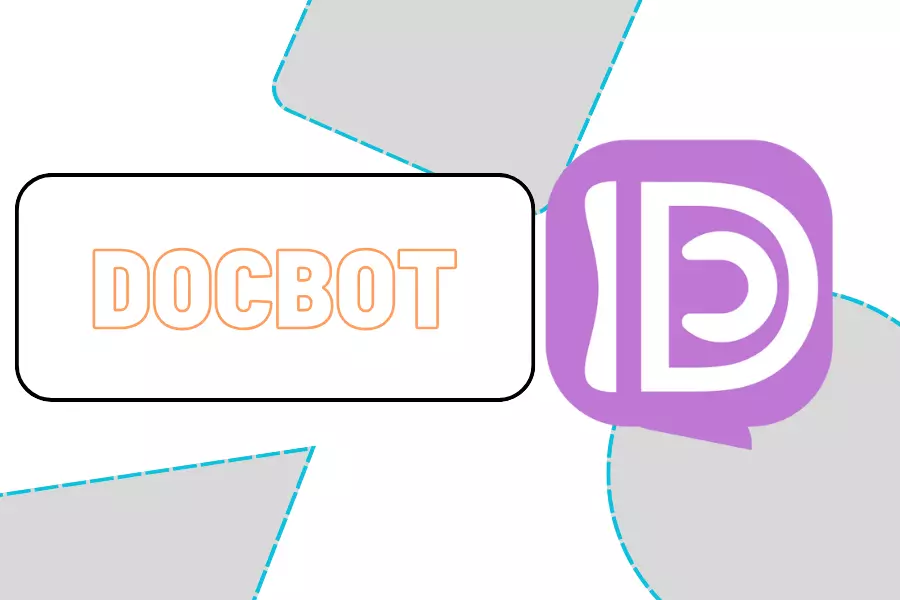輕鬆創建Prompt的技巧
當你在使用DMflow.chat進行文檔問答、表單回答或閒聊時,可能會遇到不知道如何編寫Prompt的情況。這時,可以在閒聊功能中進入測試,選擇預設角色[SYS_PROMPT],幫助你生成合適的提示詞。
使用步驟如下:
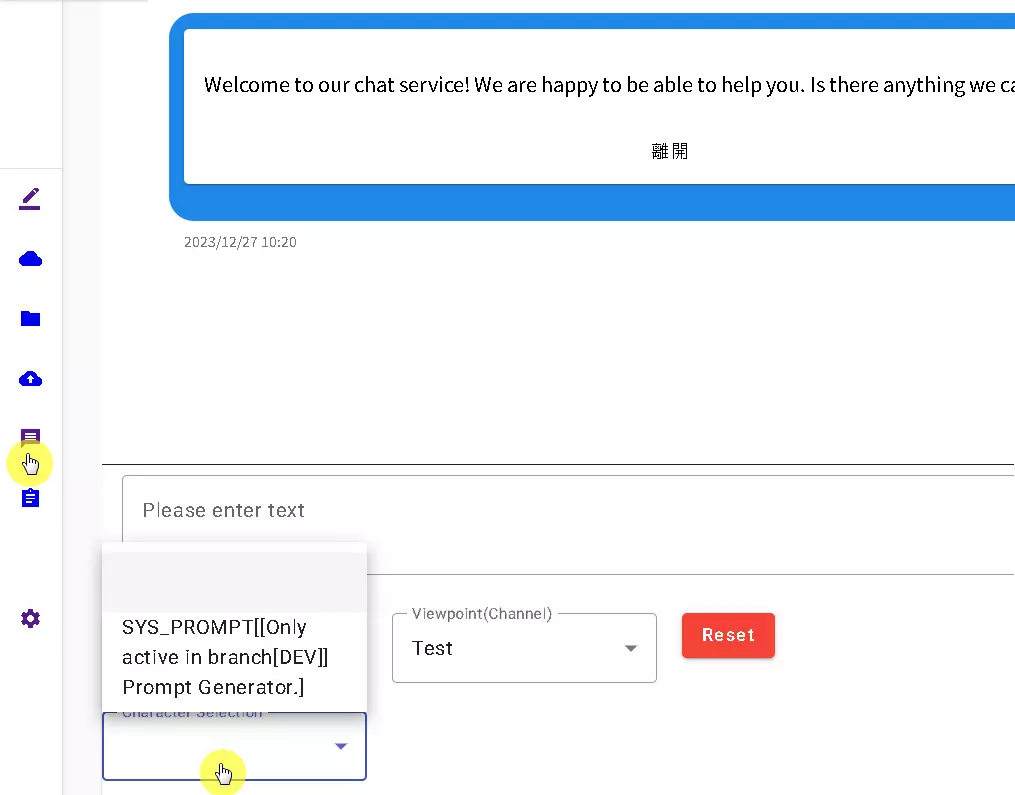
選擇角色後,可以點擊[重製],但這不是必需的。
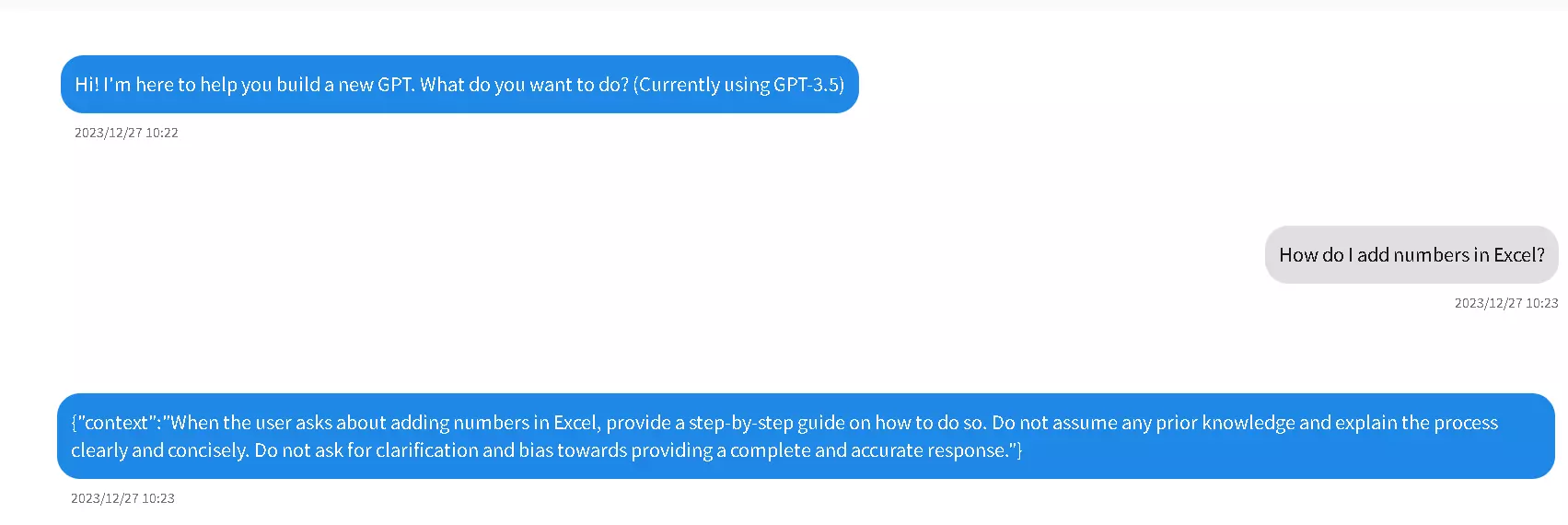
以下是針對”How do I add numbers in Excel?”的兩種Prompt示例:
1. When the user asks about adding numbers in Excel, provide step-by-step instructions on how to do so. Do not assume any prior knowledge of Excel. Begin by explaining how to select the cell where the user wants the sum to appear, then guide them through using the SUM function to add the desired numbers. Encourage the user to ask for further clarification if needed.
2. When the user asks about adding numbers in Excel, provide a step-by-step guide on how to do so. Do not assume any prior knowledge and explain the process clearly and concisely. Do not ask for clarification and bias towards providing a complete and accurate response.
每次生成的Prompt可能會有所不同。如果你忘記生成的Prompt,可以查詢歷史紀錄來提取。
備註
- 在context中,不一定會顯示你需要的提示詞,有時會包含問題,需要特別注意。
- 即便你使用中文或其他語言提問,生成的英文提示詞也可以使用,因為英文效果通常更佳。
- 有時系統會詢問”你需要注意什麼嗎”等補充問題,你可以直接回答。
- 若系統提示”正在構建GPT中”,請直接呼叫”給我context”,以避免系統一直請你稍等。
一般的提示詞效果可能只是普通,建議在角色創建中填寫背景、角色、任務、其他需求以及輸出要求,再使用[SYS_PROMPT]生成提示詞,可以達到更好的效果。